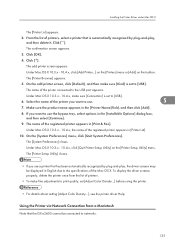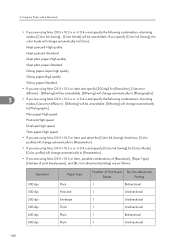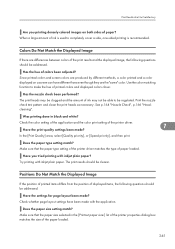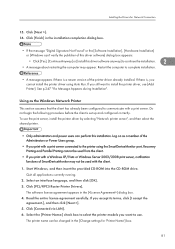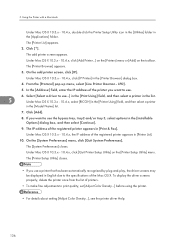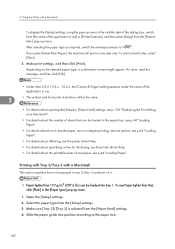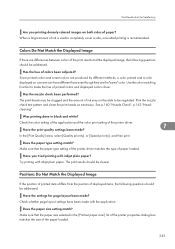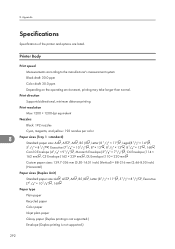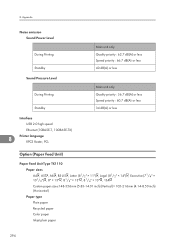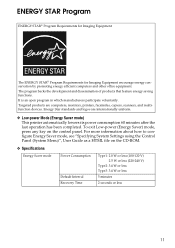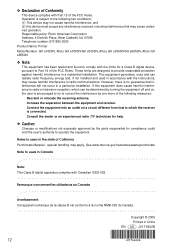Ricoh e3300N Support Question
Find answers below for this question about Ricoh e3300N - Aficio GX Color Inkjet Printer.Need a Ricoh e3300N manual? We have 1 online manual for this item!
Question posted by candiscardinal on September 6th, 2012
Scanning In 11x17
For some reason the scanner has been scanning in 11X17 and I am unable to figure how to set it so that it scans in 8 1/2X11. What do I need to do?
Current Answers
Answer #1: Posted by freginold on September 7th, 2012 2:36 AM
On the Scanner screen, select the option for Scan Settings, then go to Scan Size and change the size to either Auto Detect or a smaller size.
Related Ricoh e3300N Manual Pages
Similar Questions
Error: Remove Misfeed - Top Cover
I just acquired a brand new Ricoh GX3050N Aficio Color inkjet printer and the moment I installed the...
I just acquired a brand new Ricoh GX3050N Aficio Color inkjet printer and the moment I installed the...
(Posted by thom1964 6 years ago)
Aficio Gx E3300n Wont Turn On
(Posted by resom3 9 years ago)
Scanning To A Folder From Ricoh 3300
Want to scan to a folder instead of email. Have folders set up but job fails with "Authentication ha...
Want to scan to a folder instead of email. Have folders set up but job fails with "Authentication ha...
(Posted by nancyneuse 11 years ago)
How To Install Ricoh Gx E3300n As A Network Printer
How can I Install Ricoh GX e3300N as a Network Printer?
How can I Install Ricoh GX e3300N as a Network Printer?
(Posted by isabiryer 11 years ago)