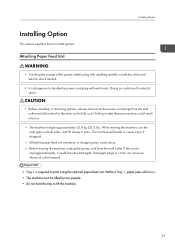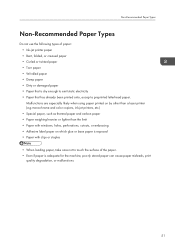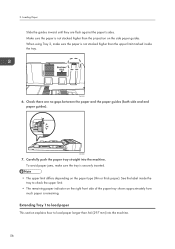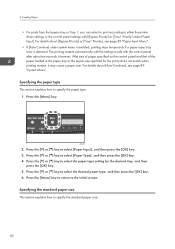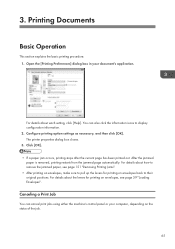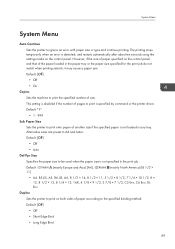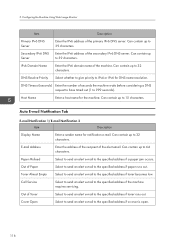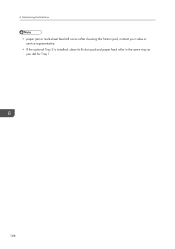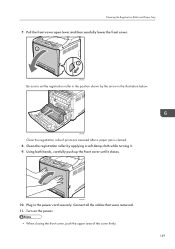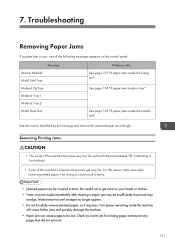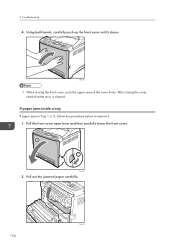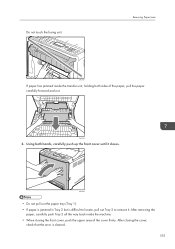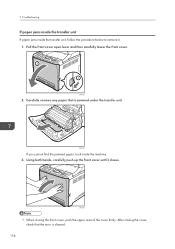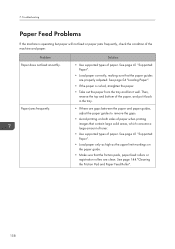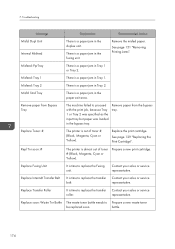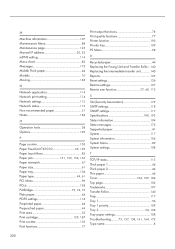Ricoh SP C252DN Support Question
Find answers below for this question about Ricoh SP C252DN.Need a Ricoh SP C252DN manual? We have 1 online manual for this item!
Question posted by gillianarcher on September 24th, 2015
How Do I Clear A Paper Jam
The person who posted this question about this Ricoh product did not include a detailed explanation. Please use the "Request More Information" button to the right if more details would help you to answer this question.
Current Answers
Answer #1: Posted by TommyKervz on September 24th, 2015 2:34 AM
Click here and follow the instructions.
Related Ricoh SP C252DN Manual Pages
Similar Questions
Can't Seem To Print From My Android Device:(
Hello! I am needing aome pointers on getting my Ricoh SP C250DN to print via my Samsung Note 5. I ha...
Hello! I am needing aome pointers on getting my Ricoh SP C250DN to print via my Samsung Note 5. I ha...
(Posted by carrie633 7 years ago)
I Have A Misfeed Tray 1 Error And Do Not Have A Paper Jam? Ricoh C252 Sf Laser
I have a misfeed tray 1 error and do not have a paper jam? Ricoh c252 sf laser
I have a misfeed tray 1 error and do not have a paper jam? Ricoh c252 sf laser
(Posted by eoffutt 9 years ago)
False Paper Jam
When trying to print 11 x 17 copies the printer will give a paper jam error. The paper is not jammed...
When trying to print 11 x 17 copies the printer will give a paper jam error. The paper is not jammed...
(Posted by bryanhmarket 9 years ago)
No Paper Jam But It Says There Is!
My C320dn continually says there is a paper jam when there isn't. I have opened and shut everything ...
My C320dn continually says there is a paper jam when there isn't. I have opened and shut everything ...
(Posted by marjoriestanfield 11 years ago)
Paper Jam
How do I fix the error message "paper jam remove misfed internal path" ?
How do I fix the error message "paper jam remove misfed internal path" ?
(Posted by cozartt 12 years ago)