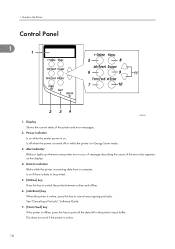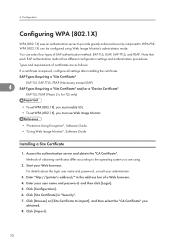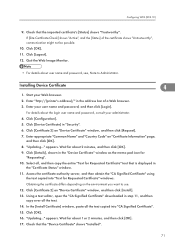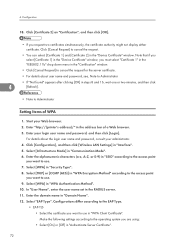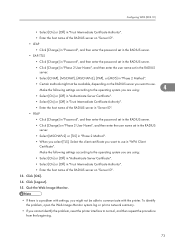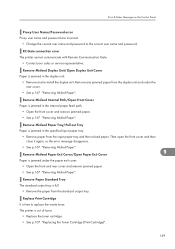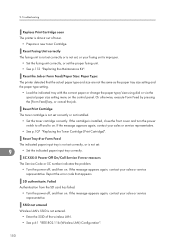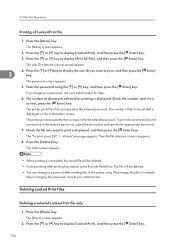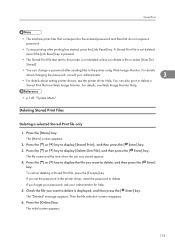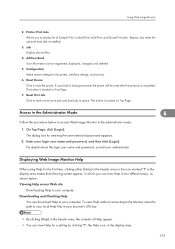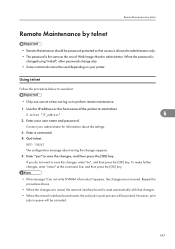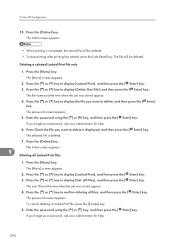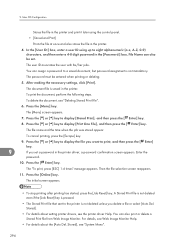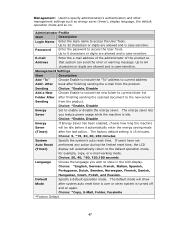Ricoh SP4100N Support Question
Find answers below for this question about Ricoh SP4100N - Aficio SP B/W Laser Printer.Need a Ricoh SP4100N manual? We have 3 online manuals for this item!
Question posted by bngrecords1512 on September 12th, 2012
Reset Password
how can i reset password on ricoh aficio mp 2800
Current Answers
Related Ricoh SP4100N Manual Pages
Similar Questions
How To Protect The Ricoh Aficio Mp 2000 Le Printer With Password?
how to protect the ricoh aficio mp 2000 le printer with password? so that no Xerox or print should n...
how to protect the ricoh aficio mp 2000 le printer with password? so that no Xerox or print should n...
(Posted by chinnusamyraju 9 years ago)
Ricoh Aficio Mp C4502
Issue: Cant Print Excel Documents In Color To This Printe
-I have printed a windows test page in color via the print drive.- I have copied the excel worksheet...
-I have printed a windows test page in color via the print drive.- I have copied the excel worksheet...
(Posted by dusher99288 11 years ago)
Print More 3-4 Sites Not Possible
Users cannot print more than 3-4 pages from an dokument maybe 15 pages... there is not error message...
Users cannot print more than 3-4 pages from an dokument maybe 15 pages... there is not error message...
(Posted by Anonymous-52477 12 years ago)
How Do I Get The Hour Readings From Ricoh Aficio Mp 171
(Posted by sundra 12 years ago)