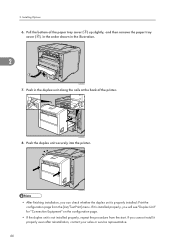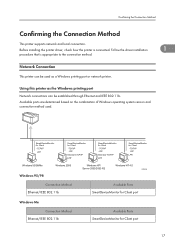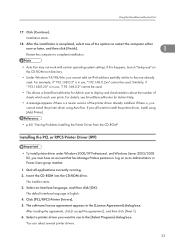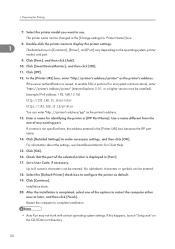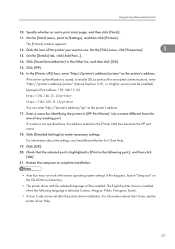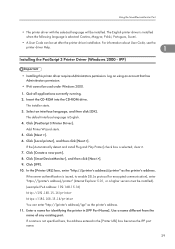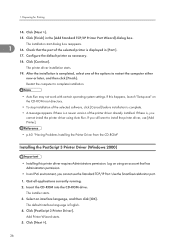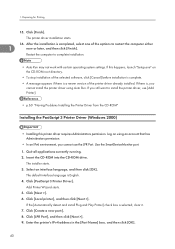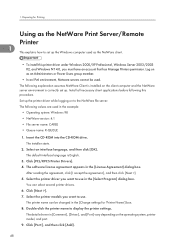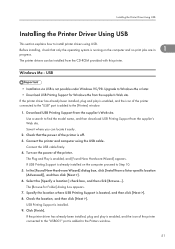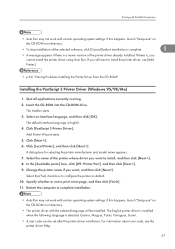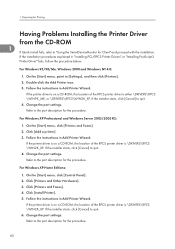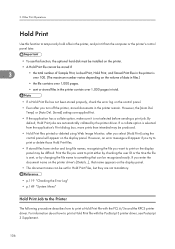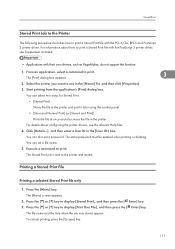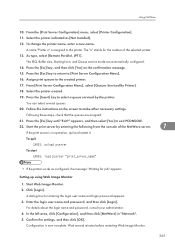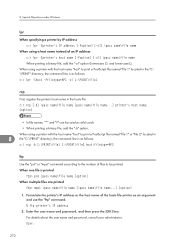Ricoh SP4100N Support Question
Find answers below for this question about Ricoh SP4100N - Aficio SP B/W Laser Printer.Need a Ricoh SP4100N manual? We have 3 online manuals for this item!
Question posted by jacqui61860 on June 30th, 2012
Laniersp 4100n
am having problems installing driver as have downloaded a couple of versions from the net but they seem to be a lot of files and the computer Vista system does not recognise them.
Requests for more information
Request from jacqui61860 on July 1st, 2012 10:45 AM
have got the driver installed finally and now the next problem is that I can't print, as I get an error message - 'error - printing'when I go to print. Looked up sites that suggested it might be a spooling problem and did that but did not make any difference, any suggestion
have got the driver installed finally and now the next problem is that I can't print, as I get an error message - 'error - printing'when I go to print. Looked up sites that suggested it might be a spooling problem and did that but did not make any difference, any suggestion
Current Answers
Answer #1: Posted by freginold on July 1st, 2012 7:50 AM
Hi, Vista will recognize the correct file from the group of downloaded files, but you have to point it to the right folder. Once you've extracted or unzipped the driver files, go to Add Printer and when the screen comes up asking you for the print driver, click Have Disk. Then browse to the folder where the driver files are stored, and keeping digging down through the folders in that main folder until a driver file appears in the box. Then select that file and Vista will install your printer.
Related Ricoh SP4100N Manual Pages
Similar Questions
Reset Print Cartridige Ricoh Aficio Sp 4210n
How to reset print cartridigeRicoh Aficio SP 4210N ? it s so difficult to do this
How to reset print cartridigeRicoh Aficio SP 4210N ? it s so difficult to do this
(Posted by tarekhadedyfr 8 years ago)
How To Install Ricoh Aficio Sp 4100n Oem Fuser Maintenance Kit
(Posted by Zodke 9 years ago)
Ricoh Aficio Sp 4100 How To Reset Print Cartridge
(Posted by domaz 9 years ago)
How To Read The Meter On Aficio Sp 4310n Printer
I need to read the meter on the Aficio SP 4310 N printer. How do I do this
I need to read the meter on the Aficio SP 4310 N printer. How do I do this
(Posted by Anonymous-130231 10 years ago)
Aficio Sp 4100n Close Rear/paper Exit Cover Error Message
I can't get my printer to work. Keeps showing the Close Rear/Paper Exit Cover error message. I have ...
I can't get my printer to work. Keeps showing the Close Rear/Paper Exit Cover error message. I have ...
(Posted by kevinsander 12 years ago)