Ricoh SP4100N Support Question
Find answers below for this question about Ricoh SP4100N - Aficio SP B/W Laser Printer.Need a Ricoh SP4100N manual? We have 3 online manuals for this item!
Question posted by adinaafi on September 29th, 2013
Reset Print Cartridge -error
Please help me to solve this error!
Current Answers
There are currently no answers that have been posted for this question.
Be the first to post an answer! Remember that you can earn up to 1,100 points for every answer you submit. The better the quality of your answer, the better chance it has to be accepted.
Be the first to post an answer! Remember that you can earn up to 1,100 points for every answer you submit. The better the quality of your answer, the better chance it has to be accepted.
Related Ricoh SP4100N Manual Pages
Operating Instructions - Page 2


...printing certain items, consult with your local dealer. If you use genuine print cartridges from the machine.
Adobe®, PostScript®, Acrobat®, PageMaker® and Adobe Type Manager are subject to the metric version. IPS-PRINT Printer...company be trademarks of their respective companies. For good print quality, the supplier recommends that might be slightly different ...
Operating Instructions - Page 4


Replacing Consumables and Maintenance Kit Replacing the Toner Cartridge (Print Cartridge 107 Replacing the Maintenance Kit...112 Before Replacing...112 Replacing the Friction Pad...113 Replacing the Transfer Roller...115 Replacing the Paper Feed Roller...118 Replacing the Fusing Unit...122 7. Cleaning the Printer Cautions to Take When Cleaning...129
2 Setting the Ethernet Speed...59...
Operating Instructions - Page 5


... and Transporting the Printer...185 Moving the Printer...185 Consumables...187 Toner Cartridge (Print Cartridge)...187 Maintenance Kit...188 Specifications...189 Mainframe...189
3 Troubleshooting Error & Status Messages on the Control Panel 145 Panel Tone...152 Printer Does Not Print...153
Checking the Port Connection...154 Other Printing Problems...156
When You Cannot Print Properly...156 Paper...
Operating Instructions - Page 15
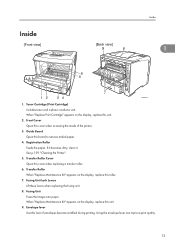
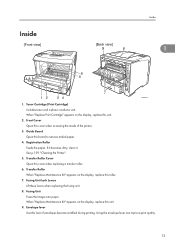
... Levers Lift these levers when replacing the fusing unit.
8. When "Replace Print Cartridge" appears on the display, replace this unit.
9. See p.129 "Cleaning the Printer".
5. Transfer Roller Cover Open this lever if envelopes become wrinkled during printing. Using the envelope lever can improve print quality.
13 Envelope lever Use this cover when replacing a transfer roller...
Operating Instructions - Page 99


... ] or [ ] key to select the paper size you set different size, printer error will occur.
• You cannot print on custom size paper with an application that can be loaded in the bypass tray... on a type of pages that does not support the custom size setting.
97 For details, see the printer driver Help.
• Be sure to display [Paper Input], and then press the [ Enter] key.
3. Press...
Operating Instructions - Page 109
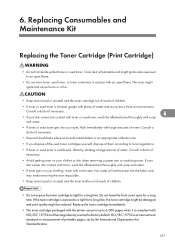
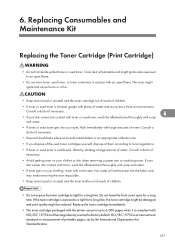
... paper jam or replacing toner. Replacing Consumables and Maintenance Kit
Replacing the Toner Cartridge (Print Cartridge)
• Do not incinerate spilled toner or used toner, or toner containers ... the toner cartridge to light for Standardization.
107 The toner might be reduced. Replace the toner cartridge immediately.
• The toner cartridge packaged with the printer can print up to ...
Operating Instructions - Page 110
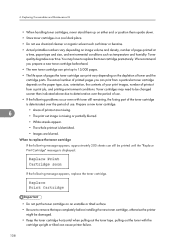
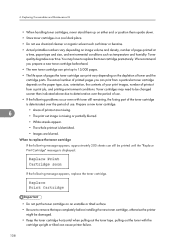
... 200 sheets can still be printed until the "Replace Print Cartridge" message is displayed:
If the following message appears, replace the toner cartridge.
• Do not put the toner cartridge on an unstable or tilted surface. • Be sure to remove the tape completely before installing the new toner cartridge, otherwise the printer
might be changed sooner...
Operating Instructions - Page 111


... with a soft damp cloth. Wipe around the metallic registration roller by pushing the front cover release button. AUB300S
5. Replacing the Toner Cartridge (Print Cartridge)
• Be careful not to put the toner cartridge on your hands or clothes. 1. AUB101S
2.
Lift the front side of the toner cartridge, and then pull it out of the printer.
6
AUB103S
3.
Operating Instructions - Page 113


... "Ready" appears on the display.
• Do not shake or shock the toner cartridge after pulling out the toner seal to avoid dirt on paper surfaces,
toner spillage, or printer failure.
• Please cooperate with force. Replacing the Toner Cartridge (Print Cartridge)
AUB107S
10. Close the front cover. If you cannot close the front cover...
Operating Instructions - Page 151
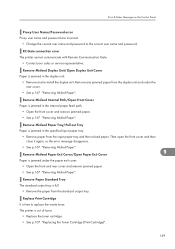
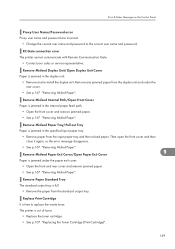
... input paper tray and then reload paper.
Replace Print Cartridge It is full.
• Remove the paper...error The printer cannot communicate with Remote Communication Gate.
• Contact your sales or service representative. Remove Misfeed Internal Path/Open Front Cover Paper is out of toner.
• Replace the toner cartridge. • See p.107 "Replacing the Toner Cartridge (Print Cartridge...
Operating Instructions - Page 152
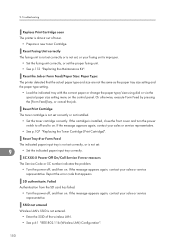
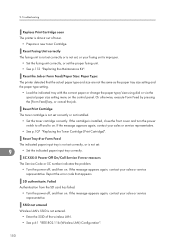
... Cartridge (Print Cartridge)". Reset the Job or Form Feed/Paper Size: Paper Type:
The printer detected that appears. If the message appears again, contact your sales or service representative. SC XXX-X Power Off On/Call Service if error reoccurs
The Service Code or SC number indicates the problem.
• Turn the power off, and then on .
Reset Print Cartridge...
Operating Instructions - Page 155
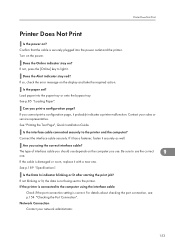
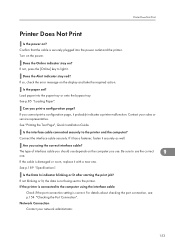
... tray. Is the Data In indicator blinking or lit after starting the print job? Turn on ?
Printer Does Not Print
Printer Does Not Print
Is the power on the display and take the required action. If so, check the error message on ? Are you cannot print a configuration page, it with a new one .
9
If the cable is not...
Operating Instructions - Page 158
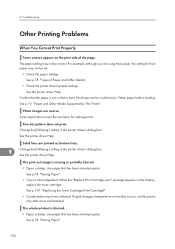
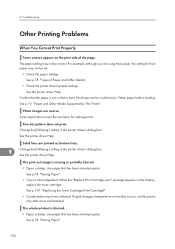
... "Types of the page.
Confirm that has been stored properly. Flatten paper before loading.
See the printer driver Help. The print out image is missing or partially blurred.
• Paper is almost depleted. See p.107 "Replacing the Toner Cartridge (Print Cartridge)".
• Condensation may not be correct.
Change the [Dithering:] setting in temperature or humidity occurs...
Operating Instructions - Page 159


... mode. If rubbed with your sales/service representatives.
157 See p.107 "Replacing the Toner Cartridge (Print Cartridge)".
• Condensation may not be set.
• Check the paper settings of the printer driver. Contact your sales/service representatives.
See the printer driver Help.
See p.78 "Types of Paper and Other Media".
9
• Check the paper settings of...
Operating Instructions - Page 161
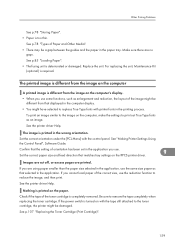
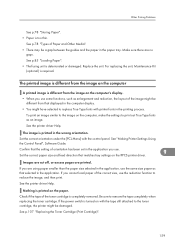
...".
• Paper is turned on with the tape still attached to the toner cartridge, the printer might be damaged. See p.78 "Types of the toner cartridge is printed on the paper. Replace the unit.
See the printer driver Help.
See the printer driver Help. Nothing is completely removed. Check if the tape of Paper and Other Media".
•...
Operating Instructions - Page 163
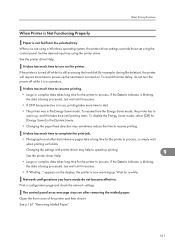
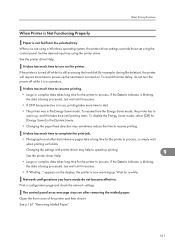
... may sometimes reduce the time to resume printing. Network configurations you are using a Windows operating system, the printer driver settings override those set using the printer driver. The control panel error message stays on the display, the printer is now warming up printing. See the printer driver Help.
To resume from the selected tray. If the Data In...
Operating Instructions - Page 189


... density, number of pages to meet the highest standards of printable pages, set as the factory default. Toner Cartridge (Print Cartridge)
Black
Toner cartridge
Average printable number of pages per cartridge 15,000 pages
• The toner cartridge packaged with the printer can be printed using only those specified by the International Organization for Standardization.
• If toner...
Operating Instructions - Page 200
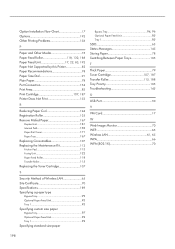
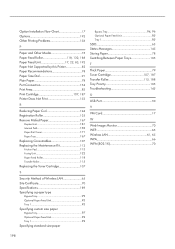
... 118, 132, 188 Paper Feed Unit 17, 22, 85, 192 Paper Not Supported by this Printer 82 Paper Recommendations 78 Paper Size Dial 91 Plain Paper 78 Port Connection 154 Print Area 83 Print Cartridge 107, 187 Printer Does Not Print 153
R
Reducing Paper Curl 144 Registration Roller 135 Remove Misfed Paper 167
Duplex Unit 181...
Software User Guide - Page 2


....
and other than genuine parts from the supplier with your office products. If you have any damage or expense that you use genuine print cartridges from the machine. With this machine. IPS-PRINT Printer Language Emulation Copyright© 1999-2000 Oak Technology, Inc., All rights reserved. NetWare is generally prohibited by law. Copying or...
Software User Guide - Page 15


... printer is online, press this key to switch the printer between online and offline.
6. [Job Reset] key When the printer is in the printer's input buffer. A message describing the cause of the printer and error... printer is receiving data from a computer. Display Shows the current status of the error also appears on if there is data to be printed.
5. [Online] key Press this key to print ...
Similar Questions
A Meaasge Remplace Print Cartridge For Ricoh Sp 4100 Nl ???? Please
(Posted by bondiable1 8 years ago)
Reset Print Cartridige Ricoh Aficio Sp 4210n
How to reset print cartridigeRicoh Aficio SP 4210N ? it s so difficult to do this
How to reset print cartridigeRicoh Aficio SP 4210N ? it s so difficult to do this
(Posted by tarekhadedyfr 8 years ago)
How To Reset Language On A Ricoh Sp 4100n Printer
(Posted by bobdarkle 9 years ago)
Ricoh Aficio Sp 4100 How To Reset Print Cartridge
(Posted by domaz 9 years ago)
Aficio Sp 4100n Close Rear/paper Exit Cover Error Message
I can't get my printer to work. Keeps showing the Close Rear/Paper Exit Cover error message. I have ...
I can't get my printer to work. Keeps showing the Close Rear/Paper Exit Cover error message. I have ...
(Posted by kevinsander 12 years ago)

