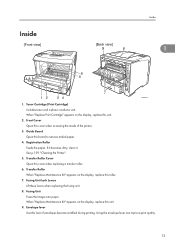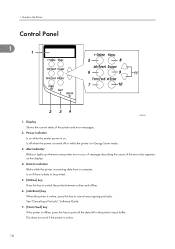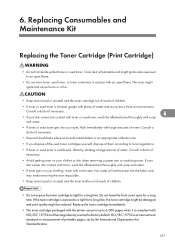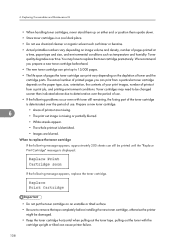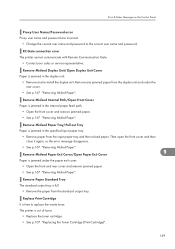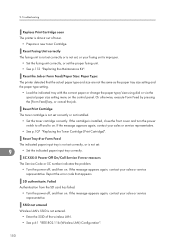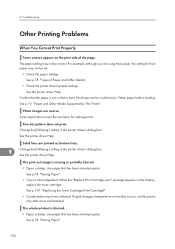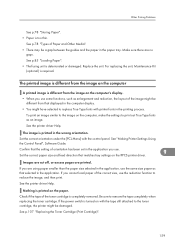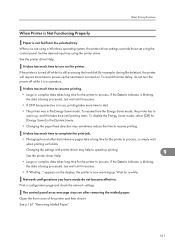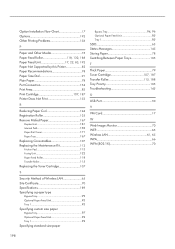Ricoh Aficio SP 4100NL Support Question
Find answers below for this question about Ricoh Aficio SP 4100NL.Need a Ricoh Aficio SP 4100NL manual? We have 3 online manuals for this item!
Question posted by bondiable1 on August 25th, 2015
A Meaasge Remplace Print Cartridge For Ricoh Sp 4100 Nl ???? Please
Current Answers
Answer #1: Posted by BusterDoogen on August 25th, 2015 5:38 PM
I hope this is helpful to you!
Please respond to my effort to provide you with the best possible solution by using the "Acceptable Solution" and/or the "Helpful" buttons when the answer has proven to be helpful. Please feel free to submit further info for your question, if a solution was not provided. I appreciate the opportunity to serve you!
Answer #2: Posted by freginold on August 25th, 2015 5:23 PM
If you've just installed a new print cartridge and you're getting this message, take the cartridge out, follow the steps above, and check to be sure all of the packing material -- plastic tape, plastic retainers, styrofoam pieces, etc. -- has been removed. If the error persists, you may have a defective cartridge.
Related Ricoh Aficio SP 4100NL Manual Pages
Similar Questions
my printer (ricoh sp3410dn) has a red light of "replace print cartridge", although its cartridge is ...
How to keep using when toner cartridge is low until a replacement is available?