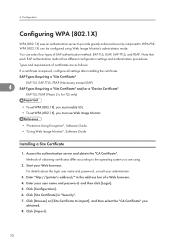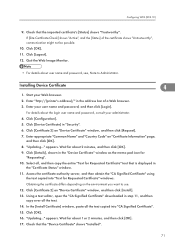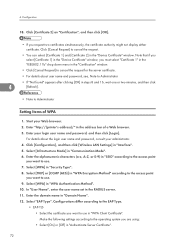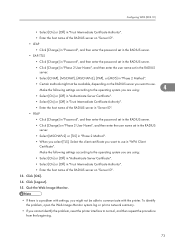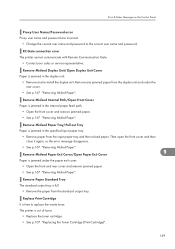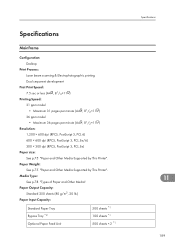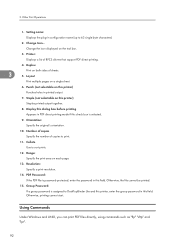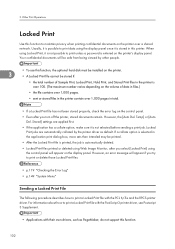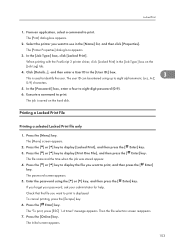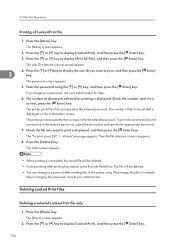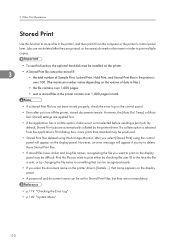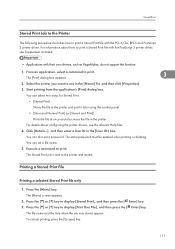Ricoh SP4100N Support Question
Find answers below for this question about Ricoh SP4100N - Aficio SP B/W Laser Printer.Need a Ricoh SP4100N manual? We have 3 online manuals for this item!
Question posted by intisaraldihani on February 6th, 2012
Password
what is a defult password of Rico Aficio SP 3400SF??
Current Answers
Related Ricoh SP4100N Manual Pages
Similar Questions
How I Reset Ricoh Sp 4100n Printer ?
How i reset ricoh sp 4100n printer ?printer display message "sc322"
How i reset ricoh sp 4100n printer ?printer display message "sc322"
(Posted by saberabdallah81 4 years ago)
I Neaded Driver Aficio Sp 3400n Laser Printer - Ricoh Aficio Sp 3400n Laser Pri
(Posted by leadertech2013 10 years ago)
I Have A Aficio Sp C311n Laser Printer With A Memory Overflow Error. Please Hel
(Posted by housewrightm 11 years ago)
Reset Password
how can i reset password on ricoh aficio mp 2800
how can i reset password on ricoh aficio mp 2800
(Posted by bngrecords1512 11 years ago)
Admin Password
We have a couple of Ricoh SP4100N printers. I would like to do some configuration using the webbrow...
We have a couple of Ricoh SP4100N printers. I would like to do some configuration using the webbrow...
(Posted by janpoldervaart 11 years ago)