Ricoh SP3200SF Support Question
Find answers below for this question about Ricoh SP3200SF - Aficio SP B/W Laser.Need a Ricoh SP3200SF manual? We have 1 online manual for this item!
Question posted by jeraldpeet on October 16th, 2014
I Cannot Scan On Ricoh 4502 Using Cac Card
I can logon using CAC card and pin, it will scan the file but will show waiting then it will cancel.
Current Answers
There are currently no answers that have been posted for this question.
Be the first to post an answer! Remember that you can earn up to 1,100 points for every answer you submit. The better the quality of your answer, the better chance it has to be accepted.
Be the first to post an answer! Remember that you can earn up to 1,100 points for every answer you submit. The better the quality of your answer, the better chance it has to be accepted.
Related Ricoh SP3200SF Manual Pages
User's Guide - Page 4


... ...9.5 Printing received faxes on both sides of paper ...9.6 Sending a fax to an application using a local connection 8.1 Scanning using DRPD mode ...9.4 Receiving in secure receiving mode ...9.5 Receiving faxes in a USB memory device ...11.1 Scanning to a USB memory device ...11.1 Printing from a USB memory device ...11.2 Backing up Phone Book ...10.3
11. Fax setup
Changing the fax setup...
User's Guide - Page 8


...are computers, monitors, printers, facsimiles, copiers, scanners, and multifunction devices.
In the event of problems, please contact your service ...Ricoh Co., Ltd. 3-6 Nakamagome 1-chome, Ohta-ku, Tokyo, 143-8555 Japan
Authorized representative: RICOH EUROPE B.V. It must not be able to access analog PSTN in all EEA countries.
Aficio SP 3200SF/SP...uses the following these areas.
User's Guide - Page 9


...uses and can be advised of your telephone company or a qualified installer. However, there is no guarantee that may make necessary modifications to file...plug and jack used to connect this equipment, for repair or warranty information, please contact Ricoh Americas Corporation. ... and on, the user is used to determine the number of devices that interference will provide advance notice...
User's Guide - Page 11


...use preprinted forms and letterhead with your machine.
• You can scan documents and save them to the device. • You can directly print data stored to the device. • You can back up data and restore backup files...MicroType from Monotype Imaging Inc. This tray lets you for purchasing this multifunctional product. Handle paper flexibly
250
• The multi-purpose tray ...
User's Guide - Page 13


...18 USB Print: Allows you to directly print files stored on a USB Memory device when it is inserted into the USB memory ...Scan mode.
20 Toner Save: Allows you to save on the screen.
24 Start: Starts a job.
1.3 In Standby mode, clears/cancels the copy options, such as the darkness, the document type setting, the copy size, and the number of copies.
12 OK: Confirms the selection on toner by using...
User's Guide - Page 16
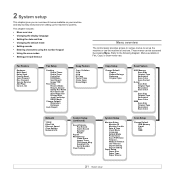
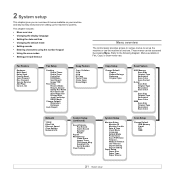
...provides access to various menus to set up the machine or use the machine's functions. Menus available in Fax, Copy, or Scan mode vary.
2 System setup
This chapter gives you an ...Cancel Job
Fax Setup
Sending Redial Times Redial Term Prefix Dial ECM Mode Sent Report Image TCR
Receiving Receive Mode Ring to the following diagram. Date & Time Clock Mode Language Default Mode Power Save Scan...
User's Guide - Page 19


...setting up time when you start scanning. When an error occurs while processing data from the computer and the data flow stops, the machine waits the specified time and then cancels printing if data flow does not... Save mode allows your machine to reduce power consumption when it is not in actual use to reduce power consumption and extend the life of the toner cartridge beyond what one would...
User's Guide - Page 22
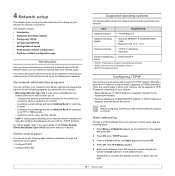
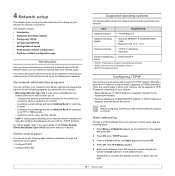
... network users.
Note Before configuring TCP/IP, you need to set up Address Book for scanning
to : - Configure the network parameters necessary for network connections.
Customize printer, copy, and...SetIP: A utility program allowing you to email. - Protocols can be set up Address Book for use it as an IP address, a subnet mask, a gateway, and DNS addresses.
Customize e-mail...
User's Guide - Page 23


...configuration page
The Network Configuration page shows how the network interface card on your machine is AppleTalk used in an Ethernet network. Dynamic addressing (BOOTP/DHCP)
To have...press OK.
4 Press Stop/Clear to return to Standby mode. This protocol is widely used in Macintosh network environments.
Restoring the network configuration
You can select the communication speed for ...
User's Guide - Page 24
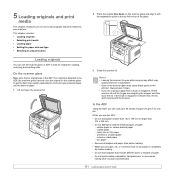
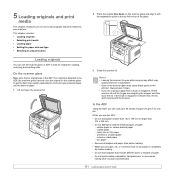
... or documents having other unusual characteristics.
5.1 Always keep it clean. • If you can use the scanner glass.
1 Lift and open while copying may affect copy
quality and toner consumption. ...3 Close the scanner lid.
coated paper - wrinkled or creased paper -
To get the best scan quality, especially for one job. If the book or magazine is completely dry before loading.
&#...
User's Guide - Page 26


...lb bond)
138 to 146 g/m2 (37 to 39 lb bond)
Labels
Letter, Legal, Folio, A4, JIS B5, ISO B5, Executive, A5, A6
Card stock
Letter, Legal, Folio, A4, JIS B5, ISO B5, Executive, A5, A6
Minimum size (custom)
Maximum size (custom)
Refer to the Plain paper... of 75 g/m2 (20 lb bond) in the multi-purpose tray
5.3 If media weight is over 90 g/m2 (24 lb bond), use the multi-purpose tray. 2.
User's Guide - Page 28
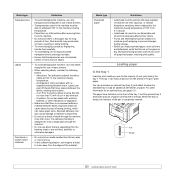
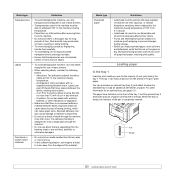
... designed for use in laser printers.
• Transparencies used in the machine must lie flat with no more than once. Labels can also cause damage to prolonged sunlight.
• Ensure that will not melt, vaporize, or release hazardous emissions when subjected to the machine's fusing temperature of curl in any torn edges. Card stock...
User's Guide - Page 30
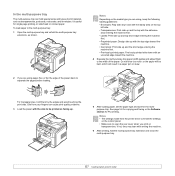
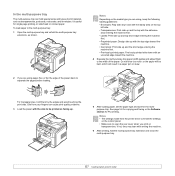
...can hold them to the width of the paper. Notes
Depending on the media type you are using , keep the following loading guidelines: • Envelopes: Flap side down and with the stamp... Open the multi-purpose tray and unfold the multi-purpose tray extension, as transparencies, postcards, note cards, and envelopes.
If not, they may tear while exiting the machine.
6 After printing, fold ...
User's Guide - Page 35


... a small-sized item, such as a name card. This copy feature is scanned and printed one by one poster-sized document.
...down on the bottom line of paper (3x3). Note If you copy using the Reduce/Enlarge button when making a poster.
This feature is available ...This copy feature is helpful for approximately 30 seconds, the machine cancels the copy job and returns to Standby mode.
7 Press ...
User's Guide - Page 38
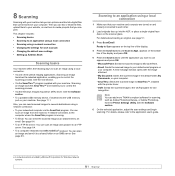
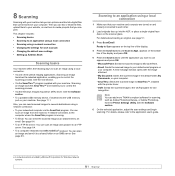
... lets you turn pictures and text into digital files that can be stored on your computer. This chapter includes: • Scanning basics • Scanning to an application using a local connection • Scanning using a network connection • Changing the settings for each other.
2 Load originals face up Address Book
Scanning basics
Your machine offers the following ways to...
User's Guide - Page 84


... 10.2.
14.17 ScanClair problems
Condition
Suggested solutions
I cannot find the scanned image file after scanning. I cannot use the ScanClair.
Fax problems
Condition
Suggested solutions
The machine is not working ... your operating system.
Faxes do not dial correctly.
Contact your ID and PIN in the Server page in memory correctly.
Blank areas appear at the bottom...
User's Guide - Page 90
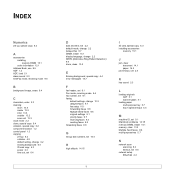
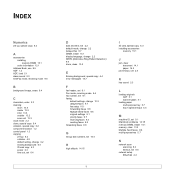
...Book, use 8.5 ADF 1.2 ADF, load 5.1 alarm sound 2.3 Ans/Fax mode, receiving mode 9.4
B
background image, erase 6.4
C
characters, enter 2.3 cleaning
drum 13.5 inside 13.2 LSU 13.3 outside 13.2 scan unit... 9.2 forwarding faxes 9.8
G
Group dial numbers, set 10.4
H
high altitude 14.15
1
I
ID card, special copy 6.3 installing accessories
memory 15.1
J
jam, clear document 14.1 paper 14.2
job timeout, ...
User's Guide - Page 120


...a file format and
destination to scan documents using additional software. Using Onscreen Help File
For more information about SmarThru, click at the top right corner of the application. Scanning Using the... job. 6 SmarThru 4 opens for scanning images.
Then Windows
Fax and Scan application is copied to cancel the scan job, click Cancel.
OR Place a single document face down...
User's Guide - Page 122
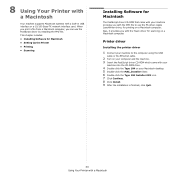
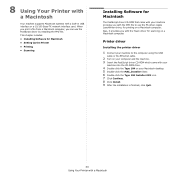
... Macintosh systems with a Macintosh Also, it provides you with the PPD file to use the PostScript driver by installing the PPD file. This chapter includes:
• Installing Software for Macintosh
• Setting Up the Printer
• Printing
• Scanning
Installing Software for scanning on your machine provides you with the Twain driver for Macintosh
The...
User's Guide - Page 127
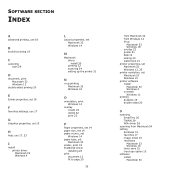
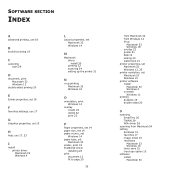
SOFTWARE SECTION
INDEX
A
advanced printing, use 18
B
booklet printing 19
C
canceling scan 29
D
document, print Macintosh 32 Windows 12
double-sided printing 20
E
Extras properties, set 16
F
favorites settings, use 17
G
Graphics properties, set 15
H help, use 17, 23
I
install printer driver Macintosh 30 Windows 4
L
Layout properties, set Macintosh 32 Windows 14
M
Macintosh driver install 30...
Similar Questions
Escaner Bloqueado
a locked scanner Ricoh Aficio sp 232sf What I can do ???
a locked scanner Ricoh Aficio sp 232sf What I can do ???
(Posted by sanmiguel39016 8 years ago)
Ricoh Aficio Sp C242sf Service Mode
Hi,I have a RICOH Aficio SP C242SF. Does anyone know the key sequence to enter service mode? Thank y...
Hi,I have a RICOH Aficio SP C242SF. Does anyone know the key sequence to enter service mode? Thank y...
(Posted by sunnykhh 8 years ago)
Aficio Sp 1000 Sf Pinter Error Fuser Temp.
Hello, have any ideeas? Thanks in advance!
Hello, have any ideeas? Thanks in advance!
(Posted by flord35 9 years ago)
'transmission Failed.. Check Current Status ''scan Files Status'' ??
(Posted by jallegra 11 years ago)

