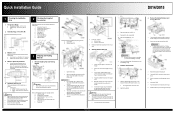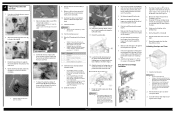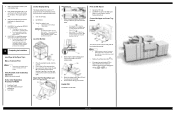Ricoh Pro C700EX Support Question
Find answers below for this question about Ricoh Pro C700EX.Need a Ricoh Pro C700EX manual? We have 1 online manual for this item!
Question posted by lottidah3 on October 30th, 2015
Why Is The Air So Full Of Fumes When Using The Ricoh Pro C700ex?
The person who posted this question about this Ricoh product did not include a detailed explanation. Please use the "Request More Information" button to the right if more details would help you to answer this question.
Current Answers
Answer #1: Posted by freginold on October 30th, 2015 4:37 PM
The air shouldn't be noticeably full of any fumes when operating the printer. If something smells burning, shut the machine off immediately and check the fuser unit for burnt paper or a defective part.
If you smell ozone, the machine releases ozone as part of normal operation, but it should not be noticeable. Check the ozone filters and clean or replace them as necessary.
If you smell ozone, the machine releases ozone as part of normal operation, but it should not be noticeable. Check the ozone filters and clean or replace them as necessary.
Related Ricoh Pro C700EX Manual Pages
Similar Questions
How Do I Change A Pdf To An Ocr File On A Ricoh Pro 907 Ex Copier
how do i change a pdf to an ocr file on a ricoh pro 907 ex copier
how do i change a pdf to an ocr file on a ricoh pro 907 ex copier
(Posted by srs1622 10 years ago)
Icoh Pro C5110s And C5100s Machine
ricoh pro c5110s and c5100s machine reviews of owners how to machine work ? If any problem in mach...
ricoh pro c5110s and c5100s machine reviews of owners how to machine work ? If any problem in mach...
(Posted by bsss2223 10 years ago)
Ricoh Refill Staples Type M Pro 907ex
How do I refill the staples, Type M in a Ricoh PRO 907EX?
How do I refill the staples, Type M in a Ricoh PRO 907EX?
(Posted by jwhiteha 11 years ago)
Ricoh Pro C900s Need A Service Manual Or Please Help Me Out.
Hey... I am usinf ricoh pro c900s, and i facign soem problem last some of month on customer side. ...
Hey... I am usinf ricoh pro c900s, and i facign soem problem last some of month on customer side. ...
(Posted by lovelifework 11 years ago)
How Do You Get The Total Meters Or Copy Counts?
How do you locate the copy count on the Pro C700EX?
How do you locate the copy count on the Pro C700EX?
(Posted by gwensexton 12 years ago)