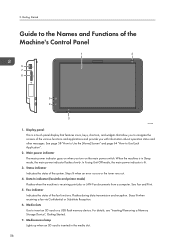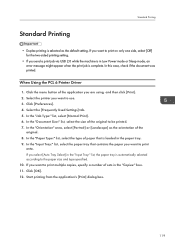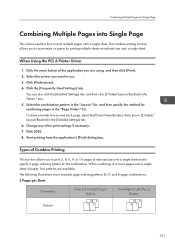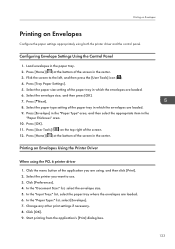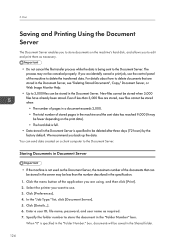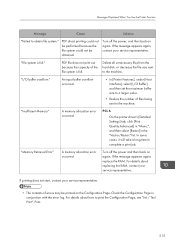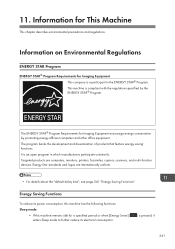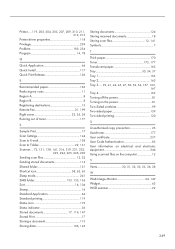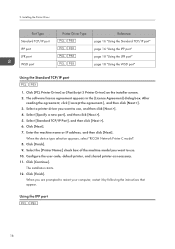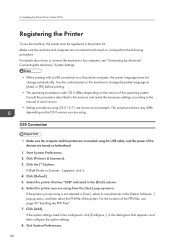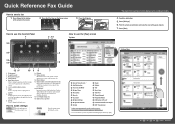Ricoh MP 4055 Support Question
Find answers below for this question about Ricoh MP 4055.Need a Ricoh MP 4055 manual? We have 8 online manuals for this item!
Question posted by Anonymous-169228 on September 9th, 2021
Where Is The Power Button Of Ricoh Photocopier
Current Answers
Answer #1: Posted by SonuKumar on September 9th, 2021 9:25 AM
The main power switch is on the front side of the machine.
http://support.ricoh.com/bb_v1oi/pub_e/oi_view/0001055/0001055079/view/start/int/0069.htm
http://support.ricoh.com/bb_v1oi/pub_e/oi_view/0001037/0001037857/view/intro/unv/0061.htm
Please respond to my effort to provide you with the best possible solution by using the "Acceptable Solution" and/or the "Helpful" buttons when the answer has proven to be helpful.
Regards,
Sonu
Your search handyman for all e-support needs!!
Related Ricoh MP 4055 Manual Pages
Similar Questions
Hello from Francewith the Ricoh Aficio GX E3300N printerwe encounter ERR(975) Power Off On / Call Se...
i had electrical power suply failure and now my printer is not get on what can i do