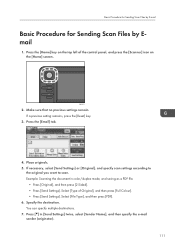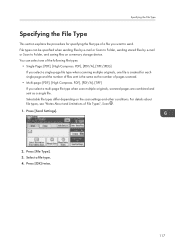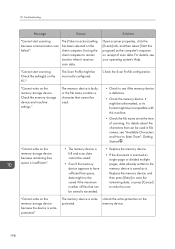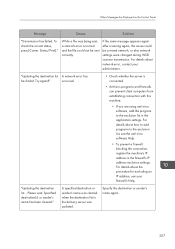Ricoh MP 2501SP Support Question
Find answers below for this question about Ricoh MP 2501SP.Need a Ricoh MP 2501SP manual? We have 3 online manuals for this item!
Question posted by issietahuti on September 2nd, 2021
Can You Help Me I Want So Set Up A New Scanner To My Laptop
Current Answers
Answer #1: Posted by SonuKumar on September 2nd, 2021 8:08 AM
https://www.youtube.com/watch?v=daijaCPWSBs&t=1s
https://www.youtube.com/watch?v=daijaCPWSBs&t=77s
https://www.youtube.com/watch?v=daijaCPWSBs&t=227s
https://www.youtube.com/watch?v=daijaCPWSBs&t=256s
https://www.youtube.com/watch?v=daijaCPWSBs&t=294s
https://www.youtube.com/watch?v=wjk1MO6FEL8
http://support.ricoh.com/bb/html/dr_ut_e/re2/model/mp200/mp200.htm?lang=en
https://smallbusiness.chron.com/install-ricoh-scanner-driver-56574.html
Please respond to my effort to provide you with the best possible solution by using the "Acceptable Solution" and/or the "Helpful" buttons when the answer has proven to be helpful.
Regards,
Sonu
Your search handyman for all e-support needs!!
Answer #2: Posted by freginold on September 2nd, 2021 7:10 PM
- How to link to a network share folder from a Ricoh MP series copier
- How to set up scan to email on a Ricoh MP series copier