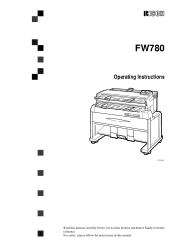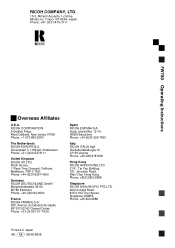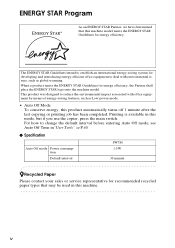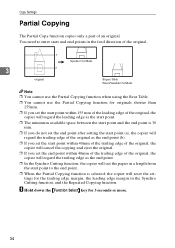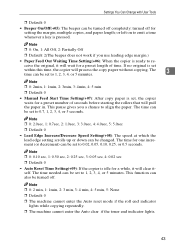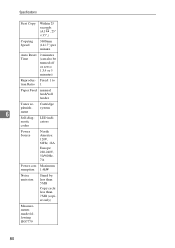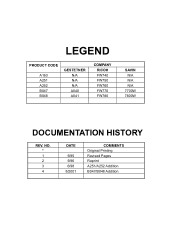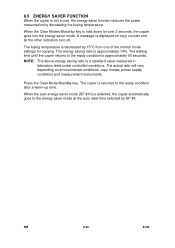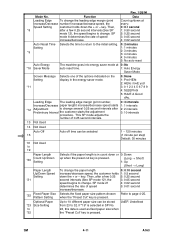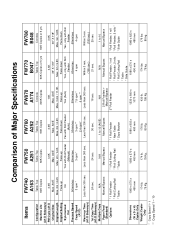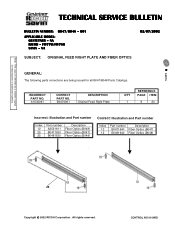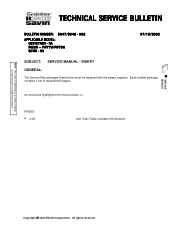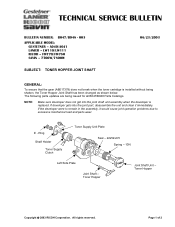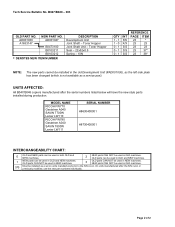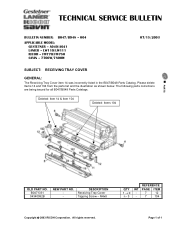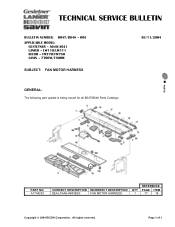Ricoh FW780 Support Question
Find answers below for this question about Ricoh FW780.Need a Ricoh FW780 manual? We have 2 online manuals for this item!
Question posted by minakasamba40 on June 17th, 2021
Reset E=2
The person who posted this question about this Ricoh product did not include a detailed explanation. Please use the "Request More Information" button to the right if more details would help you to answer this question.
Current Answers
Answer #1: Posted by Troubleshooter101 on June 17th, 2021 6:46 AM
Please check this link below:-
https://www.appliedimaging.com/how-to-help/how-to-clear-ricoh-sc501-502-503-error-codes/
Please check this video tutorial
Thanks
Please respond to my effort to provide you with the best possible solution by using the "Acceptable Solution" and/or the "Helpful" buttons when the answer has proven to be helpful. Please feel free to submit further info for your question, if a solution was not provided. I appreciate the opportunity to serve you!
Troublshooter101
Answer #2: Posted by SonuKumar on June 17th, 2021 8:22 AM
https://www.appliedimaging.com/how-to-help/how-to-clear-ricoh-sc501-502-503-error-codes/
https://www.youtube.com/watch?v=kzeQRdV6Fm4
http://brochure.copiercatalog.com/ricoh/FW780.pdf
Please respond to my effort to provide you with the best possible solution by using the "Acceptable Solution" and/or the "Helpful" buttons when the answer has proven to be helpful.
Regards,
Sonu
Your search handyman for all e-support needs!!
Related Ricoh FW780 Manual Pages
Similar Questions
Ricoh Fw780 Error Code 7 Hello, This Message Is Coming
Ricoh FW780 Error Code 7Hello, this message is coming
Ricoh FW780 Error Code 7Hello, this message is coming
(Posted by Abbas4 3 years ago)
Aficio Gx E7700n Issue
Have an Aficio GX e7700N. When trying to turn on the printer, the alert line, the data in and the on...
Have an Aficio GX e7700N. When trying to turn on the printer, the alert line, the data in and the on...
(Posted by LrdDarkness666 8 years ago)
Printing Prefences
I created a one-click preset but when I select it for a specific job the settings are not retained.W...
I created a one-click preset but when I select it for a specific job the settings are not retained.W...
(Posted by Anonymous-155557 8 years ago)
How To Off The Cutter From Memory Fw780
how to off the cutter from memory FW780
how to off the cutter from memory FW780
(Posted by jumbomzd 12 years ago)