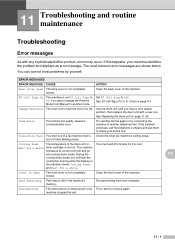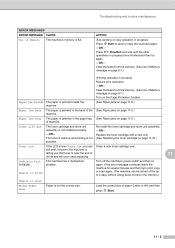Ricoh FAX 1190L Support Question
Find answers below for this question about Ricoh FAX 1190L.Need a Ricoh FAX 1190L manual? We have 2 online manuals for this item!
Question posted by joginderjagpal on October 2nd, 2015
Drum Error Even After Replacing Both Drum And Toner .
Current Answers
Answer #1: Posted by TommyKervz on October 2nd, 2015 7:56 AM
Please refer on the manual for instructions.
See another suggested solution here: http://www.fixya.com/support/t13884662-reset_ricoh_sp_1200s_drum_unit
Answer #2: Posted by techyagent on October 2nd, 2015 7:37 AM
I refer you to the product user guide on chapter number 11 for the drum changing instructions
http://support.ricoh.com/bb_v1oi/pub_e/oi/0001039/...
Thanks
Techygirl
Related Ricoh FAX 1190L Manual Pages
Similar Questions
DO YOU SUPPLY THE TRAY THAT THE TONER CARTRIDGE SITS IN
Replaced the drum, powered off/on.........still says to replace. How do I reset the drum count?