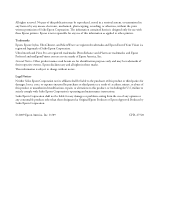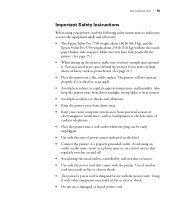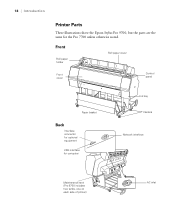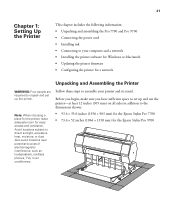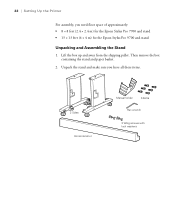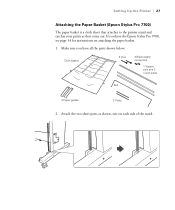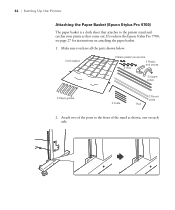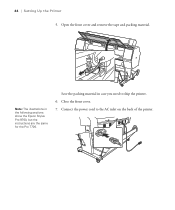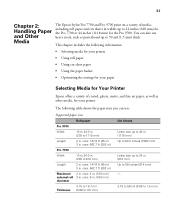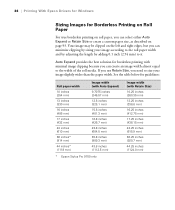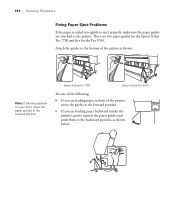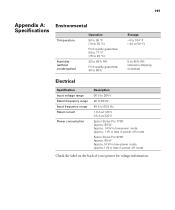Ricoh Epson Stylus Pro 7700 Support Question
Find answers below for this question about Ricoh Epson Stylus Pro 7700.Need a Ricoh Epson Stylus Pro 7700 manual? We have 2 online manuals for this item!
Question posted by fsevila on May 19th, 2015
D131 On An Epson Stylus How Do I Get Rid Of The Code
d131 on an epson stylus how do i get rid of the code
Current Answers
Related Ricoh Epson Stylus Pro 7700 Manual Pages
Similar Questions
Code 492
i have a ricoh printer which is pro 1107. this code 492 come up and i cant fixed.i need your help pl...
i have a ricoh printer which is pro 1107. this code 492 come up and i cant fixed.i need your help pl...
(Posted by anwardlovan2009 3 years ago)
How To Deleted Old Codes Off The Printer
we need to delete a code number that was addressed to a staff member to track their printing/photoco...
we need to delete a code number that was addressed to a staff member to track their printing/photoco...
(Posted by office11780 8 years ago)
My Rico Fw 740 Giveing E2 Error Code And Double Image
my rico fw 740 giveing e2 error code and double image come on each copy.plz give some soloution.
my rico fw 740 giveing e2 error code and double image come on each copy.plz give some soloution.
(Posted by engineerhanif 9 years ago)