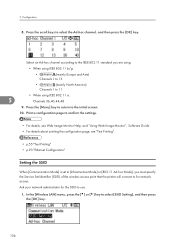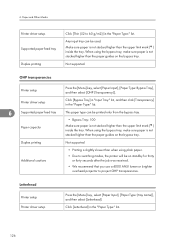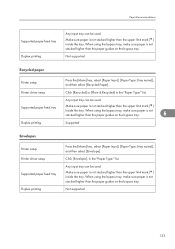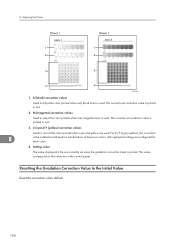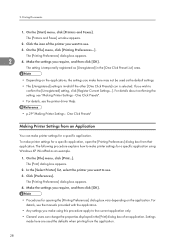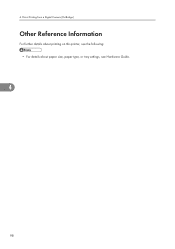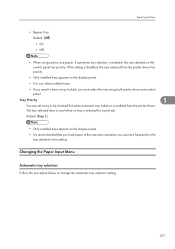Ricoh Aficio SP C430DN Support Question
Find answers below for this question about Ricoh Aficio SP C430DN.Need a Ricoh Aficio SP C430DN manual? We have 1 online manual for this item!
Question posted by selattar on July 18th, 2012
Envelope Printing Problems
Hi,
I would like to be able to print envelopes from the main tray instead of the bypass tray. But whenever I try the machine tells me to use the bypass tray instead. I have changed the specs in the menu with regard to paper tray and envelope size. Can you help>
Current Answers
Answer #1: Posted by freginold on July 18th, 2012 9:15 AM
Hi, you're much better off printing envelopes from the bypass tray, because the envelope won't have to bend as much through the paper path. However, if you want to try them in the main tray, set the main tray for envelopes and the correct paper size (which it sounds like you already did) but you'll also have to set the print driver for the same settings -- envelope for the type and the correct paper size. Then when you print, select Tray 1 for the input tray.
Related Ricoh Aficio SP C430DN Manual Pages
Similar Questions
Ricoh Aficio Sp C430dn Will Only Print 12 Pages Of A 30 Page Document
ricoh aficio sp c430dn will only print 12 pages of a 30 page document then gives a sc363 error on pr...
ricoh aficio sp c430dn will only print 12 pages of a 30 page document then gives a sc363 error on pr...
(Posted by blakeensor 8 years ago)
Printing Business Cards On C431dn Issue
I have a C431DN printer. When I try to print business cards from Word 2010, it refuses to take from ...
I have a C431DN printer. When I try to print business cards from Word 2010, it refuses to take from ...
(Posted by melinda65068 9 years ago)
I Have A Aficio Sp C311n Laser Printer With A Memory Overflow Error. Please Hel
(Posted by housewrightm 11 years ago)
Change Print Driver
How do I change the print driver on Aficio sp c430dn to print envelopes from the main tray?
How do I change the print driver on Aficio sp c430dn to print envelopes from the main tray?
(Posted by selattar 11 years ago)
My Ricoh Ap2610 Laser Printer Will Not Support My New Pc Using Windows 7.
does ricoh have any driver or other means to make my ap-2610 laser printer work with my Windows 7 ne...
does ricoh have any driver or other means to make my ap-2610 laser printer work with my Windows 7 ne...
(Posted by jclcpallc 12 years ago)