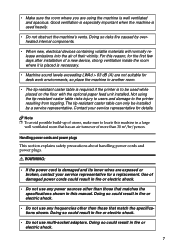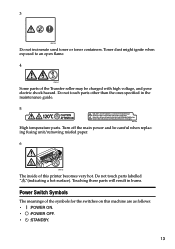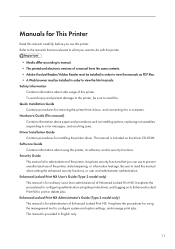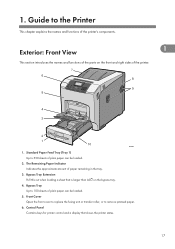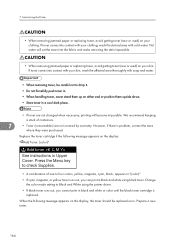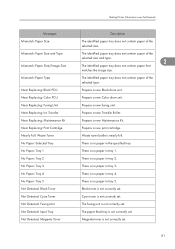Ricoh Aficio SP C430DN Support Question
Find answers below for this question about Ricoh Aficio SP C430DN.Need a Ricoh Aficio SP C430DN manual? We have 1 online manual for this item!
Question posted by mkmulder on March 13th, 2012
Can You Show Me How To Replace Cartridge?
The person who posted this question about this Ricoh product did not include a detailed explanation. Please use the "Request More Information" button to the right if more details would help you to answer this question.
Current Answers
Answer #1: Posted by freginold on March 14th, 2012 3:27 AM
Replacing a toner bottle on the C430DN is easy, once you've done it once or twice. Simply pull the top cover up and you'll see the four toner bottles. Remove the one that you are replacing, then slide the new bottle into place (after removing the tape on it). Be sure to slide it in with the end of the bottle with the infrared chip (the end with the big plastic cover) facing the same direction as the other three bottles. Then close the lid, and the printer will do the rest.
Related Ricoh Aficio SP C430DN Manual Pages
Similar Questions
Ricoh Sp C252sf Replace Cartridge Error
I have just replaced the magenta cartridge but it still says repalce Magent cartridge
I have just replaced the magenta cartridge but it still says repalce Magent cartridge
(Posted by Jennyrobinsonmi 8 years ago)
Ricoh Aficio Sp C430dn Will Only Print 12 Pages Of A 30 Page Document
ricoh aficio sp c430dn will only print 12 pages of a 30 page document then gives a sc363 error on pr...
ricoh aficio sp c430dn will only print 12 pages of a 30 page document then gives a sc363 error on pr...
(Posted by blakeensor 8 years ago)
Aficio Sp C430dn Has A Really Annoying Buzz After Printer
After we submit a print job to the printer it start to buzz/rattle and will keep it up for a minute ...
After we submit a print job to the printer it start to buzz/rattle and will keep it up for a minute ...
(Posted by jeffb49540 8 years ago)
Ricoh Aficio Sp C430dn Error Sc 899 How To Fix? Reset Doesn't Work
Ricoh Aficio SP C430DN constantly shows error SC899 and won't start/print anythign. I have tried to ...
Ricoh Aficio SP C430DN constantly shows error SC899 and won't start/print anythign. I have tried to ...
(Posted by richardralsayferdh 10 years ago)
My Ricoh Ap2610 Laser Printer Will Not Support My New Pc Using Windows 7.
does ricoh have any driver or other means to make my ap-2610 laser printer work with my Windows 7 ne...
does ricoh have any driver or other means to make my ap-2610 laser printer work with my Windows 7 ne...
(Posted by jclcpallc 12 years ago)