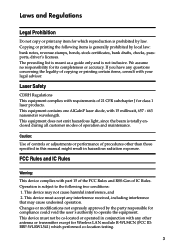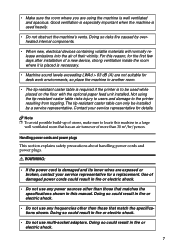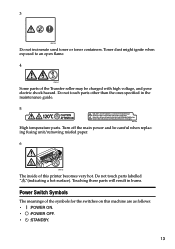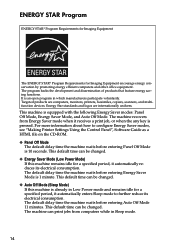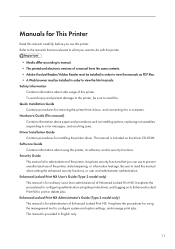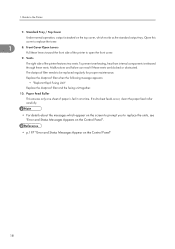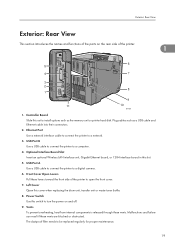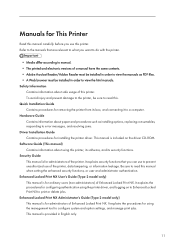Ricoh Aficio SP C430DN Support Question
Find answers below for this question about Ricoh Aficio SP C430DN.Need a Ricoh Aficio SP C430DN manual? We have 1 online manual for this item!
Question posted by Anonymous-139189 on June 30th, 2014
Meter Readin
Need to get Meter Reading for leasing company. Please advise on the proper steps to obtain reading.
Current Answers
Answer #1: Posted by harrytonia on June 30th, 2014 3:35 PM
Try this
You can find the page count by printing out a configuration page. To print the configuration page: - Press Menu - Scroll down until you get to "List/Test Print" - Press OK - Scroll down to "Config Page" - Press OK On the config page, you can find the page count somewhere near the top. There will be a total count, but it will also be broken down into black & white and color.
Source
http://www.helpowl.com/q/Ricoh/SPC420DNKP/Technical-Support/meter-reading/145193
You can find the page count by printing out a configuration page. To print the configuration page: - Press Menu - Scroll down until you get to "List/Test Print" - Press OK - Scroll down to "Config Page" - Press OK On the config page, you can find the page count somewhere near the top. There will be a total count, but it will also be broken down into black & white and color.
Source
http://www.helpowl.com/q/Ricoh/SPC420DNKP/Technical-Support/meter-reading/145193
PLEASE ACCEPT IF SATISFIED
if you are not satisfied with my help please don't rate it but continue to ask another question. MAY THE MERCY OF GOD BE WITH YOU, YOUR FRIENDS AND FAMILY.
Related Ricoh Aficio SP C430DN Manual Pages
Similar Questions
Error Code Sc315 On An Aficio Sp C430dn
how do you clear error code SC315 on an Aficio SP C430DN?
how do you clear error code SC315 on an Aficio SP C430DN?
(Posted by sandrajames 8 years ago)
Aficio Sp C430dn Has A Really Annoying Buzz After Printer
After we submit a print job to the printer it start to buzz/rattle and will keep it up for a minute ...
After we submit a print job to the printer it start to buzz/rattle and will keep it up for a minute ...
(Posted by jeffb49540 8 years ago)
How To Retrieve The Meter Reading From A Ricoh Aficio Sp 4110n
(Posted by Anonymous-53251 12 years ago)
I Have A Sc 363 Error On My Ricoh Aficio Sp C431dn - What Are The Proper Steps T
(Posted by bhaley 12 years ago)