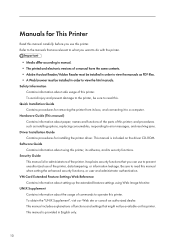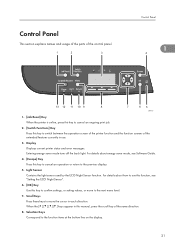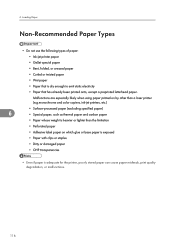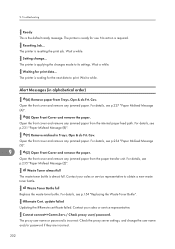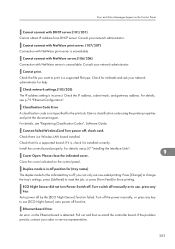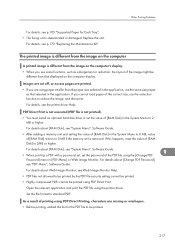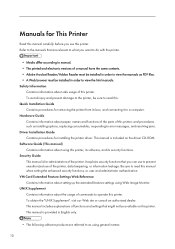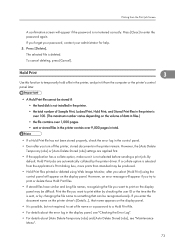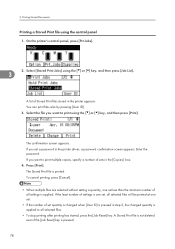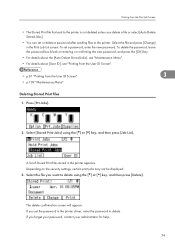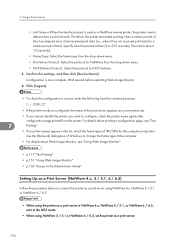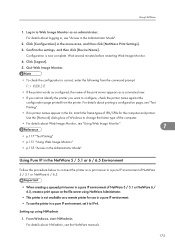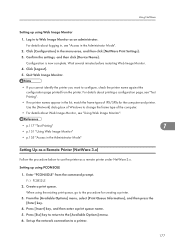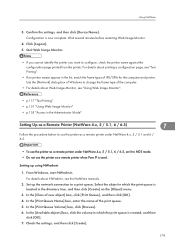Ricoh Aficio SP C320DN Support Question
Find answers below for this question about Ricoh Aficio SP C320DN.Need a Ricoh Aficio SP C320DN manual? We have 3 online manuals for this item!
Question posted by magdyaccountant2009 on March 7th, 2021
I Want To Reset My Password Because I Forget It
The person who posted this question about this Ricoh product did not include a detailed explanation. Please use the "Request More Information" button to the right if more details would help you to answer this question.
Requests for more information
Request from magdyaccountant2009 on March 8th, 2021 3:27 PM
I forgot my password and I need to reset my printer to factory setting
I forgot my password and I need to reset my printer to factory setting
thanks
Current Answers
Answer #1: Posted by waelsaidani1 on March 8th, 2021 6:02 AM
Try resetting using the admin password follow instruction here: http://support.ricoh.com/bb_v1oi/pub_e/oi_view/0001062/0001062886/view/security/int/0017.htm?&seek=admin
Related Ricoh Aficio SP C320DN Manual Pages
Similar Questions
Fuser Unit Counter Reset
After replacing the fuser unit on the Ricoh C320 how do I reset the counter?
After replacing the fuser unit on the Ricoh C320 how do I reset the counter?
(Posted by csellers 9 years ago)
How Do I Enter Service Mode On My Ricoh Aficio Sp C320dn Printer
(Posted by bigdajism 10 years ago)
Reset Password
how can i reset password on ricoh aficio mp 2800
how can i reset password on ricoh aficio mp 2800
(Posted by bngrecords1512 11 years ago)