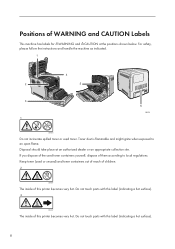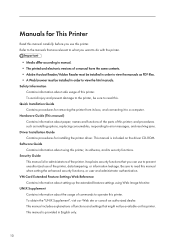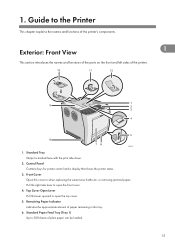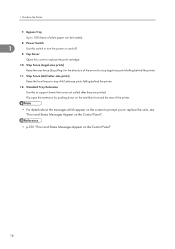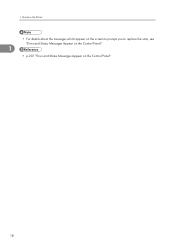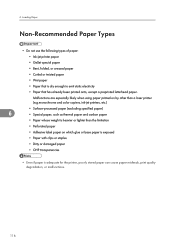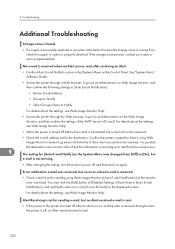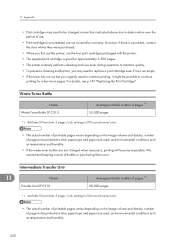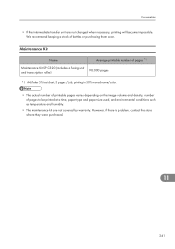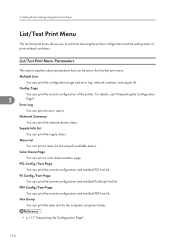Ricoh Aficio SP C320DN Support Question
Find answers below for this question about Ricoh Aficio SP C320DN.Need a Ricoh Aficio SP C320DN manual? We have 3 online manuals for this item!
Current Answers
Answer #1: Posted by freginold on September 28th, 2020 7:28 PM
See Chris574's solution on FixYa (below) for instructions on resetting this error code. It is highly recommended, as suggested by Chris574, to contact a Ricoh tech to inspect the printer.
https://www.fixya.com/support/t11721877-error_sc543_sp_c320dn#sln_35182056
Answer #2: Posted by Odin on September 28th, 2020 5:44 PM
Hope this is useful. Please don't forget to click the Accept This Answer button if you do accept it. My aim is to provide reliable helpful answers, not just a lot of them. See https://www.helpowl.com/profile/Odin.
Answer #3: Posted by Amitdalwani on September 28th, 2020 5:56 PM
You can fix it in some of the simplest processes. Follow the steps below:
Pressing the "C" button on the panel.
Then press "1, 0, 7" on the keypad
Press the "start" button. (you get a new screen "Maintenance Mode")
Search to "Engine maintenance" then press "ok".
Search "Fuser SC Reset" then press ok button
You can see the new screen Are you sure to execute, press the Execute below button.
After turning off the main power switch, wait 10 seconds and fire the machine back up, now reset your error
Related Ricoh Aficio SP C320DN Manual Pages
Similar Questions
How can I get a printable manual for my SP C320DN?
does ricoh have any driver or other means to make my ap-2610 laser printer work with my Windows 7 ne...