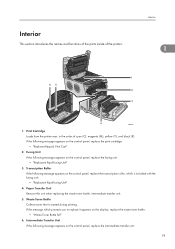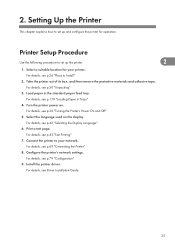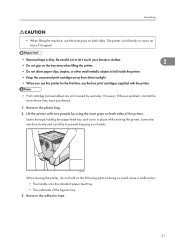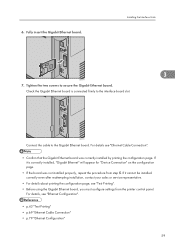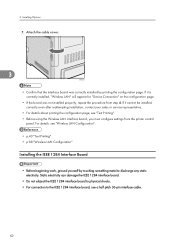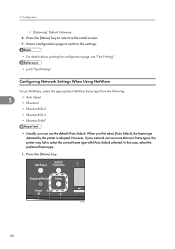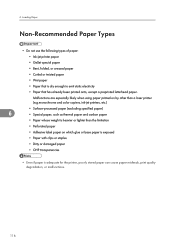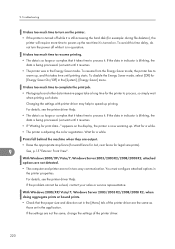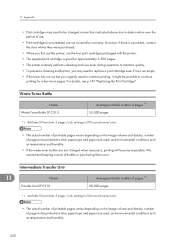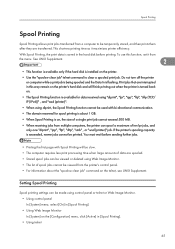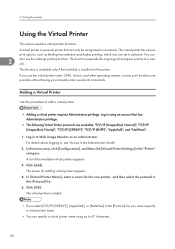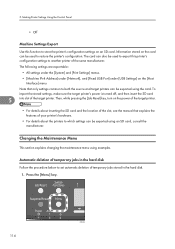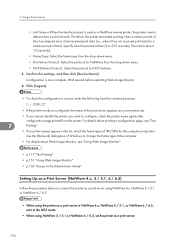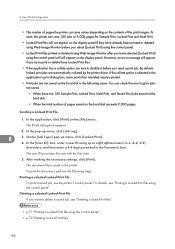Ricoh Aficio SP C320DN Support Question
Find answers below for this question about Ricoh Aficio SP C320DN.Need a Ricoh Aficio SP C320DN manual? We have 3 online manuals for this item!
Question posted by oldjner on September 23rd, 2014
How To Print A Configuration Page For A Ricoh Sp C320dn Printer
The person who posted this question about this Ricoh product did not include a detailed explanation. Please use the "Request More Information" button to the right if more details would help you to answer this question.
Current Answers
Answer #1: Posted by freginold on September 24th, 2014 9:34 AM
Hi, you can find the configuration page instructions here:
- How to print a configuration page from a Ricoh Aficio SP C320dn
- How to print a configuration page from a Ricoh Aficio SP C320dn
Related Ricoh Aficio SP C320DN Manual Pages
Similar Questions
Where Is Waste Toner Located On Ricoh Printer Aficio Sp C231n
(Posted by drivergoran123 9 years ago)
Ricoh Printer Aficio Sp C420dn How Can/do I Reset The Administrator Password To
change the settings
change the settings
(Posted by moljca 9 years ago)
How Do I Enter Service Mode On My Ricoh Aficio Sp C320dn Printer
(Posted by bigdajism 10 years ago)
Printable Manual For Sp C320dn?
How can I get a printable manual for my SP C320DN?
How can I get a printable manual for my SP C320DN?
(Posted by albertbaldwin 12 years ago)