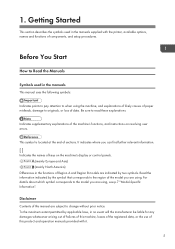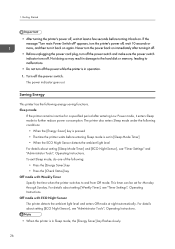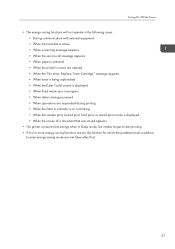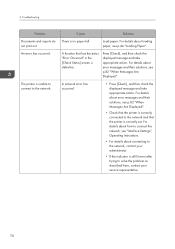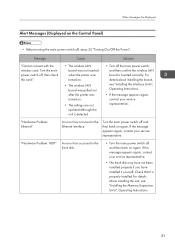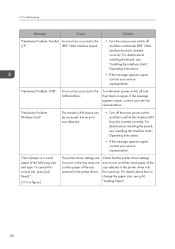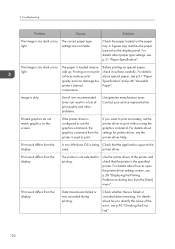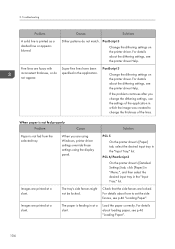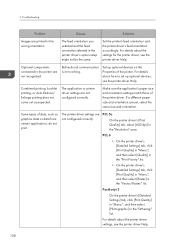Ricoh Aficio SP 8300DN Support and Manuals
Get Help and Manuals for this Ricoh item

View All Support Options Below
Free Ricoh Aficio SP 8300DN manuals!
Problems with Ricoh Aficio SP 8300DN?
Ask a Question
Free Ricoh Aficio SP 8300DN manuals!
Problems with Ricoh Aficio SP 8300DN?
Ask a Question
Most Recent Ricoh Aficio SP 8300DN Questions
My Printer Ricoh Sp 8300 Dn
show a message " you do not have a privilege ..."what can i do
show a message " you do not have a privilege ..."what can i do
(Posted by weka1220 4 years ago)
Cambio Revelador
One can change the revelator to enter the mode to control the parameters, how do they come into serv...
One can change the revelator to enter the mode to control the parameters, how do they come into serv...
(Posted by jsgajardo 6 years ago)
Can You Put A Password On A Aficio Sp 8300dn
I need to put a password on our Aficio 8300 and can't find it in the manual. I also would like to kn...
I need to put a password on our Aficio 8300 and can't find it in the manual. I also would like to kn...
(Posted by suzannekostreva 9 years ago)
Popular Ricoh Aficio SP 8300DN Manual Pages
Ricoh Aficio SP 8300DN Reviews
We have not received any reviews for Ricoh yet.