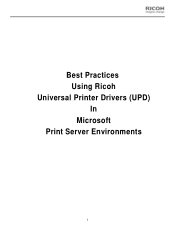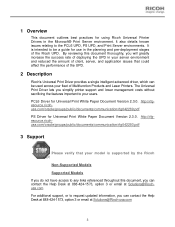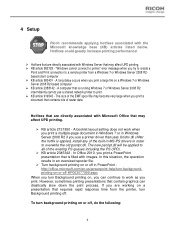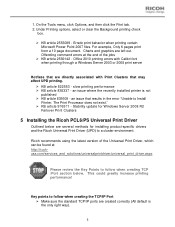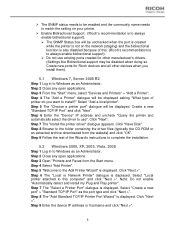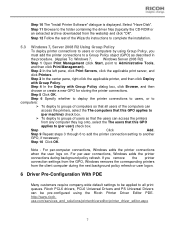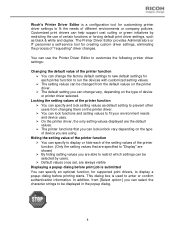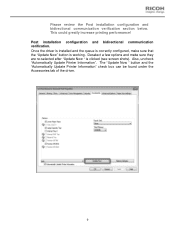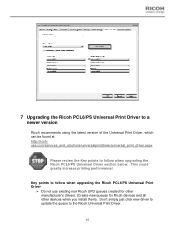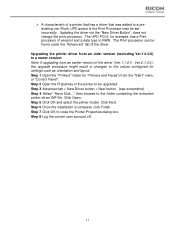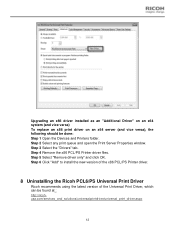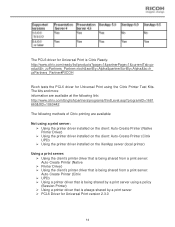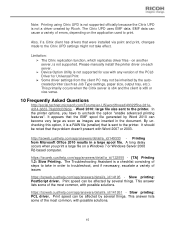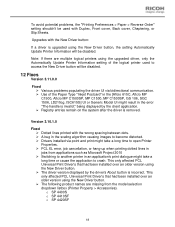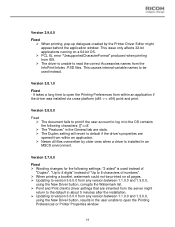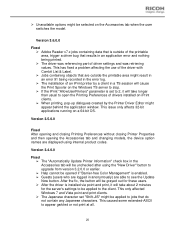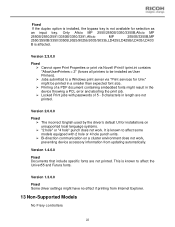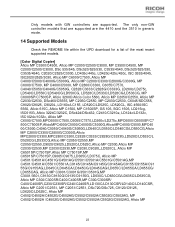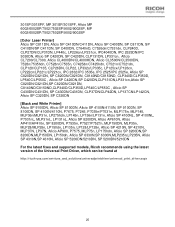Ricoh Aficio SP 6330N Support Question
Find answers below for this question about Ricoh Aficio SP 6330N.Need a Ricoh Aficio SP 6330N manual? We have 1 online manual for this item!
Question posted by michellechisum on March 27th, 2012
How To Obtain Meter Read From A Ricoh Sp6330n Model Copier
The person who posted this question about this Ricoh product did not include a detailed explanation. Please use the "Request More Information" button to the right if more details would help you to answer this question.
Requests for more information
Request from aliciaoh on November 26th, 2019 12:07 PM
how do I read the meter
how do I read the meter
Current Answers
Related Ricoh Aficio SP 6330N Manual Pages
Similar Questions
How Do You Print A Meter Read Form Model Spc830dn
How do you print a meter read form model spc830dn
How do you print a meter read form model spc830dn
(Posted by KimberleyCraig 9 years ago)
Printer Won't Print
The printer gives a "no paper error" everytime a print job is sent to the printer. There is paper in...
The printer gives a "no paper error" everytime a print job is sent to the printer. There is paper in...
(Posted by AnisaDuBois 11 years ago)
Meter Reading
How do I get a meter reading? # or black and white and # of color prints?
How do I get a meter reading? # or black and white and # of color prints?
(Posted by pattyhowarth 11 years ago)