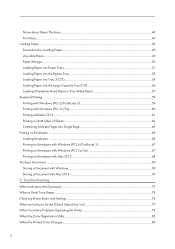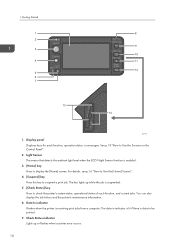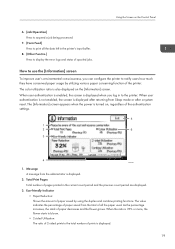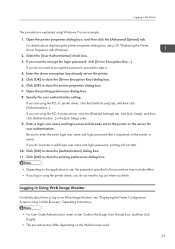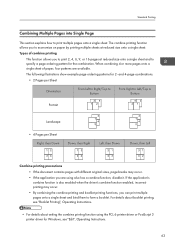Ricoh Aficio SP C830DN Support Question
Find answers below for this question about Ricoh Aficio SP C830DN.Need a Ricoh Aficio SP C830DN manual? We have 1 online manual for this item!
Question posted by KimberleyCraig on May 25th, 2014
How Do You Print A Meter Read Form Model Spc830dn
How do you print a meter read form model spc830dn
Current Answers
Answer #1: Posted by TechSupport101 on May 25th, 2014 11:16 PM
Hi. Lookup on the left of panel for the counter button - press it and it should display counter. This is for the 850 but may work with your 830.
Related Ricoh Aficio SP C830DN Manual Pages
Similar Questions
I'm Getting An Error Message That Reads '' Functional Problem Has Occurred
(Posted by nntepa 1 year ago)
How To Install Ricoh Sp C830dtn With Disk?
(Posted by innerfaithpublishing 10 years ago)
I Have A Aficio Sp C311n Laser Printer With A Memory Overflow Error. Please Hel
(Posted by housewrightm 11 years ago)
My Ricoh Ap2610 Laser Printer Will Not Support My New Pc Using Windows 7.
does ricoh have any driver or other means to make my ap-2610 laser printer work with my Windows 7 ne...
does ricoh have any driver or other means to make my ap-2610 laser printer work with my Windows 7 ne...
(Posted by jclcpallc 12 years ago)