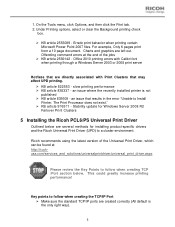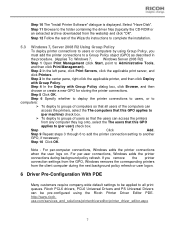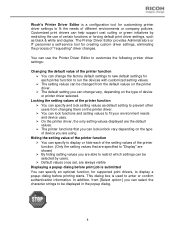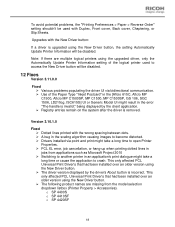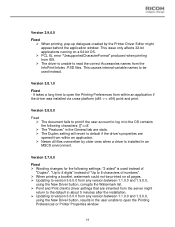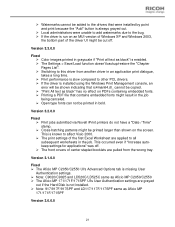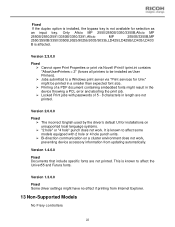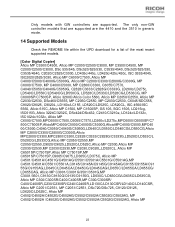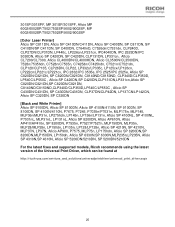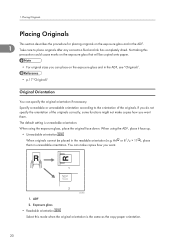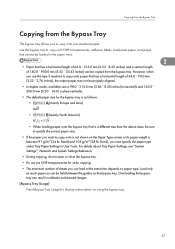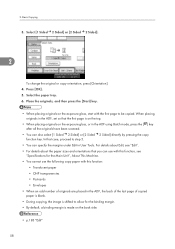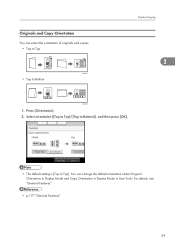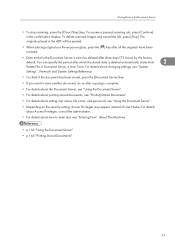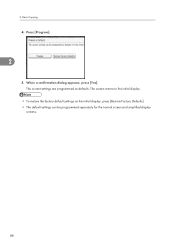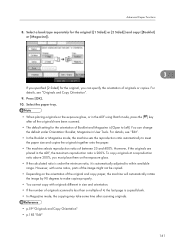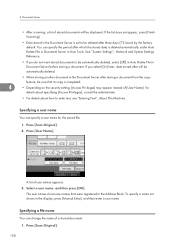Ricoh Aficio SP 5210SR Support Question
Find answers below for this question about Ricoh Aficio SP 5210SR.Need a Ricoh Aficio SP 5210SR manual? We have 2 online manuals for this item!
Question posted by engmmousa on February 11th, 2022
Default Login
Default login and password for aficio Sp5210sr
Current Answers
Answer #1: Posted by SonuKumar on February 11th, 2022 8:08 AM
http://support.ricoh.com/bb_v1oi/pub_e/oi_view/0001032/0001032509/view/OP_GUIDE/unv/0431.htm#:~:text=The%20default%20password%20is%20%E2%80%9Cpassword%E2%80%9D.
https://community.spiceworks.com/topic/102111-ricoh-web-image-monitor-default-login-credentials
Please respond to my effort to provide you with the best possible solution by using the "Acceptable Solution" and/or the "Helpful" buttons when the answer has proven to be helpful.
Regards,
Sonu
Your search handyman for all e-support needs!!
Related Ricoh Aficio SP 5210SR Manual Pages
Similar Questions
What Is The Default Admin Password For Ricoh Aficio Sp 3400sf
(Posted by poopaallerd 9 years ago)
How To Change Default Printer Input Tray
Ever since our last on-site service call, I've noticed that the papter in Tray 2 always gets used be...
Ever since our last on-site service call, I've noticed that the papter in Tray 2 always gets used be...
(Posted by dh490311 9 years ago)
Login & Password
i forget login password for machine, what canm i do
i forget login password for machine, what canm i do
(Posted by hashemfs 10 years ago)
What Is The Default Admin Password For Aficio Mp C2800
What is The Default Admin password for the Ricoh Aficio MP C2800?
What is The Default Admin password for the Ricoh Aficio MP C2800?
(Posted by paulkok 11 years ago)
What Is The Default Admin Password For Aficio Mp C3001
what is the default admin password for Aficio MP C3001
what is the default admin password for Aficio MP C3001
(Posted by none68375 12 years ago)