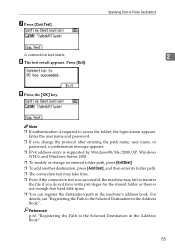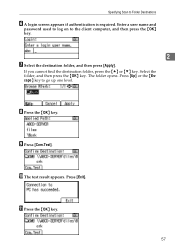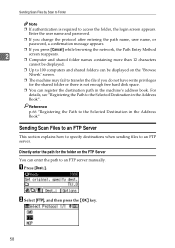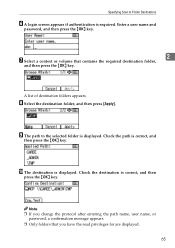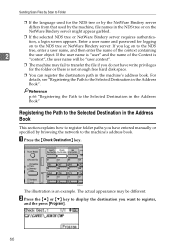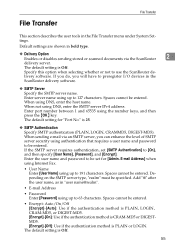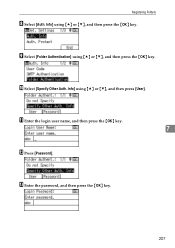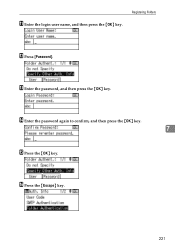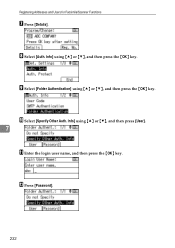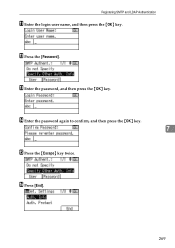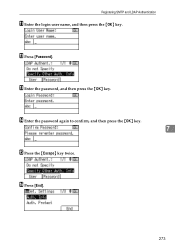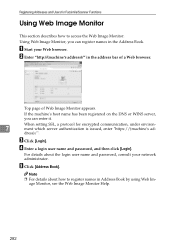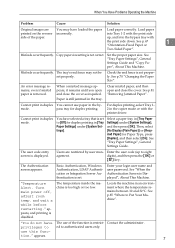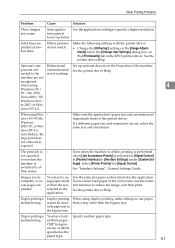Ricoh MP161SPF Support Question
Find answers below for this question about Ricoh MP161SPF.Need a Ricoh MP161SPF manual? We have 5 online manuals for this item!
Question posted by hashemfs on May 28th, 2013
Login & Password
Current Answers
Answer #1: Posted by camillerih on June 17th, 2013 12:52 PM
Enter Supervisor, no password, then when you go in reset the administrator password and manage the machine from the administrator username, use only the supervisor account in emergencies ONLY.
Default Administrator is
username: admin
password: no password
Related Ricoh MP161SPF Manual Pages
Similar Questions
Can I download a free copy of the drivers and utilities for the MP161SPF
I have codes created for users but want to change and delete some of the user codes