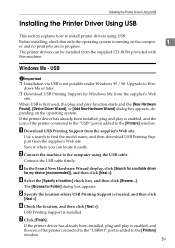Ricoh MP161SPF Support Question
Find answers below for this question about Ricoh MP161SPF.Need a Ricoh MP161SPF manual? We have 5 online manuals for this item!
Question posted by tony7166 on September 12th, 2012
Free Drivers And Utilities
Can I download a free copy of the drivers and utilities for the MP161SPF
Current Answers
Related Ricoh MP161SPF Manual Pages
Similar Questions
How To Free Driver Download In Ricoh Aficio Mp 1600le Printer Photocopier & Scan
(Posted by shashikanthrao1 10 years ago)
Driver Software Installation
Driver software installation for connecting to a network and to utilise scanning facility
Driver software installation for connecting to a network and to utilise scanning facility
(Posted by sharne 11 years ago)
How Do Use Create Or Delete User Codes
I have codes created for users but want to change and delete some of the user codes
I have codes created for users but want to change and delete some of the user codes
(Posted by jeffokallo 11 years ago)
Ricoh Fx16 Free Driver
Please, can you help me release the free driver for Ricoh Aficio FX16. Please. Thanks and God Bless...
Please, can you help me release the free driver for Ricoh Aficio FX16. Please. Thanks and God Bless...
(Posted by boluwatife4christ2011 13 years ago)