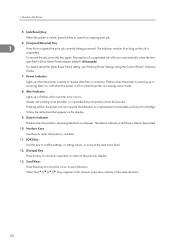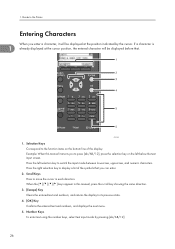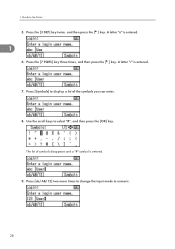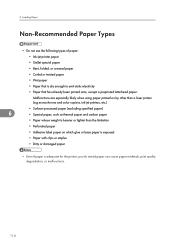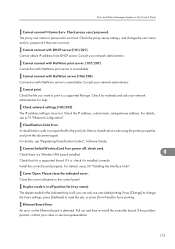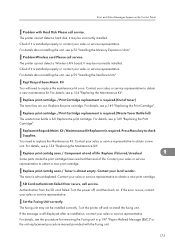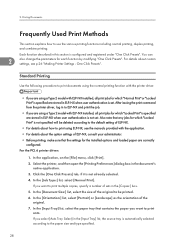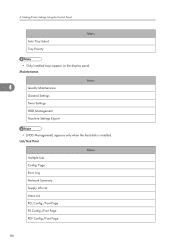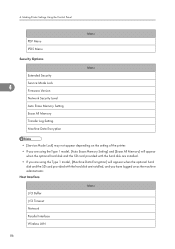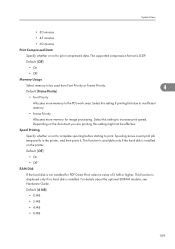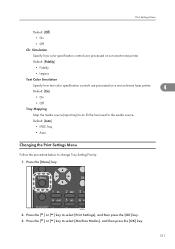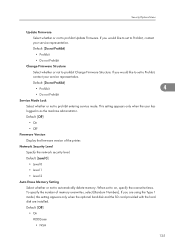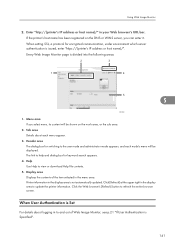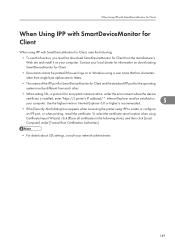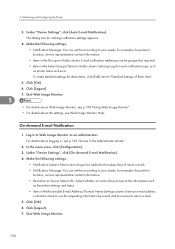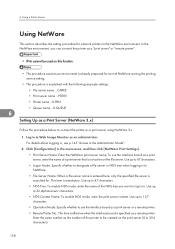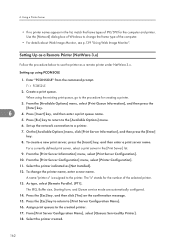Ricoh Aficio SP 5210DN Support Question
Find answers below for this question about Ricoh Aficio SP 5210DN.Need a Ricoh Aficio SP 5210DN manual? We have 3 online manuals for this item!
Question posted by pamjon100 on April 21st, 2015
How Do You Enter The Service Mode?
I need to get into the service mode to reset the counters on a sp5210sf. I am installing a 120k kit and adf rollers. Any help Thanks
Current Answers
Answer #1: Posted by freginold on April 22nd, 2015 3:13 AM
Hi, if you are installing the fuser as part of the maintenance, the maintenance counters will automatically reset. (The fuser has an auto detect mechanism and it will reset all of the PM counters.)
If you're not doing the fuser and you need to reset the counters manually, the service manual can tell you how to get into the service mode to do that.
If you're not doing the fuser and you need to reset the counters manually, the service manual can tell you how to get into the service mode to do that.
Answer #2: Posted by sabrie on April 21st, 2015 7:47 AM
according to the operating manual of this device, it does not have the service mode. download the document on the link below.
http://www.manualslib.com/manual/408292/Ricoh-Aficio-Sp-5210dn.html#
www.techboss.co.za
Related Ricoh Aficio SP 5210DN Manual Pages
Similar Questions
Enter Service Mode
how do enter service mode on ricoh so c311 printer
how do enter service mode on ricoh so c311 printer
(Posted by fredburns22 8 years ago)
How To Enter Service Mode Ricoh Aficio Sp C320dn
(Posted by alholcyb 9 years ago)
How Do I Enter Service Mode On My Ricoh Aficio Sp C320dn Printer
(Posted by bigdajism 10 years ago)
Do you how Activity in Diagnosis mode and reset SC542 In The Ricoh Aficio Sp5210
(Posted by bolivartingo 10 years ago)
My Ricoh Ap2610 Laser Printer Will Not Support My New Pc Using Windows 7.
does ricoh have any driver or other means to make my ap-2610 laser printer work with my Windows 7 ne...
does ricoh have any driver or other means to make my ap-2610 laser printer work with my Windows 7 ne...
(Posted by jclcpallc 12 years ago)