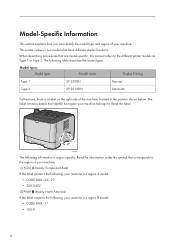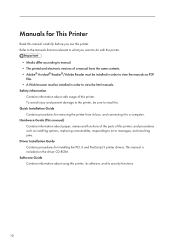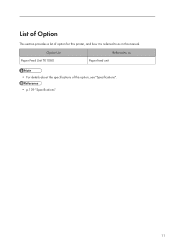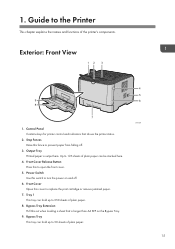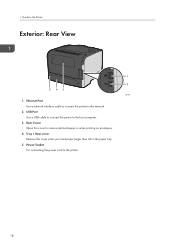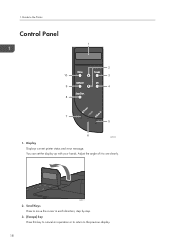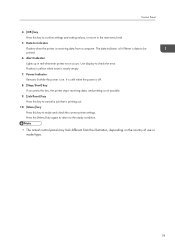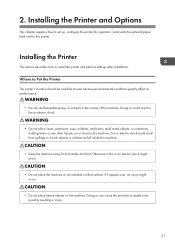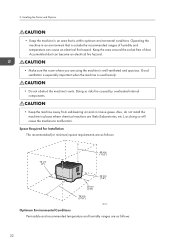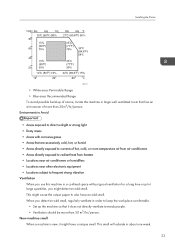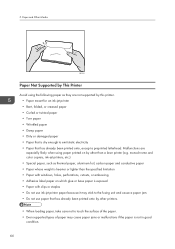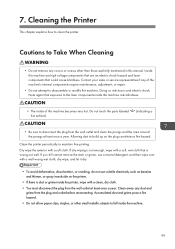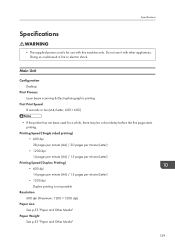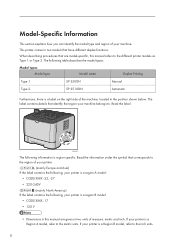Ricoh Aficio SP 3510DN Support Question
Find answers below for this question about Ricoh Aficio SP 3510DN.Need a Ricoh Aficio SP 3510DN manual? We have 2 online manuals for this item!
Question posted by lesleyerceg on July 17th, 2014
Ricoh Sp 3510sf
How do I access meter readings on teh Ricoh SP3510SF MF
Current Answers
Answer #1: Posted by Autodiy on July 17th, 2014 9:27 PM
For correct instructions please download the manual on the link below
http://www.helpowl.com/manuals/Ricoh/AficioSP3510DN/172117
http://www.helpowl.com/manuals/Ricoh/AficioSP3510DN/172117
Www.autodiy.co.za
Answer #2: Posted by Autodiy on July 17th, 2014 9:26 PM
For correct instructions please download the manual on the link below
http://www.helpowl.com/manuals/Ricoh/AficioSP3510DN/172117
http://www.helpowl.com/manuals/Ricoh/AficioSP3510DN/172117
Www.autodiy.co.za
Related Ricoh Aficio SP 3510DN Manual Pages
Similar Questions
How To Solve? Ricoh Aficio Sp 3510dn Error Sc542 Plz Get Ans.
how to solve? ricoh aficio sp 3510dn error sc542 plz get ans.
how to solve? ricoh aficio sp 3510dn error sc542 plz get ans.
(Posted by anoopbanjara 7 years ago)
Ricoh Aficio Sp 3510dn Error Sc542
ricoh aficio sp 3510dn error sc542 solution
ricoh aficio sp 3510dn error sc542 solution
(Posted by scsindia 8 years ago)
How To Print An Envelope On A Ricoh Aficio Sp 3510dn
(Posted by hclsJAVID4 10 years ago)
How To Retrieve The Meter Reading From A Ricoh Aficio Sp 4110n
(Posted by Anonymous-53251 12 years ago)
My Ricoh Ap2610 Laser Printer Will Not Support My New Pc Using Windows 7.
does ricoh have any driver or other means to make my ap-2610 laser printer work with my Windows 7 ne...
does ricoh have any driver or other means to make my ap-2610 laser printer work with my Windows 7 ne...
(Posted by jclcpallc 12 years ago)