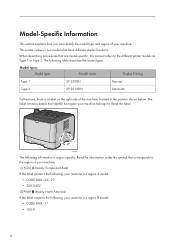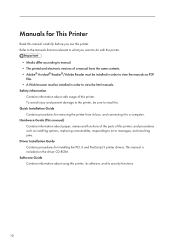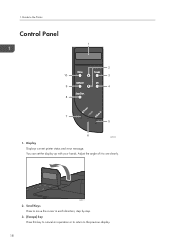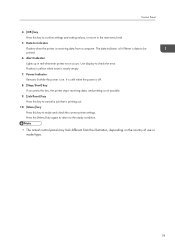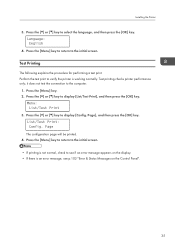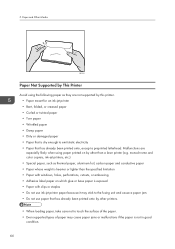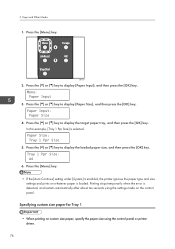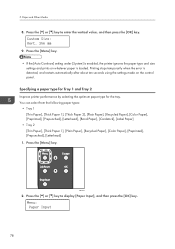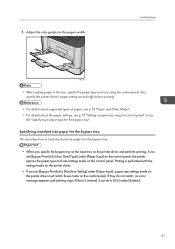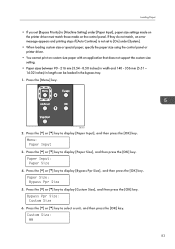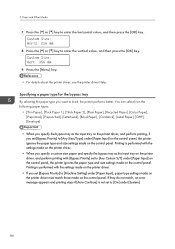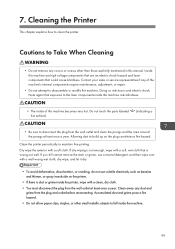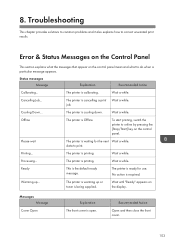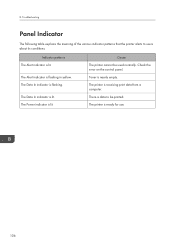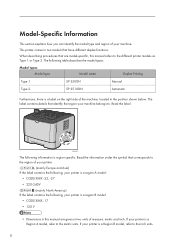Ricoh Aficio SP 3510DN Support Question
Find answers below for this question about Ricoh Aficio SP 3510DN.Need a Ricoh Aficio SP 3510DN manual? We have 2 online manuals for this item!
Question posted by scsindia on January 5th, 2016
Ricoh Aficio Sp 3510dn Error Sc542
ricoh aficio sp 3510dn error sc542 solution
Current Answers
Answer #1: Posted by Odin on January 5th, 2016 8:05 AM
Hope this is useful. Please don't forget to click the Accept This Answer button if you do accept it. My aim is to provide reliable helpful answers, not just a lot of them. See https://www.helpowl.com/profile/Odin.
Related Ricoh Aficio SP 3510DN Manual Pages
Similar Questions
How To Solve? Ricoh Aficio Sp 3510dn Error Sc542 Plz Get Ans.
how to solve? ricoh aficio sp 3510dn error sc542 plz get ans.
how to solve? ricoh aficio sp 3510dn error sc542 plz get ans.
(Posted by anoopbanjara 7 years ago)
Duplicate Feed, But No Paper In Printer.
We have a Ricoh Aficio SP 3510dn that gives us the dupl feed error, problem is that we've removed al...
We have a Ricoh Aficio SP 3510dn that gives us the dupl feed error, problem is that we've removed al...
(Posted by woweric00 8 years ago)
Recho Aficio Sp 3510dn Clear Error Code Sc542
recho aficio sp 3610dn clear error code sc542
recho aficio sp 3610dn clear error code sc542
(Posted by suniljhakarera786 9 years ago)
Ricoh Aficio Sp C430dn Error Sc 899 How To Fix? Reset Doesn't Work
Ricoh Aficio SP C430DN constantly shows error SC899 and won't start/print anythign. I have tried to ...
Ricoh Aficio SP C430DN constantly shows error SC899 and won't start/print anythign. I have tried to ...
(Posted by richardralsayferdh 10 years ago)
How To Print An Envelope On A Ricoh Aficio Sp 3510dn
(Posted by hclsJAVID4 10 years ago)