Ricoh Aficio SP 3410SF Support Question
Find answers below for this question about Ricoh Aficio SP 3410SF.Need a Ricoh Aficio SP 3410SF manual? We have 1 online manual for this item!
Question posted by wscates on December 22nd, 2011
Energy Saver
How do you adjust or turn off the energy saver?
Current Answers
There are currently no answers that have been posted for this question.
Be the first to post an answer! Remember that you can earn up to 1,100 points for every answer you submit. The better the quality of your answer, the better chance it has to be accepted.
Be the first to post an answer! Remember that you can earn up to 1,100 points for every answer you submit. The better the quality of your answer, the better chance it has to be accepted.
Related Ricoh Aficio SP 3410SF Manual Pages
User Guide - Page 4


Getting Started
Installing the Machine 27 Where to Put the Machine 27 Unpacking ...30 Turning the Power on 35 Initial Setup ...37 Changing Operation Modes 38 Saving Energy...39 Multi-Access ...40
Connecting the Machine 42 Connecting with USB Cable 42 Connecting with Network Cable 42 Reading the LED lamps 44 Connecting to...
User Guide - Page 8
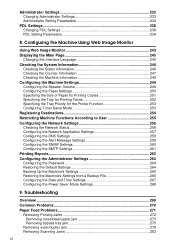
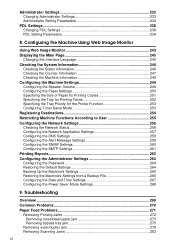
...Faxes 252 Specifying the Tray Priority for the Printer Function 253 Configuring Toner Saver Mode 253 Registering Destinations 254 Restricting Machine Functions According to User 255 ... a Backup File 266 Configuring the Date and Time Settings 267 Configuring the Power Saver Mode Settings 268
9. Administrator Settings 233 Changing Administrator Settings 233 Administrator Setting Parameters...
User Guide - Page 14
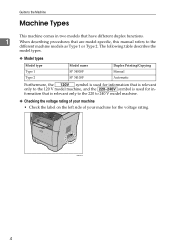
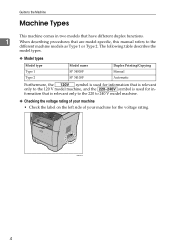
The following table describes the
model types.
❖ Model types
Model type Type 1 Type 2
Model name SP 3400SF SP 3410SF
Duplex Printing/Copying Manual Automatic
Furthermore, the
symbol is used for in two models that have different duplex functions.
1
When describing procedures that are model-...
User Guide - Page 35
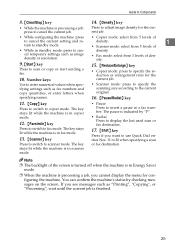
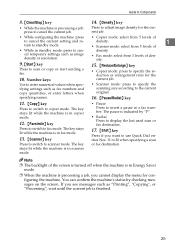
Press to adjust image density for the current job.
• ...density or resolution.
• Fax mode: select from 5 levels of the screen is turned off when the machine is in scanner mode.
• Pause Press to insert a ... specifying a scan or fax destination.
The key stays lit while the machine is in Energy Saver mode.
❒ When the machine is processing a job, you see messages such as...
User Guide - Page 49
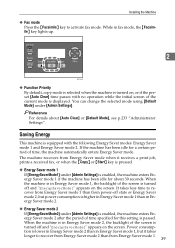
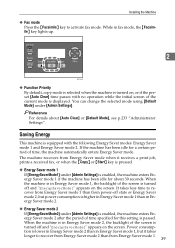
... activate fax mode. While in Energy Saver mode 2.
❖ Energy Saver mode 2 If [EnergySaverMode2] under [Admin Settings] is enabled, the machine enters Energy Saver mode 2 after the period of the current mode is turned on the screen. Power consumption is lower in Energy Saver mode 2 than in Energy Saver mode 1, but power consumption is higher in Energy Saver mode 1 than in fax...
User Guide - Page 50
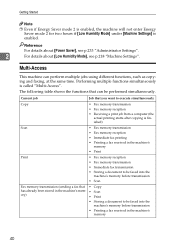
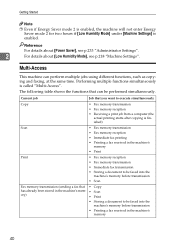
... job
Job that can perform multiple jobs using different functions, such as copying and faxing, at the same time.
Getting Started
Note
❒ Even if Energy Saver mode 2 is enabled, the machine will not enter Energy Saver mode 2 for two hours if [Low Humidity Mode] under [Machine Settings] is enabled.
User Guide - Page 210


... ({User Tools} key setting)
Quick Dial Entry Speed Dial Entry
❖ Machine Settings ({User Tools} key setting)
Speaker Volume
Paper Settings
I/O Timeout
Auto Continue
Toner Saver Mode
Cartridge&Parts
7
Scanner Carriage
Low Humidity Mode
Scan Warm-up Time
User Registration
❖ Network Settings ({User Tools} key setting)
Ethernet IP Configuration
❖...
User Guide - Page 211


...
❖ Admin Settings ({User Tools} key setting)
Date/Time Setup User Settings TEL Line Type PBX Selection PBX Access Digit Default Mode Auto Clear Power Saver Display Language Country Code Setting Default Admin Menu Lock
❖ PDL Settings ({User Tools} key setting)
Paper Input
List Print
System
PCL Menu
7
PS Menu...
User Guide - Page 232


..., and restarts automatically after copying using the ADF, sending a fax, or scanning using a reduced amount of toner. Default: [Off]
• On
• Off
❖ Toner Saver Mode
Sets the machine to 60 seconds, in increments of the paper feed roller unit.
(New),
,
,
,
,
222
placing)
(Needs re(Needs re(Needs re(Needs...
User Guide - Page 246
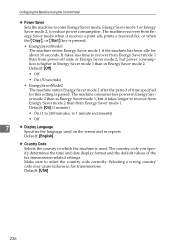
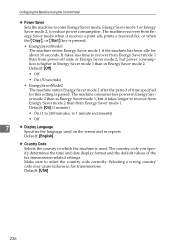
...is higher in fax transmissions. Configuring the Machine Using the Control Panel
❖ Power Saver Sets the machine to enter Energy Saver mode, Energy Saver mode 1 or Energy Saver mode 2, to select the country code correctly. The machine consumes less power in Energy Saver mode 2 than in Energy Saver mode 1, but power consumption is passed.
Default: [USA]
236 The machine recovers...
User Guide - Page 253
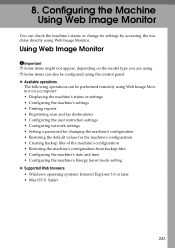
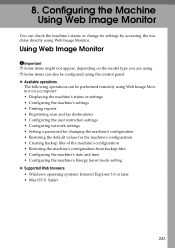
... backup files of the machine's configuration • Restoring the machine's configuration from backup files • Configuring the machine's date and time • Configuring the machine's Energy Saver mode setting
❖ Supported Web browsers • Windows operating systems: Internet Explorer 5.0 or later • Mac OS X: Safari
243
8.
User Guide - Page 259
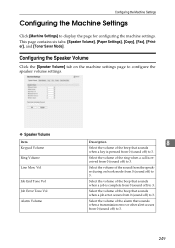
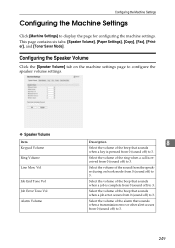
... sound from the speaker during on the machine settings page to 3. This page contains six tabs: [Speaker Volume], [Paper Settings], [Copy], [Fax], [Printer], and [Toner Saver Mode]. Select the volume of the beep that sounds
when a key is pressed from 0 (sound off ) to configure the speaker volume settings.
❖ Speaker Volume...
User Guide - Page 263
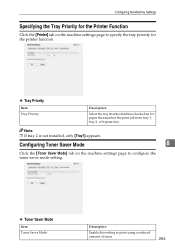
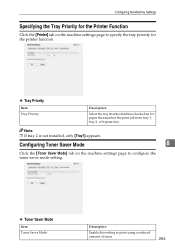
...If tray 2 is not installed, only [Tray1] appears. Configuring Toner Saver Mode
8
Click the [Toner Saver Mode] tab on the machine settings page to print using a reduced... the [Printer] tab on the machine settings page to configure the toner saver mode setting.
❖ Toner Saver Mode
Item Toner Saver Mode
Description
Enable this setting to specify the tray priority for the printer function...
User Guide - Page 274


....
264 Enter the same password again, to confirm.
This page contains six tabs: [Password], [Default Settings], [Backup Settings], [Restore Settings], [Date/Time Setup], and [Power Saver].
User Guide - Page 278


...; The machine recovers from Energy Saver mode when it takes longer to recover from Energy Saver mode 1 than from Energy Saver mode 1. Configuring the Machine Using Web Image Monitor
Configuring the Power Saver Mode Settings
Click the [Power Saver] tab on the administrator settings page to set the machine to enter Energy Saver mode, Energy Saver mode 1 or Energy Saver mode 2, to reduce power...
User Guide - Page 299
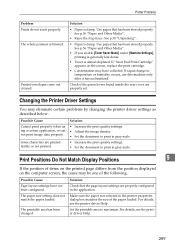
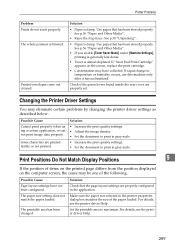
...For details, see the printer driver Help.
289
ing a certain application, or can- • Adjust the image density.
The paper size setting does not match the paper loaded. For details, see ...been configured. See p.56 "Paper and Other Media".
• If you enable [Toner Saver Mode] under [Machine Settings], printing is generally less dense.
• Toner is damp.
Set the printable...
User Guide - Page 334


... equipped)
• 220-240 V, 50/60 Hz, 5 A or more (when fully equipped)
❖ Power consumption
• Maximum power consumption
: 850 W,
: 895 W
• Energy Saver mode 1 70 W or less
• Energy Saver mode 2
11
10 W or less
❖ Machine dimensions (Width × Depth × Height) 420 × 397 × 442 *1 mm (16.6 × 18.7 ×...
User Guide - Page 341
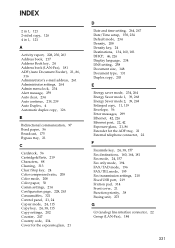
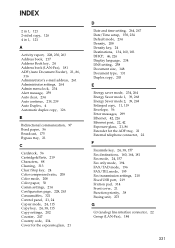
... Destinations, 134, 160, 181 DHCP, 46, 226 Display language, 234 DNS setting, 258 Document size, 148 Document type, 131 Duplex copy, 203
E
Energy saver mode, 234, 264 Energy Saver mode 1, 39, 268 Energy Saver mode 2, 39, 268 Enlarged copy, 11, 119 Envelope, 56 Error messages, 299 Ethernet, 42, 226 Ethernet port, 22, 42 Exposure glass, 21...
User Guide - Page 342
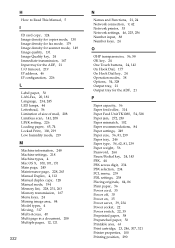
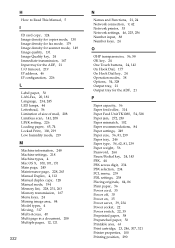
... selection, 234 PCL menu, 239 PDL settings, 238 Placing originals, 84, 86 Plain paper, 56 Power cord, 35 Power off, 35 Power on, 35 Power saver, 39, 234 Power socket, 22 Power switch, 22, 35 Preprinted paper, 58 Prepunched paper, 56 Printable area, 63 Print cartridge, 23, 246, 307, 321 Printer...
User Guide - Page 343
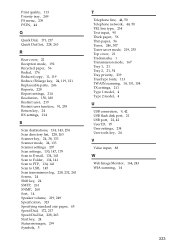
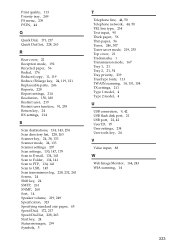
..., 5
T
Telephone line, 44, 50 Telephone network, 44, 50 TEL line type, 234 Text input, 90 Thick paper, 56 Thin paper, 56 Toner, 246, 307 Toner saver mode, 219, 253 Top cover, 21 Trademarks, 1 Transmission mode, 167 Tray 1, 21 Tray 2, 21, 54 Tray priority, 239 TrueType fonts, 113 TWAIN scanning, 14, 151...
Similar Questions
Aficio 6001 How To Turn Off S/mime Encryption
(Posted by bluedebora 9 years ago)
How To Install Printer Cartridge For Ricoh Aficio Sp 3410sf
(Posted by jon55howf 9 years ago)
My Ricoh Sp 1000 It Turn On But In The Panel I Do Not See Anything
(Posted by teo298 10 years ago)
How Do I Change The Energy Mode On A Ricoh Sp3400sf/sp 3410sf Printer
How can I turn the energy saver mode completely off when I use the Ricoh SP 3400SF/SP 3410SF
How can I turn the energy saver mode completely off when I use the Ricoh SP 3400SF/SP 3410SF
(Posted by atwoodha 10 years ago)
Can I Print Double Side With Aficio Sp 3410sf?
Can I print double side with Aficio SP 3410SF? Thanks
Can I print double side with Aficio SP 3410SF? Thanks
(Posted by rachel1472 11 years ago)

