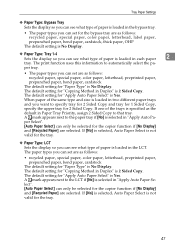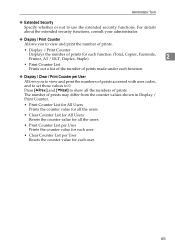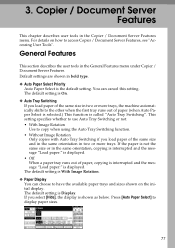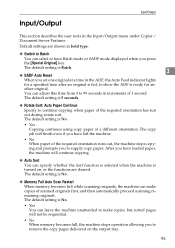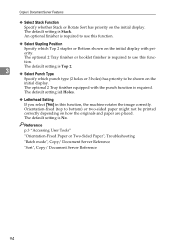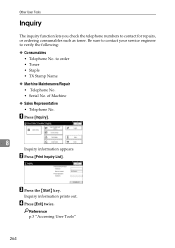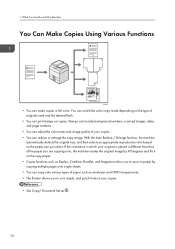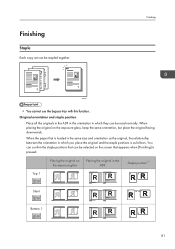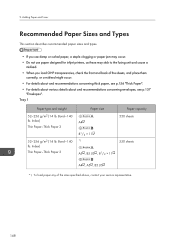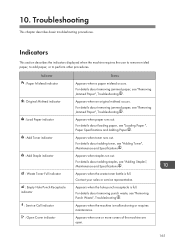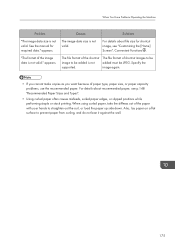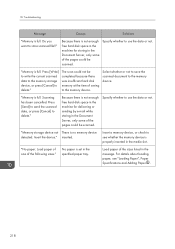Ricoh Aficio MP C4502 Support Question
Find answers below for this question about Ricoh Aficio MP C4502.Need a Ricoh Aficio MP C4502 manual? We have 2 online manuals for this item!
Question posted by jjaawyldth on December 17th, 2013
Ricoh Aficio 4502 How To Load Staples
Current Answers
Answer #1: Posted by freginold on February 14th, 2014 6:37 PM
- Open the finisher front side door
- Remove the staple cartridge by the green handle
- Push in on the two sides to pop the top of the cartridge up
- Remove the empty white paper container
- Install the new staples in the direction of the arrow
- Push down on the top of the cartridge so it snaps into place
- Pull out the strip of tape around the staples
- Reinstall the cartridge into the finisher, so it snaps into place
- Close the finisher door
Related Ricoh Aficio MP C4502 Manual Pages
Similar Questions
I could not find the Maintenance and Specifications folder on the CD Rom. How do I locate this? How ...