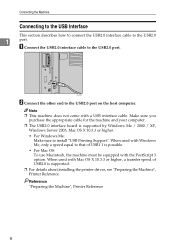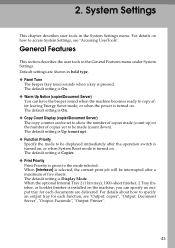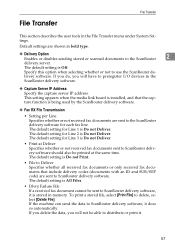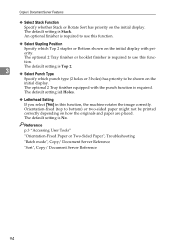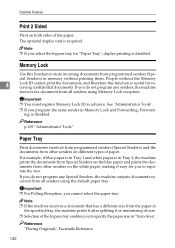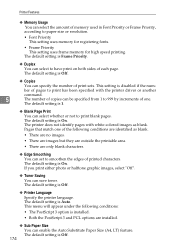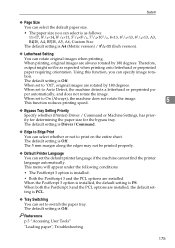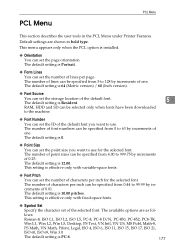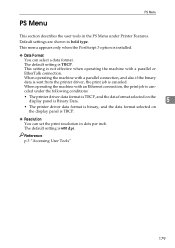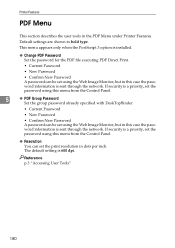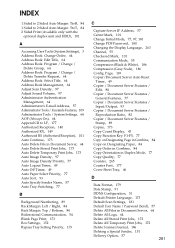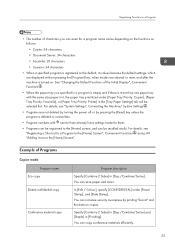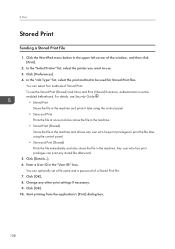Ricoh Aficio MP C4502 Support Question
Find answers below for this question about Ricoh Aficio MP C4502.Need a Ricoh Aficio MP C4502 manual? We have 2 online manuals for this item!
Question posted by carcmick0 on November 21st, 2013
How To Enable Staple Option In Printer By Default In Ricoh Aficio Mp C4502
The person who posted this question about this Ricoh product did not include a detailed explanation. Please use the "Request More Information" button to the right if more details would help you to answer this question.
Current Answers
Answer #1: Posted by freginold on January 8th, 2014 12:12 PM
Hi, how to enable the staple option by default will depend on what operating system and print driver you're using. In general, what you have to do is go into the print driver default preferences (in Windows XP, go to Printers & Faxes on the Start menu, right click on the MP C4502, and select Preferences) and enable the staple option there, then select Apply or OK, which will save your preferences.
If you change the print driver preferences, you may have to close any open programs in order for those changes to take effect when printing from that program.
If you change the print driver preferences, you may have to close any open programs in order for those changes to take effect when printing from that program.
Related Ricoh Aficio MP C4502 Manual Pages
Similar Questions
How Do I Put New Staples Into The Ricoh Aficio Mp C4502?
(Posted by Anonymous-128821 10 years ago)
How To Delete Registered Names I In The Scanner Option For Ricoh Aficio Mp 4500
manual
manual
(Posted by cbum 10 years ago)