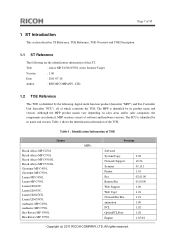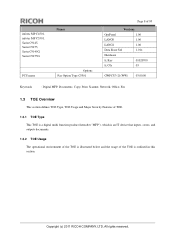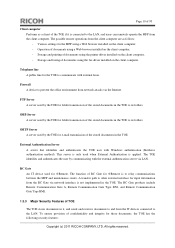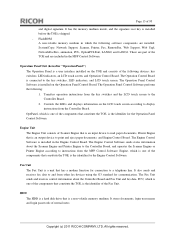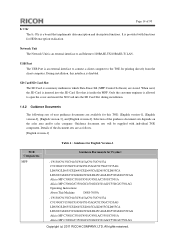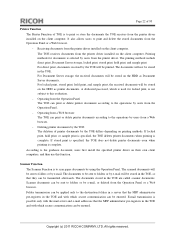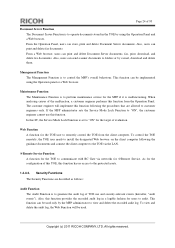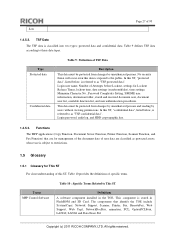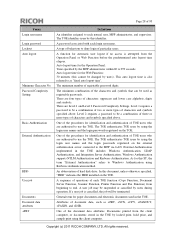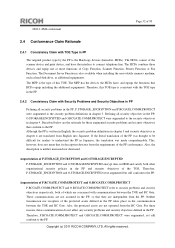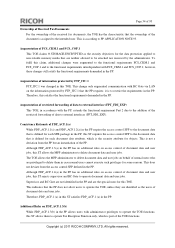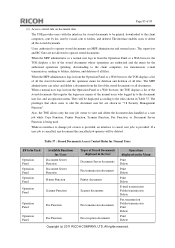Ricoh Aficio MP C4501 Support Question
Find answers below for this question about Ricoh Aficio MP C4501.Need a Ricoh Aficio MP C4501 manual? We have 1 online manual for this item!
Question posted by jwalton on September 2nd, 2015
Windows 10 Has Changed The Print Dialogue Box
I used to be able to select print multiple or booklet and change the page orientation to print 2 x A4 pages side by side on a single A3 page - I can't see how to do this anymore... Help!!!
Current Answers
Answer #1: Posted by TechSupport101 on September 2nd, 2015 1:49 AM
This must a compatibility issue. Please download and install the latest available Windows 10 support driver and software here http://support.ricoh.com/bb/html/dr_ut_e/ra/model/mpc41/mpc41en.htm to try and correct the issue.
Related Ricoh Aficio MP C4501 Manual Pages
Similar Questions
Scan Mp C3001 To Windows 10
I have printer driver PCL 6, Type 3 v. 1.5.0.0. It prints fine but I cannot get scanner working. Whe...
I have printer driver PCL 6, Type 3 v. 1.5.0.0. It prints fine but I cannot get scanner working. Whe...
(Posted by rips 3 years ago)
Failing To Scan To Folder On Mp 2550 Using Windows 8
failing to scan to folder on MP 2550 using windows 8
failing to scan to folder on MP 2550 using windows 8
(Posted by thonde 9 years ago)
How Do I Program It To Use Another Tray To Print Glossy Paper?
(Posted by judy26656 10 years ago)
Not Printing From Windows
Hi! I'm helping out an office with a new LAN network that incorporates a Comcast Edgemarc (VoIP) sys...
Hi! I'm helping out an office with a new LAN network that incorporates a Comcast Edgemarc (VoIP) sys...
(Posted by henryc42518 10 years ago)
Printer Not Printing
I am trying to print from my computer and now it shows that the document was sent to the printer to ...
I am trying to print from my computer and now it shows that the document was sent to the printer to ...
(Posted by ymindy23 10 years ago)