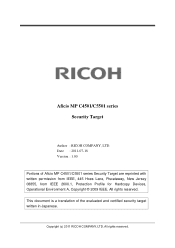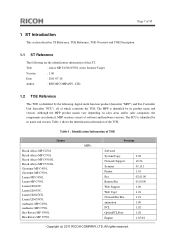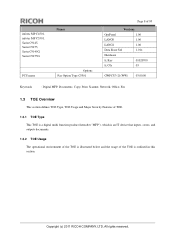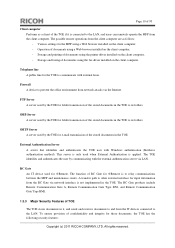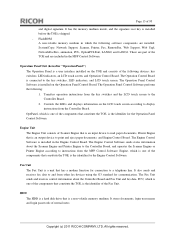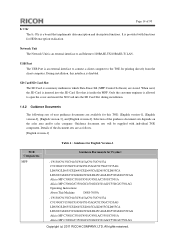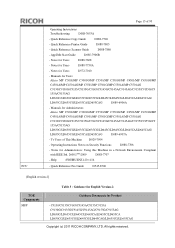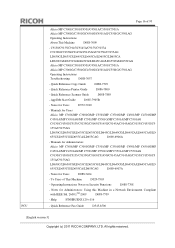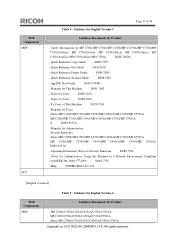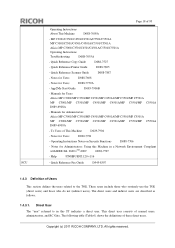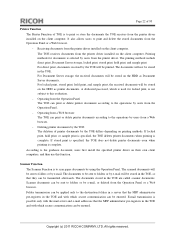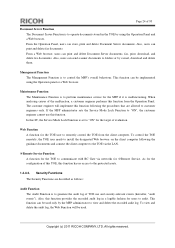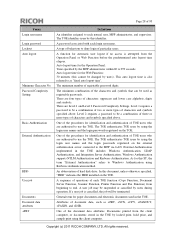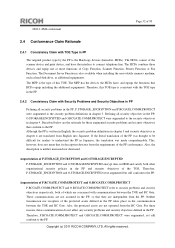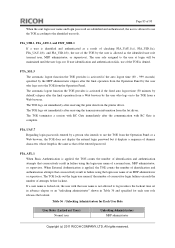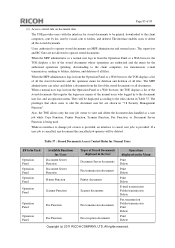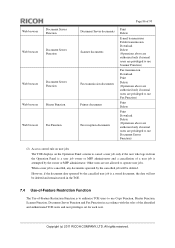Ricoh Aficio MP C4501 Support Question
Find answers below for this question about Ricoh Aficio MP C4501.Need a Ricoh Aficio MP C4501 manual? We have 1 online manual for this item!
Question posted by henryc42518 on November 22nd, 2013
Not Printing From Windows
Hi! I'm helping out an office with a new LAN network that incorporates a Comcast Edgemarc (VoIP) system. The MP C4501 is plugged into the network's main router, just after the modem, and has a static IP address. Mac's on the network, whether running wirelessly via an access point (same subnet as the cabled LAN) or cabled in, print just fine. I haven't been successful at getting PCs (XP or Windows 7) to print successfully, either cabled in OR wireless. Suggestions would be most appreciated!
Current Answers
Answer #1: Posted by freginold on November 23rd, 2013 6:08 AM
Hi, if you could let us know what specific problem/error you are having, we could help you troubleshoot the problem. Does the Windows PC give you an error message? Can you not even install the drivers? Does the copier's Data light flash when you try to print?
Without knowing the specifics, here are some general things to try:
- Check the error log on the Printer screen to see if it shows any errors when you try to print from your Windows PC. If it does, one thing to try would be to turn off User Authentication Management (User Tools > System Settings > Administrator Tools) and see if that works.
- Make sure you have the correct print drivers (32-bit or 64-bit) for that PC.
- Make sure the IP address in the print driver's Ports tab is correct.
- Try to ping the PC from the copier, and the copier from the PC, and see what happens.
- Try reinstalling the print driver.
Maybe one of these solutions will get you printing. If not, if you can post your question again, with as many specifics as possible, we can help you figure out what's going on! Thanks for using HelpOwl.
Without knowing the specifics, here are some general things to try:
- Check the error log on the Printer screen to see if it shows any errors when you try to print from your Windows PC. If it does, one thing to try would be to turn off User Authentication Management (User Tools > System Settings > Administrator Tools) and see if that works.
- Make sure you have the correct print drivers (32-bit or 64-bit) for that PC.
- Make sure the IP address in the print driver's Ports tab is correct.
- Try to ping the PC from the copier, and the copier from the PC, and see what happens.
- Try reinstalling the print driver.
Maybe one of these solutions will get you printing. If not, if you can post your question again, with as many specifics as possible, we can help you figure out what's going on! Thanks for using HelpOwl.
Related Ricoh Aficio MP C4501 Manual Pages
Similar Questions
Windows Xp Is Not Detecting Printer Ip Address
windows xp is not detecting printer ip address
windows xp is not detecting printer ip address
(Posted by sajjooshah 6 years ago)
Fix Ip Address On The Printer
disable DHCP and fix ip address on Ricoh Aficio MP C2051
disable DHCP and fix ip address on Ricoh Aficio MP C2051
(Posted by SULU 10 years ago)
How Do I Remote Into A Ricoh Aficio Mpc4501
How do I reomte into a Ricoh Aficio MPC4501 to change the IP address?
How do I reomte into a Ricoh Aficio MPC4501 to change the IP address?
(Posted by roroberts 11 years ago)
Static Ip Address
how do i change a dynamic ip address to static ip address on mp c4501
how do i change a dynamic ip address to static ip address on mp c4501
(Posted by saitotihiram 11 years ago)