Ricoh Aficio MP C4000 Support Question
Find answers below for this question about Ricoh Aficio MP C4000.Need a Ricoh Aficio MP C4000 manual? We have 2 online manuals for this item!
Question posted by nealupright on November 11th, 2011
Only Scanning 15 Pages
the scanner will only scan 15 pages at a time, can this be increased with the setting
Current Answers
There are currently no answers that have been posted for this question.
Be the first to post an answer! Remember that you can earn up to 1,100 points for every answer you submit. The better the quality of your answer, the better chance it has to be accepted.
Be the first to post an answer! Remember that you can earn up to 1,100 points for every answer you submit. The better the quality of your answer, the better chance it has to be accepted.
Related Ricoh Aficio MP C4000 Manual Pages
Features Guide - Page 2


...Aficio Security Solutions Compatibility Chart ...4
Ricoh Security Solutions Review...6 Network Protection...6 Web Image Monitor...6 SmartDeviceMonitor...6 Network Protocol ON/OFF ...7 Device...SNMP v3 Encrypted Communication...13 S/MIME for Scan to E-mail ...13 IPsec Communication ...13...Print/Secure Print ...15 Locked Print Password Encryption...15 Enhanced Locked Print...15 SmartDeviceMonitor (for ...
Features Guide - Page 4


...workflow involves variables including people, paper, multiple devices, and worker habits and their motives.
1Cited... cannot move, change, be devastating. Ricoh Aficio Common Security Features Guide
INTRODUCTION
Information is an... credentials? Consider these threats can scan and send data to any network.... Threats are everywhere and each time one loophole is inert.
Recognizing the...
Features Guide - Page 8


...settings, passwords, and documents stored in wireless environments? ■ Document protection. RAM-based Security is to systems that provides security through the absence of the various Ricoh security-related features and software utilities available for use with Aficio MFPs, printers, and faxes. Without a means to stop them from being intercepted, especially in device... pages ...
Features Guide - Page 9


... features of networked Ricoh peripherals. Web Image Monitor controls one device at a time. Much of every Ricoh device that IT managers can browse the current machine status, job ...settings to be managed via a typical web browser, i.e. RICOH SECURITY SOLUTIONS REVIEW
Network Protection
Network Protection refers to the features and utilities that ship standard with every Ricoh Aficio device...
Features Guide - Page 10


....
Network Administrator
Adds network settings to features that impact whom as an end-user can copy/print/scan/ send, and who as possible.
Device Access
Device Access refers to the features... passwords, as well as SNMP or FTP using Web Image Monitor or SmartDeviceMonitor. Ricoh Aficio Common Security Features Guide
■ Change Community Name: To address SNMP (Simple Network ...
Features Guide - Page 16


... in a data stream. It allows administrators, for securing Internet Protocol (IP) communications by Scan to maintain a secure environment. This function is a standard for Scan to E-mail S/MIME (Secure/Multipurpose Internet Mail Extensions) is used to device settings via DeskTopBinder Lite. PDF Password Encryption This function corrects a vulnerability in Encrypted PDF Transmission...
Features Guide - Page 18


... for protecting your device's security claims.
...settings for use with the security of IT systems and software. Users store, release and manage confidential documents with different devices...that corresponds to a password set at the device control panel that defines ... Print is time to relocate ...Aficio Common Security Features Guide
When it is installed to the Multifunctional-printing device...
Features Guide - Page 19


... Community Name
To address SNMP (Simple Network Management Protocol) vulnerability, the system administrator can set a password between 4 - 8 digits directly at the control panel to preserve confidentiality.
16 This activates a menu for review of Stored Documents Any Ricoh device equipped with Preview capabilities (pictured at a glance. In Ricoh MFPs equipped with document storage...
Features Guide - Page 20


...scan, or send the page.
When the optional Copy Data Security Unit is immediately erased.
Instead, page...devices not to the system is turned off, all temporary print data is installed, files printed via the RPCS driver can be available as a hard drive, the security threat of documents that instructs the scanners...a secure external location. Ricoh Aficio Common Security Features Guide
RAM-...
Features Guide - Page 21


... watermark. ■ Data Security for Copying produces a page in which the entire image area is NO.
The answer...scanning and printing it uses a modem for communication over the analog phone lines. Therefore, fax has a different set of security features and customers have a different set... from the main processor or any PDL or device command stream other network port. The most standard...
Features Guide - Page 24


...II I
II I
I
Aficio MP C4500/SPF I I I I I I** I I I
I II I II I
II I
I
Aficio MP C2500 EFI
I I I I** I I
I II
I
I*** I I
I
Aficio MP C3000 EFI
I I I I** I I
I II
I
I*** I I
I
Aficio MP C3500 EFI
I I I I** I I
I II
I
I*** I I
I
Aficio MP C4500 EFI
I I I I** I I
I II
I
I*** I I
I
Aficio MP C4000/SPF I I I I I I I I I I I
II I I I II II I II I
III
Aficio MP C5000/SPF...
Features Guide - Page 25


...
II I II I
II I I
Aficio MP 2550B/ I I I I I I I I I I MP 2550/SPF
I II
I I II II I II I I
Aficio MP 3350B/ I I I I I I I I I I 3350/SPF
I II
I I II II I II I I
III
I
I
I II II
I I I
II II
1Printer/Scanner Kit is required. 2IEEE 802.11b required. 3Printer/Scanner Kit and IEEE 802.11b required. 4Printer/Scanner Kit or Fax Kit required.
22 Network Protection Device Access
Data Encryption...
Features Guide - Page 26


... for Scan to Email IPsec Communication HDD Encryption Locked Print Password Encryption DataOverwriteSecurity System (DOSS) Locked/Secure Print/Enhanced Locked Print Password Protection of Stored Documents RAM-based Security* (If Hard Drive is Optional) Removable Hard Drive Unauthorized Copy Control Mask Type for Copying Copy Data Security Option
Black & White Multifunction (continued)
Aficio MP...
Features Guide - Page 27


...Aficio SP 6330N I I I I I I
I
I
I
Aficio SP 8200DN I I I I I
I II
I
I
II I II I I
III
Aficio SP 9100DN I I I
II II
I
I
I
II I
II
GX3000/3050N/5050N does not use the same Web Image Monitor as the other models. *The GX3000/GX e3300N/GX3050N/GX e3350N/GX5050N/GX e5550N support "IP address filtering" feature only. Network Protection Device...Encryption S/MIME for Scan to Email IPsec...
Troubleshooting Guide - Page 1


... 10 5. MECHANICAL/ELECTRICAL PROBLEMS 29 12. Page 1 of 32 C4040/C5050
GENERAL:
The attached document is the Troubleshooting Guide for the D027/D029. Revised items appear in bold typeface. OPTIONAL UNITS 23 10. MP C4000/MP C5000 LANIER - PAPER FEED 2 2.
COPY PROCESS 4 3. SCANNING 12 6. SECURITY 15 8. AFICIO MP C4000/MP C5000 SAVIN - TROUBLESHOOTING GUIDE
04/10/2015...
Troubleshooting Guide - Page 7
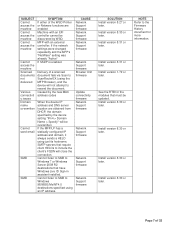
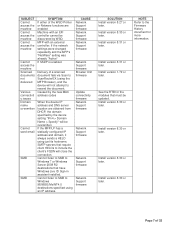
... 8.31 or later. Install version 8.30 or later. Page 7 of a scanned document fails via Scan to ScanRouterEX (using the MFP Browser), and the device will be updated. CAUSE Network Support firmware Network Support firmware...MFP with an EFI controller cannot be discovered by the device setting "IPv4 > Domain Name > Specify" will not attempt to resend the document. See the RTB for ...
Troubleshooting Guide - Page 13


...later.
Replace with new ass'y (P/N AX060396). Install version 4.15 or later. Refer to D027/D029 009 REISSUE TOUCH PANEL...polygon mirror motor board See Java VM4 History Scanner firmware System/Copy firmware
Install version 4.17.... If wireless LAN setting was wrong If left for more information. Page 13 of the WSD... MFP had a Device Accounting Unit such as explained in the assembly ...
Troubleshooting Guide - Page 21
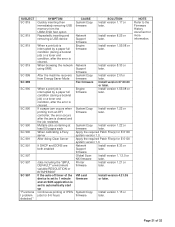
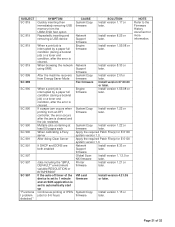
...the jam is cleared.
Install version 07.00.00 or later. firmware
Global Scan Install version 1.1.3.0 or
NX firmware later.
Apply the required Patch File(s) for...pages each When calibrating a Fiery server After doing Clear Server
If DHCP and DDNS are both enabled
Jobs including the "@PJL DEFAULT" environment variable RESOLUTION or BITSPERDOT If the auto-off timer of the device is set...
Troubleshooting Guide - Page 23
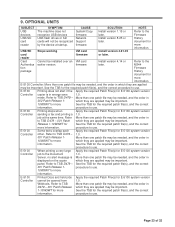
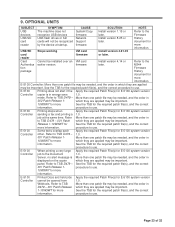
...SOLUTION
NOTE
USB
The machine does not
System/Copy Install version 1.15 or
Refer to use .
reader
Card
Cannot be important.
...more information.
See the TSB for
reader
by the device at the same time. Refer to TSB
More than one patch file may...required patch file(s), and the correct
001 Patch Release 1- information.
Page 23 of 32 Firmware
USB/SD USB flash drives or SD
...
Troubleshooting Guide - Page 31
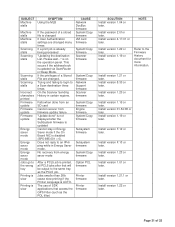
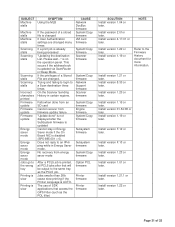
... three times On the Scanner Sending History in Sleep Mode. NOTE
Install version 2.01or later.
Install version F.13 or later. Install version 1.23 or later.
The use of a Stored File are changed .
Install version 1.22 or later. Install version 1.19 or later. Install version 1.21 or later. Install version 1.15 or later.
Page 31...
Similar Questions
How To Add Addresses To A Aficio Mp C4000 Scanner Group
(Posted by xperKDKD 9 years ago)
Ricoh Aficio Mp C4000 Scanner How To Add A Name
(Posted by petlche 10 years ago)
I'm Using An Aficio Mp 4001 Scanner/printer. I Want To Scan Multiple Pages.
I want to scan multiple pages of different sizes into a single file. I can't use the auto feed becau...
I want to scan multiple pages of different sizes into a single file. I can't use the auto feed becau...
(Posted by xrobjr 11 years ago)
Aficio Mp C3500 Scanner Is Not Working, Won't Scan.
Our Aficio MP C3500 scanner is not scanning, how can I get it to work?
Our Aficio MP C3500 scanner is not scanning, how can I get it to work?
(Posted by mlengquistfpc 11 years ago)

