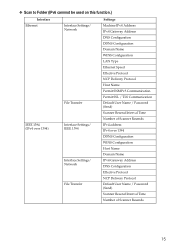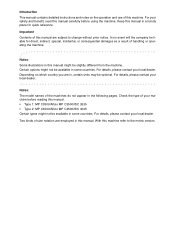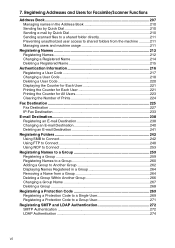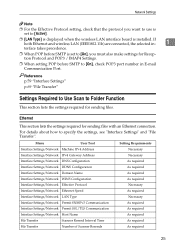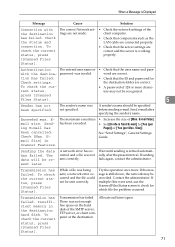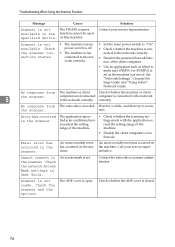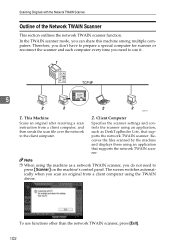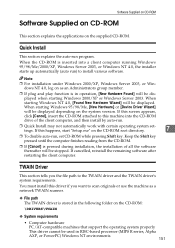Ricoh Aficio MP C3500 EFI Support Question
Find answers below for this question about Ricoh Aficio MP C3500 EFI.Need a Ricoh Aficio MP C3500 EFI manual? We have 7 online manuals for this item!
Question posted by mlengquistfpc on March 11th, 2013
Aficio Mp C3500 Scanner Is Not Working, Won't Scan.
Our Aficio MP C3500 scanner is not scanning, how can I get it to work?
Current Answers
Answer #1: Posted by freginold on March 11th, 2013 2:37 PM
Hi, there are a ton of reasons why your scanner may not be working. If it has never worked, it probably was never set up correctly, and you'll need to have either your IT professional or your Ricoh service technician set it up.
If your scanner worked at one point but stopped working, check:
- Your firewall, to be sure file sharing is allowed
- The SMTP server name or IP address, if you're using scan to email
- The SMTP authentication info, if you're using scan to email
- The folder path, for scan to folder (try the Connection Test to be sure the path is right)
- The username and password, for scan to folder
- The network connection
- The DNS server(s)
If your scanner worked at one point but stopped working, check:
- Your firewall, to be sure file sharing is allowed
- The SMTP server name or IP address, if you're using scan to email
- The SMTP authentication info, if you're using scan to email
- The folder path, for scan to folder (try the Connection Test to be sure the path is right)
- The username and password, for scan to folder
- The network connection
- The DNS server(s)
Related Ricoh Aficio MP C3500 EFI Manual Pages
Similar Questions
I Have A Problem ' Error Cs 549' With My Alficio Mp C3500 Printer.
(Posted by cmckuantan 9 years ago)
Ricoh Aficio Mp C3500 How To Set Up Scan On Network
(Posted by jadi206 10 years ago)
Print In Duplex Mode In Mp C3500
How to print in duplex mode in preprinted paper on MP C3500
How to print in duplex mode in preprinted paper on MP C3500
(Posted by Tuga 12 years ago)
Usb Recognize
The Aficio MP C3501 does not recognize USB ports. How do I make it recognize USB flash drives?
The Aficio MP C3501 does not recognize USB ports. How do I make it recognize USB flash drives?
(Posted by RyanMoe 12 years ago)