Ricoh Aficio MP C4000 Support Question
Find answers below for this question about Ricoh Aficio MP C4000.Need a Ricoh Aficio MP C4000 manual? We have 2 online manuals for this item!
Question posted by stab1tha on October 19th, 2011
Log In Screen Blank
the log in screen is blank and I can't get into the printer without logging in, how can I fix this?.. I've tried turning it off and back on again , but it is still blank, any idea what is wrong?
Current Answers
There are currently no answers that have been posted for this question.
Be the first to post an answer! Remember that you can earn up to 1,100 points for every answer you submit. The better the quality of your answer, the better chance it has to be accepted.
Be the first to post an answer! Remember that you can earn up to 1,100 points for every answer you submit. The better the quality of your answer, the better chance it has to be accepted.
Related Ricoh Aficio MP C4000 Manual Pages
Features Guide - Page 2


......6 Network Protocol ON/OFF ...7 Device Access...7 Administrator Authentication...7 User Authentication...8 Common Access Card (CAC) Authentication...9 IP Address Filtering ...9 Job Logs / Access Logs ...9 User Account Registration ...10 ... Server Domain Authentication...20 Wrong Connection Prevention...20 Fax Security Compatibility Table...20 Security Solution Compatibility Tables...21-24
Features Guide - Page 4


... sample of a new beverage formula under development and trying to sell blueprints needed to market with seemingly impeccable ...wireless connectivity has simultaneously opened another opens. Ricoh Aficio Common Security Features Guide
INTRODUCTION
Information is an Asset...erased without some cases via painful firsthand experiences), device access and data security has quickly moved to rival...
Features Guide - Page 8


...are optional based on IT personnel? ■ Local device access and user authentication. How can the company safeguard its products with Aficio MFPs, printers, and faxes. All data processing is executed by...and when the power is turned off, all devices on color versus printer via the control panel functionality inherent in memory. If you
be sure the new device won't be sure?
Can...
Features Guide - Page 9


... example. Much of these utilities is enabled through Web Image Monitor and SmartDeviceMonitor, the two installation and monitoring utilities that ship standard with every Ricoh Aficio device. or off-line status, etc. Internet Explorer, by the print controller to all settings to the print controller from those hosts whose IP addresses fall...
Features Guide - Page 10


...This activates a menu for review of the peripherals authorized for device use by User Code and User Name. All Ricoh-supported ...Aficio Common Security Features Guide
■ Change Community Name: To address SNMP (Simple Network Management Protocol) vulnerability, the system administrator can change the Community Name of networked hardware devices from entering the network via an unused printer...
Features Guide - Page 12


...Aficio Common Security Features Guide
In addition, when using Windows Authentication or the internal User Code function, it will be possible to determine which specific users may be abusing a device, or whom and which device was used in devices...the proper recipient, and send print data to print in memory.
Job Logs / Access Logs A complete listing of Defense (DoD) [US Army, Navy Air ...
Features Guide - Page 14


...Aficio... access to the device through an active authentication mechanism, Ricoh devices offer another level of...Wireless LAN interface.
11 Ricoh Aficio devices are equipped with the Network ...To enable this function, the Ricoh device must be sent via any access...it is offered standard on some devices and is possible for the ...decrypted once they arrive at the device. This function can easily be ...
Features Guide - Page 16


...for more secure PDF transmission and storage. The assignment of managing network hosts such as printers, scanners, workstation or server computers, and groups bridges and hubs together into a "...to 32 characters for cryptographic key establishment. Ricoh Aficio Common Security Features Guide
Driver Encryption Key Ricoh devices offer this feature that scrambles user authentication passwords ...
Features Guide - Page 18


...Print usually requires the presence of user ID and password authorization. Ricoh Aficio Common Security Features Guide
When it is time to relocate or dispose ... to a password set at the printer are encrypted (information cannot be compromised if hard drive is
stolen). ■ Enhanced Locked Print is installed to the Multifunctional-printing device either via embedded
firmware (SD Card...
Features Guide - Page 20


... unauthorized reprinting is the top priority. As such, RAM-only devices can be embedded with one of 10 possible obscuring patterns and... other office environments that when power to the system is turned off, all temporary print data is installed, files printed...the hard drive to deter illegal copying.
17 Ricoh Aficio Common Security Features Guide
RAM-based Security Several low-end digital ...
Features Guide - Page 22


...tray for secure point-to-point transmissions.
Ricoh Aficio Common Security Features Guide
After you allay your ...phone number), it like an extension on a printer or MFP, when this function can be concealed...documents from being transmitted intentionally or accidentally to the wrong location(s), i.e., outside the network. (Note: Closed ...device that is installed Ricoh facsimile systems support secure T.38 real...
Features Guide - Page 24


...II I
II I
I
Aficio MP C4500/SPF I I I I I I** I I I
I II I II I
II I
I
Aficio MP C2500 EFI
I I I I** I I
I II
I
I*** I I
I
Aficio MP C3000 EFI
I I I I** I I
I II
I
I*** I I
I
Aficio MP C3500 EFI
I I I I** I I
I II
I
I*** I I
I
Aficio MP C4500 EFI
I I I I** I I
I II
I
I*** I I
I
Aficio MP C4000/SPF I I I I I I I I I I I
II I I I II II I II I
III
Aficio MP C5000/SPF...
Features Guide - Page 25


...Control Mask Type for Copying Copy Data Security Option
Black & White Multifunction
AC104
I
I
I
AC204
I
I
I
AC205L
II
I
I
Aficio SP 1000SF I I I
I
Aficio SP 3400SF/ I I I I I
I
SP 3410SF
I
I
Aficio SP 3200SF
II
I
I
Aficio SP 4100SFL/ I I I I I I I I I
I
SP4100SF/SP4110SF
I
I II I I
Aficio 1515/1515F/ I I
I
I
1515MF
Aficio MP 161/F/ I I I1 I1 I1
I1 I3
I1 I1 I1 I1...
Features Guide - Page 26


...Mask Type for Copying Copy Data Security Option
Black & White Multifunction (continued)
Aficio MP 3500/P/ I I I I I I I I I SP/SPF/SPI/G
I II I II I
II I
IIII
Aficio MP 4001SP/ I I I I I I I I I I I I I I I I I I I I I I I I I I I MP 5001SP
Aficio MP 4000B/ I I I I I I I I I I 4000/SPF
I II I I I II II I II I I
III
Aficio MP 4500/P/ I I I I I I I I I SP/SPF/SPI/G
I II I II I
II I
IIII...
Features Guide - Page 27


...
Color Printers
Aficio SP C311N/ I I I
I
C312DN
Aficio SP C220N/ I I I C221N/C222DN
Aficio SP C231N/ I I I C232DN
Aficio SP C420DN I I I I I I I I I
Aficio SP C420DN-KP I I I I I I I I I HotSpot
Aficio SP C820DN I I I I I I I I I I I
Aficio SP C821DN I I I I I I I I I I I
Aficio GX2500
II
Aficio GX3000* I I I I
I
Aficio GX e3300N* I I I I
I
Aficio GX3050N* I I I I
I
Aficio GX...
Troubleshooting Guide - Page 1


... 29 12. TROUBLESHOOTING GUIDE
04/10/2015
PRODUCT CODE: D027/D029 APPLICABLE MODEL:
GESTETNER - CONNECTIVITY 5 4. IMAGE PROBLEMS 27 11.
SECURITY 15 8. MP C4000/MP C5000 LANIER - LD540C/LD550C RICOH - AFICIO MP C4000/MP C5000 SAVIN - Please use this guide as a supplement to your service manual.
OPERATION PANEL 13 7. OPTIONAL UNITS 23 10. OTHERS 30
Copyright...
Troubleshooting Guide - Page 5
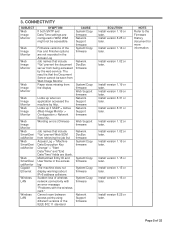
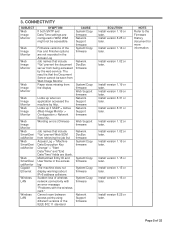
... LAN
Wireless LAN
SYMPTOM If both SNTP and Date/Time settings are blank.
Access Log > "Machine Data Encryption Key Change" > "Start Date/Time" and "End Date/Time" fields ... IPv6 address collisions Sudden loss of the Fax and Finisher options are not recorded in the Access Log Job names that include "%s" prevent the document server from Web Image Monitor.
Install version 1.19 or...
Troubleshooting Guide - Page 13


If wireless LAN setting was wrong If left for more information. Install version 4.25.07 or later. After changing language settings This only occurs if User Authentication is turned on.
Refer to the unit. Install version 1.08 or later. Install version 1.09 or later.
Operation panel does not work Application buttons do not...
Troubleshooting Guide - Page 16
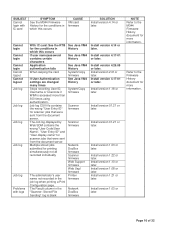
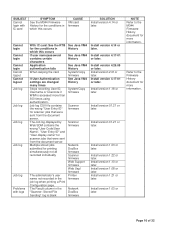
...recording User ID, Username or Usercode if WIM is blank
See Java VM4 History
See Java VM4 History
See ...Network DocBox firmware Scanner firmware Web Support firmware Web Uapl firmware Printer firmware
Network DocBox firmware
Install version 4.14 or later.
Install... in the job log when printing a Print Configuration page. Page 16 of 32 Job log CSV file contains the wrong "User Entry ID...
Troubleshooting Guide - Page 17


... book
If a user was logged in when the On/Off button is used to the Firmware History document for details). Refer to turn the device off After pressing the "Logout" button on the "User Tools" screen when using CAP with an IC card
CAUSE System/Copy firmware
Network DocBox firmware
Printer firmware System/Copy firmware...
Similar Questions
Scan From Ricoh Aficio Mp2851 To Windows 8 Not Working How To Fix
(Posted by ItlonZanet 9 years ago)
Where Is User Tool Screen Located In Scanner Of Ricoh Aficio Mp C4000
(Posted by softjerr 10 years ago)
What Password Is Used To Log Into Scanner On Aficio Mp C4000
(Posted by thehaTyg 10 years ago)
Aficio Mp C4500 How To Get Individual Printer Counter
(Posted by kpdkyvancin 10 years ago)

