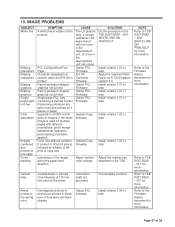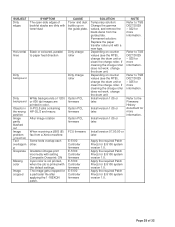Ricoh Aficio MP C4000 Support Question
Find answers below for this question about Ricoh Aficio MP C4000.Need a Ricoh Aficio MP C4000 manual? We have 2 online manuals for this item!
Question posted by hersal on January 29th, 2014
Aficio Mp C4000 Cannot Print Color
The person who posted this question about this Ricoh product did not include a detailed explanation. Please use the "Request More Information" button to the right if more details would help you to answer this question.
Current Answers
Answer #1: Posted by freginold on February 28th, 2014 5:55 PM
Hi, when you go to print, check the printer preferences and make sure it's set to Color and not Black & White. Also, check the printer's error log. On the printer screen, select Error Log. If you are getting an error every time you try to print in color but not in black and white, your printer may have user authentication turned on, requiring a code to print in color.
Related Ricoh Aficio MP C4000 Manual Pages
Similar Questions
How To Setup Scan Location On Aficio Mp C4000
(Posted by mejaqesd1 10 years ago)
Ricoh Aficio Mp C4000 How To Add An Email Address
(Posted by saturkanjen 10 years ago)
Ricoh Aficio Mp C4000 Driver For Os X Moutain Lion
Hi, Is there a Ricoh Aficio MP C4000 Driver for OS X Moutain Lion? I found a postscript driver but...
Hi, Is there a Ricoh Aficio MP C4000 Driver for OS X Moutain Lion? I found a postscript driver but...
(Posted by teresaford 11 years ago)
Ricoh Aficio Mp C4000
Is there, by chance, anyway that I can delete an E-mail contact from the Address book list on my Ric...
Is there, by chance, anyway that I can delete an E-mail contact from the Address book list on my Ric...
(Posted by beazymarie 12 years ago)