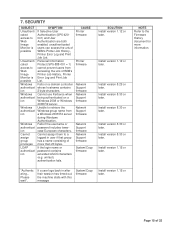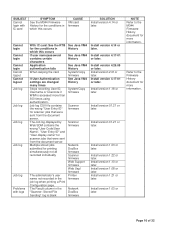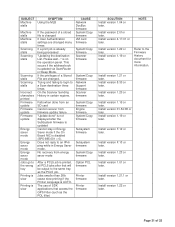Ricoh Aficio MP C4000 Support Question
Find answers below for this question about Ricoh Aficio MP C4000.Need a Ricoh Aficio MP C4000 manual? We have 2 online manuals for this item!
Question posted by thehaTyg on December 28th, 2013
What Password Is Used To Log Into Scanner On Aficio Mp C4000
The person who posted this question about this Ricoh product did not include a detailed explanation. Please use the "Request More Information" button to the right if more details would help you to answer this question.
Current Answers
Answer #1: Posted by freginold on December 30th, 2013 7:35 AM
Hi, the password used to get into the scanner screen will be unique for your copier, it's not a generic password. Depending on what type of authentication is used -- user code authentication, Windows authentication, etc. -- you'll need to talk to your network administrator or machine administrator to get access to the scanner.
Related Ricoh Aficio MP C4000 Manual Pages
Similar Questions
Type Of Labels To Use With Ricoh Aficio Mp C300
We have a Ricoh Aficio MP C300 and have tried to print color name labels. We are using Staples inkje...
We have a Ricoh Aficio MP C300 and have tried to print color name labels. We are using Staples inkje...
(Posted by chbulaich 10 years ago)
How To Reset Password On Ricoh Copier Aficio Mp C4000 Pcl 6
(Posted by seJBis 10 years ago)
Ricoh Aficio Mp C4000 Driver For Os X Moutain Lion
Hi, Is there a Ricoh Aficio MP C4000 Driver for OS X Moutain Lion? I found a postscript driver but...
Hi, Is there a Ricoh Aficio MP C4000 Driver for OS X Moutain Lion? I found a postscript driver but...
(Posted by teresaford 11 years ago)
Ricoh Aficio Mp C4000
Is there, by chance, anyway that I can delete an E-mail contact from the Address book list on my Ric...
Is there, by chance, anyway that I can delete an E-mail contact from the Address book list on my Ric...
(Posted by beazymarie 12 years ago)