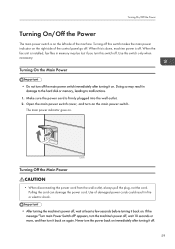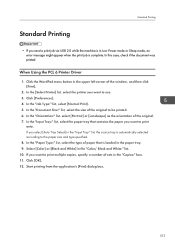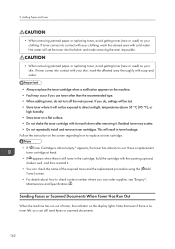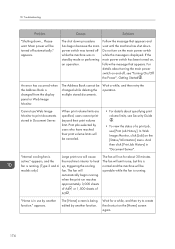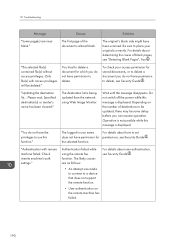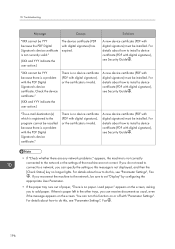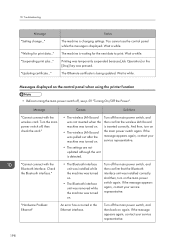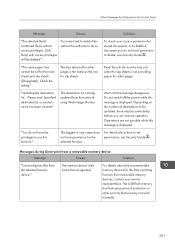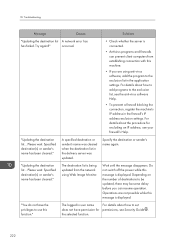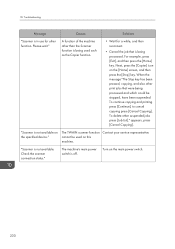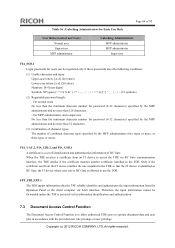Ricoh Aficio MP C3502 Support Question
Find answers below for this question about Ricoh Aficio MP C3502.Need a Ricoh Aficio MP C3502 manual? We have 2 online manuals for this item!
Question posted by mmclaren on September 13th, 2015
No Power
There is no power. The display is off, and I have tried turning switch off and then on. Also checked power cord and it is securely plugged in the wall outlet. When turning on switch, Main power light indicator turns on and then off.
Current Answers
Answer #1: Posted by freginold on September 14th, 2015 3:03 AM
It sounds like you may have blown a fuse. The C3502 does not have a circuit breaker, but it does have several fuses, and if one of them has blown then you may get no power to the machine. It could also be a board issue with the power supply unit.
First, check the fuses on the power supply board. If any of them have blown, replace them with a fuse of the same size and rating. If it's not a fuse, check the power coming in to be sure there is not an issue with the line. Once you have ruled out the incoming power and the fuses, the next most likely cause is the power supply board itself. If you have a point-to-point (wiring) diagram and a multimeter, you can check the voltages to see where the problem lies; otherwise, you'll probably just need to replace the power supply itself (either to fix the problem or to rule it out).
First, check the fuses on the power supply board. If any of them have blown, replace them with a fuse of the same size and rating. If it's not a fuse, check the power coming in to be sure there is not an issue with the line. Once you have ruled out the incoming power and the fuses, the next most likely cause is the power supply board itself. If you have a point-to-point (wiring) diagram and a multimeter, you can check the voltages to see where the problem lies; otherwise, you'll probably just need to replace the power supply itself (either to fix the problem or to rule it out).
Related Ricoh Aficio MP C3502 Manual Pages
Similar Questions
Ricoh Aficio 2075 Fuser Cleaning Web Not Turning
ricoh aficio 2075 fuser cleaning web not turning after placed
ricoh aficio 2075 fuser cleaning web not turning after placed
(Posted by Anonymous-150706 9 years ago)
How Do I Get The Aficio Mp C4000 Login Display To Display
(Posted by HUNTERwysocki1 10 years ago)
How Configure Email Settings On Aficio Mp C3502
(Posted by SusanMasiat 10 years ago)