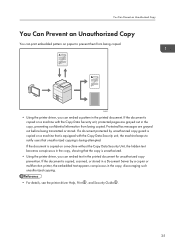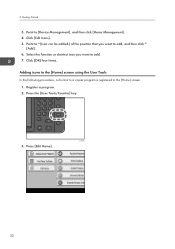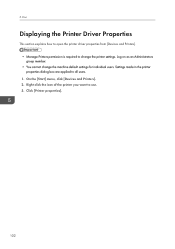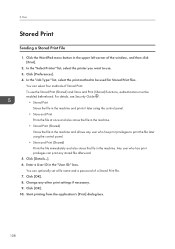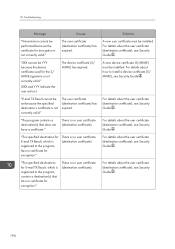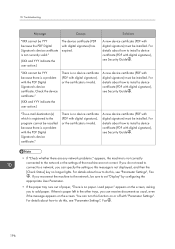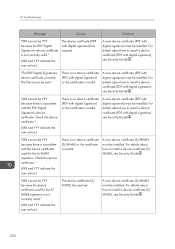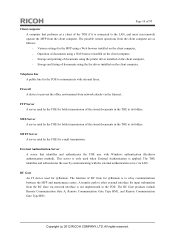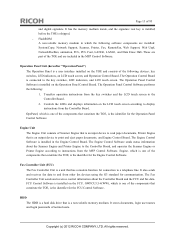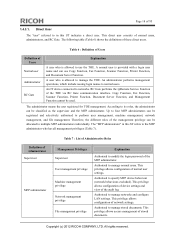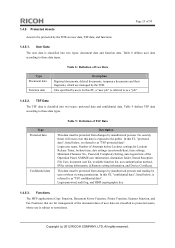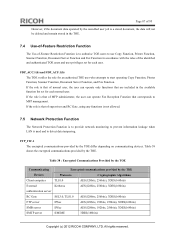Ricoh Aficio MP C3502 Support Question
Find answers below for this question about Ricoh Aficio MP C3502.Need a Ricoh Aficio MP C3502 manual? We have 2 online manuals for this item!
Question posted by s3xybTe on January 25th, 2014
Aficio Mp C3502 How Add A User A Printer
The person who posted this question about this Ricoh product did not include a detailed explanation. Please use the "Request More Information" button to the right if more details would help you to answer this question.
Current Answers
Answer #1: Posted by freginold on February 16th, 2014 2:32 PM
Hi, there are many different types of users you can add. Here are links to instructions for adding different types of users:
- How to add an email scan user
- How to add a folder scan user
- How to add a user code
- How to add an email scan user
- How to add a folder scan user
- How to add a user code
Related Ricoh Aficio MP C3502 Manual Pages
Similar Questions
Nashua Aficio Mp 171 Spf 4in1 Printer
i can print from my nashua aficio mp 171 spf printer but it is not giving me the scanner icon on my ...
i can print from my nashua aficio mp 171 spf printer but it is not giving me the scanner icon on my ...
(Posted by wwwcafemail 7 years ago)
How To Receive Faxes Via Email On My Ricoh Aficio Mp C3502
(Posted by bjLtTr 10 years ago)
How Do You Add An E-mail Address To Ricoh Aficio Mp C3502
(Posted by oreiz2cla 10 years ago)
How To Aficio Mp 5000b Add Users To Email List
(Posted by 34434echo12 10 years ago)