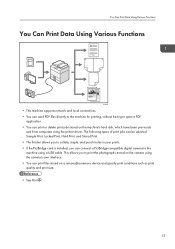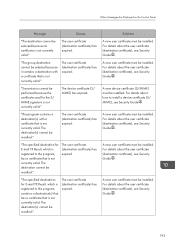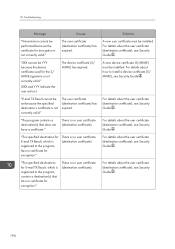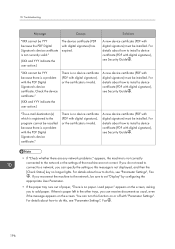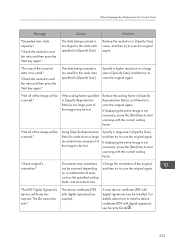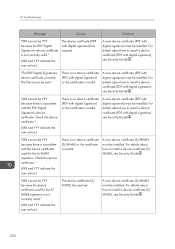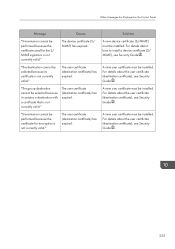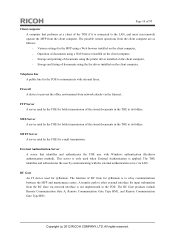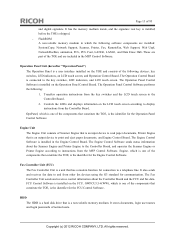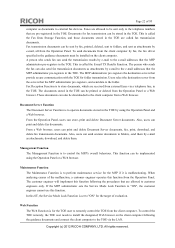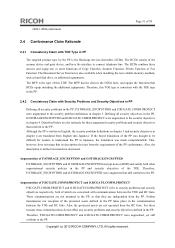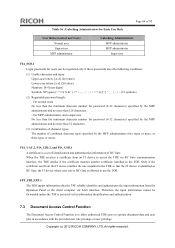Ricoh Aficio MP C3502 Support Question
Find answers below for this question about Ricoh Aficio MP C3502.Need a Ricoh Aficio MP C3502 manual? We have 2 online manuals for this item!
Question posted by Anonymous-142405 on August 28th, 2014
How To Install Staples In A Mp C 3502
The person who posted this question about this Ricoh product did not include a detailed explanation. Please use the "Request More Information" button to the right if more details would help you to answer this question.
Current Answers
Answer #1: Posted by TommyKervz on August 28th, 2014 8:55 AM
Open the finisher front side door - Remove the staple cartridge by the green handle - Push in on the two sides to pop the top of the cartridge up - Remove the empty white paper container - Install the new staples in the direction of the arrow - Push down on the top of the cartridge so it snaps into place - Pull out the strip of tape around the staples - Reinstall the cartridge into the finisher, so it snaps into place - Close the finisher door
Read page 85 on the link below
http://www.manualslib.com/manual/474052/Ricoh-Aficio-Mp-C3002.html?page=6#manual
Read page 85 on the link below
http://www.manualslib.com/manual/474052/Ricoh-Aficio-Mp-C3002.html?page=6#manual
Answer #2: Posted by andrewraymondmarcus on August 28th, 2014 8:43 AM
seems youtube has a video on everything
https://www.youtube.com/watch?v=4y8C46qxai0
hope this helps
Answer #3: Posted by TommyKervz on August 28th, 2014 8:56 AM
Open the finisher front side door - Remove the staple cartridge by the green handle - Push in on the two sides to pop the top of the cartridge up - Remove the empty white paper container - Install the new staples in the direction of the arrow - Push down on the top of the cartridge so it snaps into place - Pull out the strip of tape around the staples - Reinstall the cartridge into the finisher, so it snaps into place - Close the finisher door
Read page 85 on the link below
http://www.manualslib.com/manual/474052/Ricoh-Aficio-Mp-C3002.html?page=6#manual
Read page 85 on the link below
http://www.manualslib.com/manual/474052/Ricoh-Aficio-Mp-C3002.html?page=6#manual
Related Ricoh Aficio MP C3502 Manual Pages
Similar Questions
Print Quality On Leather Grain Paper Cover
When Iam using Afico MP C 3502 to print on leather grain paper cover I get bad quality with colored ...
When Iam using Afico MP C 3502 to print on leather grain paper cover I get bad quality with colored ...
(Posted by aymanabdelrahman 10 years ago)
Installing Staple Carriage
I am having difficulty installing the staple carriage. Is there a simple way? My other machine, Rico...
I am having difficulty installing the staple carriage. Is there a simple way? My other machine, Rico...
(Posted by lindahaas 11 years ago)