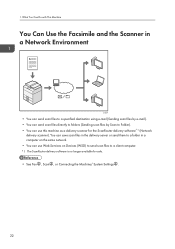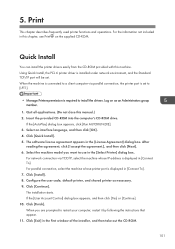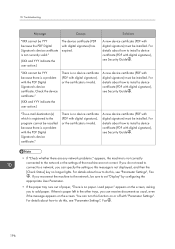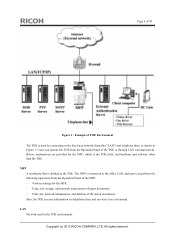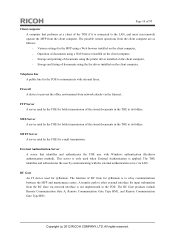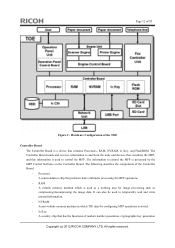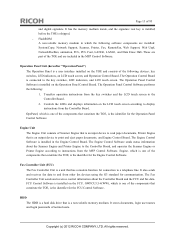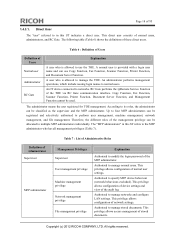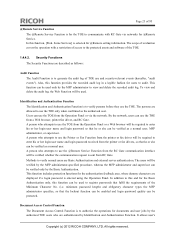Ricoh Aficio MP C3502 Support Question
Find answers below for this question about Ricoh Aficio MP C3502.Need a Ricoh Aficio MP C3502 manual? We have 2 online manuals for this item!
Question posted by sbrod12f on May 12th, 2014
How To Configure Network Addreess For Ricoh Aficio Mp C3502
The person who posted this question about this Ricoh product did not include a detailed explanation. Please use the "Request More Information" button to the right if more details would help you to answer this question.
Current Answers
Answer #1: Posted by freginold on June 19th, 2014 4:53 PM
Hi, you can manually set an IP address and other network settings in User Tools. Go to User Tools/Counter > System Settings > Interface Settings. Select Machine IPv4 Address and input the IP address and subnet mask, then select OK. Then enter the gateway address below that, and any other network settings you want to apply (such as DNS, workgroup, host name, etc.). Once you exit out of the System Settings menu, the screen will gray out for a minute as the new IP address and other settings are applied.
Related Ricoh Aficio MP C3502 Manual Pages
Similar Questions
How Configure Email Settings On Aficio Mp C3502
(Posted by SusanMasiat 10 years ago)
How To Configure Scanner Ricoh Aficio Mp 2851 For Email
(Posted by mgsfada 10 years ago)