Ricoh Aficio MP C3500 Support Question
Find answers below for this question about Ricoh Aficio MP C3500.Need a Ricoh Aficio MP C3500 manual? We have 9 online manuals for this item!
Question posted by nuart on July 28th, 2011
How Do You Reset Toner
The person who posted this question about this Ricoh product did not include a detailed explanation. Please use the "Request More Information" button to the right if more details would help you to answer this question.
Current Answers
There are currently no answers that have been posted for this question.
Be the first to post an answer! Remember that you can earn up to 1,100 points for every answer you submit. The better the quality of your answer, the better chance it has to be accepted.
Be the first to post an answer! Remember that you can earn up to 1,100 points for every answer you submit. The better the quality of your answer, the better chance it has to be accepted.
Related Ricoh Aficio MP C3500 Manual Pages
Network Guide - Page 3


... this manual for explanations on how to connect the machine.
❖ Trouble Shooting Provides a guide to solving common problems, and explains how to replace paper, toner or print cartridge, and other consumables.
❖ Security Reference This manual is for explanations on how to this manual for the procedures for using the...
Network Guide - Page 43
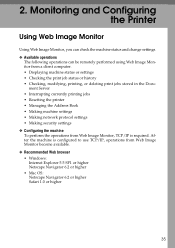
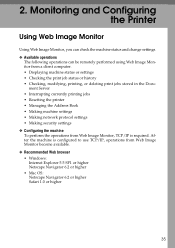
ment Server • Interrupting currently printing jobs • Resetting the printer • Managing the Address Book • Making machine settings • Making network protocol settings • Making security settings ❖ Configuring the machine To ...
Network Guide - Page 48


...for the machine, interface settings, and security.
7. Reset Printer Job
Click to reset the printer. Job
Display all print files. Reset Device
Click to reset current print jobs and print jobs in the Document Server... of the tab menu are displayed. Printer: Print Jobs
Allows you can be reset after the print job is completed. ZZZ042S
5.
This button is located on the work...
Network Guide - Page 54
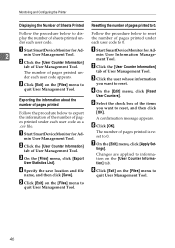
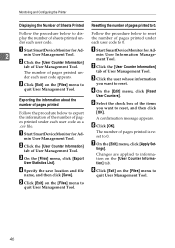
...[Exit] on the [Files] menu to
quit User Management Tool.
D On the [Edit] menu, click [Reset
User Counters]. F Click [OK].
A Start SmartDeviceMonitor for Ad-
2
min User Management Tool. C On the...the save location and file
name, and then click [Save].
Follow the procedure below to reset.
Exporting the information about the number of pages printed
E Select the check box of User...
Network Guide - Page 94
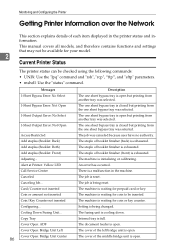
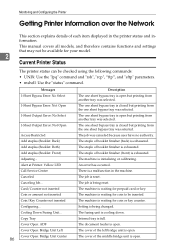
... contains functions and settings that may not be available for prepaid card or key. The fusing unit is reset. Alert at Printer: Yellow LED Call Service Center Canceled Canceling Job... The one sheet bypass tray is ... inserted Configuring... An error has occurred. The machine is being reset. Setting is waiting for your model.
2
Current Printer Status
The printer status can be inserted.
Network Guide - Page 95
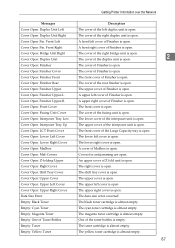
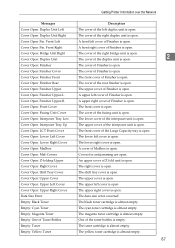
... A front left cover is almost empty. The shift tray cover is almost empty. The magenta toner cartridge is open . The upper cover of Z fold unit is open . A upper right cover... Upper Right Cover Data Size Error Empty: Black Toner Empty: Cyan Toner Empty: Magenta Toner Empty: One of Toner Bottles Empty: Toner Empty: Yellow Toner
Description The cover of the left cover of the...
Network Guide - Page 96


... link board. An error has occurred in the data of Finisher is down . Booklet tray of the machine. Finisher's upper tray is full. Front waste toner bottle is taken out after start up . An error has occurred. An error has occurred in theUSB interface board. Monitoring and Configuring the Printer
Messages...
Network Guide - Page 97


... using the input tray. Mailbox Tray 4 is full. Mailbox Tray 8 is full. Waste toner bottle is full. It did not connect directly with the other party of the transmission. The... Mailbox Tray 7 is full. The machine is almost running out. The black toner cartridge is not set correctly, or toner is waiting for key card to be inserted. Messages Full: Hole Punch Receptacle ...
Network Guide - Page 98


...: Black PCU Near Replacing: Cleaning Unit Near Replacing: Color Dev. There is almost running out. Unit Near Replacing: Color PCU
Description The toner cartridge is not set correctly, or toner is a problem with tray 1. There is a problem with tray 3. There is a problem with tray 3 (LCT). Monitoring and Configuring the Printer
2
90
Messages...
Network Guide - Page 100
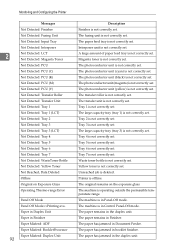
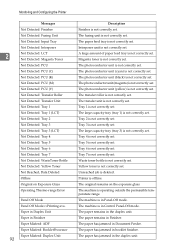
...
Not Detected: Input Tray
Not Detected: Interposer
2
Not Detected: LCT Not Detected: Magenta Toner
Not Detected: PCU
Not Detected: PCU (C)
Not Detected: PCU (K)
Not Detected: PCU ...5
Not Detected: Tray 6
Not Detected: Tray 7
Not Detected: WasteToner Bottle
Not Detected: Yellow Toner
Not Reached, Data Deleted
Offline
Original on the exposure glass. Tray 6 is offline. The paper ...
Network Guide - Page 131
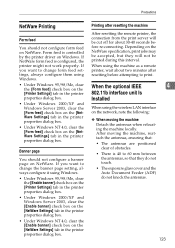
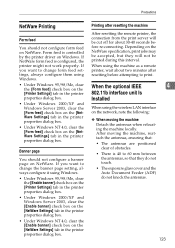
... [NetWare Settings] tab in the printer properties dialog box.
Printing after resetting the machine
After resetting the remote printer, the connection from the print server will not be cut off for about... two minutes after resetting before re-connecting. When the optional IEEE
4
802.11b interface unit Is
Installed
...
Copy/Document Server Reference - Page 2


... About This Machine.) • Type 1: C3535/DSc535/LD435c/Aficio MP C3500 • Type 2: C4540/C4540g/DSc545/DSc545g/LD445c/Aficio MP C4500/Aficio MP C4500G Certain types might not be available in hazardous radiation exposure.
Introduction This manual contains detailed instructions and notes on which country you use genuine toner from the supplier.
Keep this manual might result...
Copy/Document Server Reference - Page 72


... twice. Note ❒ The adjusted settings will be deleted and the initial values will be reset,
when Auto Clear has been performed, when the {Clear Modes} key has been pressed or ... Copying
D Select the colors you want to the color circle on the control panel.
Adjusts the amount of black toner to 3 colors.
2
E Adjust the color tastes using [←] or [→]. You can select up to ...
Copy/Document Server Reference - Page 212


Operating Instructions Copy/Document Server Reference
Type for C3535/DSc535/LD435c/Aficio MP C3500 Type for C4540/DSc545/LD445c/Aficio MP C4500 Type for C4540g/DSc545g/Aficio MP C4500G EN USA B222-7657
General Settings Guide - Page 2


... , certain units may be liable for quick reference. For your safety and benefit, read this manual. • Type 1: C3535/DSc535/LD435c/Aficio MP C3500 • Type 2: C4540/C4540g/DSc545/DSc545g/LD445c/Aficio MP C4500/Aficio MP C4500G Certain types might not be available in a handy place for direct, indirect, special, incidental, or consequential damages as a result of...
General Settings Guide - Page 161
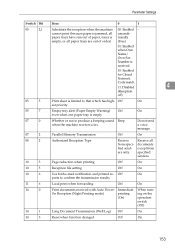
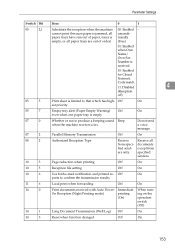
... senders only. cannot print (because paper is jammed, all paper trays are out of paper, toner is empty
07
0
Whether or not to confirm the transmission results
11
6
Local print when forwarding...switch (Off)
14
1
Long Document Transmission (Well Log) Off
On
14
3
Reset when function changed
Off
On
153 Parameter Settings
Switch Bit
Item
0
1
05
2,1
Substitute the reception when the machine ...
Printer Reference - Page 153
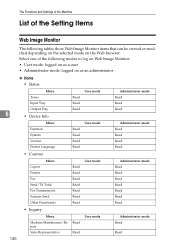
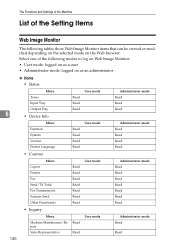
...
The following modes to log on Web Image Monitor: • User mode: logged on as an administrator
❖ Home • Status
Menu
Toner
Input Tray
Output Tray
6
• Device Info
Read Read Read
User mode
Administrator mode Read Read Read
Menu Function System Version Printer Language
Read Read Read Read
User mode...
Printer Reference - Page 166


...Aficio MP C3500 C4540/DSc545/LD445c/Aficio MP C4500 C4540g/DSc545g/Aficio MP C4500G Responsible party: Ricoh Corporation Address: 5 Dedrick Place, West Caldwell, NJ 07006 Telephone number: 973-882-2000 This device...protection against harmful interference in a residential installation. Copyright © 2006 If this device must be used for connections to a host computer (and/or peripheral) in ...
Scanner Reference - Page 171


...
Product Name: Printer/Scanner Controller + Copy Machine Model Number: C3535/DSc535/LD435c/Aficio MP C3500 C4540/DSc545/LD445c/Aficio MP C4500 C4540g/DSc545g/Aficio MP C4500G Responsible party: Ricoh Corporation Address: 5 Dedrick Place, West Caldwell, NJ 07006 Telephone number: 973-882-2000 This device complies with Canadian ICES-003. Note to users in a particular installation.
This...
Similar Questions
How To Change Toner On Ricoh Aficio Mp 4001 Pcl
(Posted by Kiesjlarri 9 years ago)
How Can Reset Password For Administrator Ricoh Aficio Mp C3500
(Posted by Steveocan 10 years ago)
How To Set Up A Scan To Folder On A Ricoh Color Multifunction Aficio Mp C3500
(Posted by titoRall 10 years ago)


