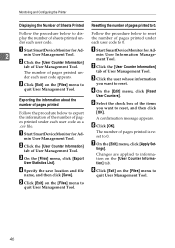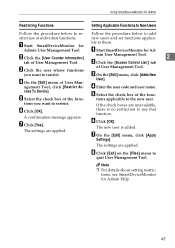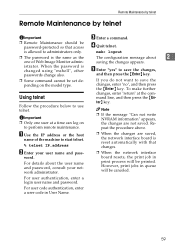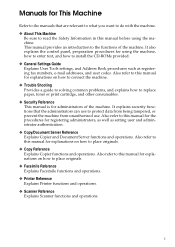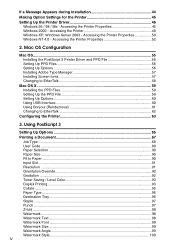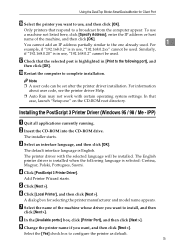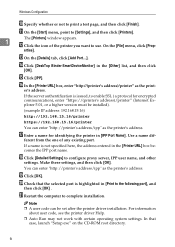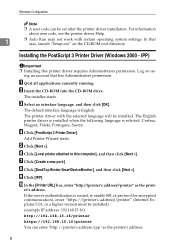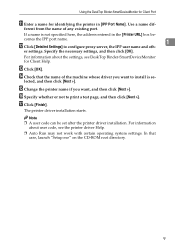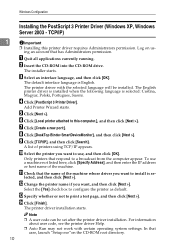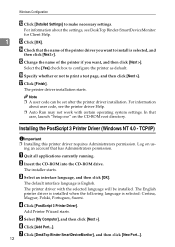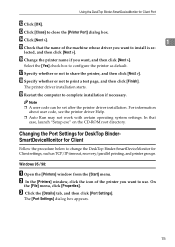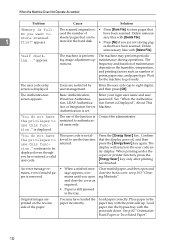Ricoh Aficio MP C3500 Support Question
Find answers below for this question about Ricoh Aficio MP C3500.Need a Ricoh Aficio MP C3500 manual? We have 9 online manuals for this item!
Question posted by ricarlos on May 15th, 2014
Ricoh Aficio C3500 Does Not Promt For Valid User Code
The person who posted this question about this Ricoh product did not include a detailed explanation. Please use the "Request More Information" button to the right if more details would help you to answer this question.
Current Answers
Answer #1: Posted by freginold on July 16th, 2014 8:21 AM
Hi, if you mean the copier itself doesn't prompt for a user code when you walk up to it, you will have to enable that feature, by going to User Tools/Counter > System Settings > Administrator Tools > User Authentication Management.
If you mean the print driver doesn't prompt for a user code when printing from a computer, that is not a feature natively supported by the standard PCL6 print drivers. You will have to use a print driver editor to change the print driver, and then delete the current driver and reinstall the "edited" driver to have a pop-up prompt for a user code.
If you mean the print driver doesn't prompt for a user code when printing from a computer, that is not a feature natively supported by the standard PCL6 print drivers. You will have to use a print driver editor to change the print driver, and then delete the current driver and reinstall the "edited" driver to have a pop-up prompt for a user code.
Related Ricoh Aficio MP C3500 Manual Pages
Similar Questions
How To Install User Codes On A Ricoh Mp C3500
(Posted by bhesdudet 10 years ago)
Misfeed User Code
need To Delete All User Codes Als There Is A Misfeed And A Red Alert Light On It Can Any One Help Th...
need To Delete All User Codes Als There Is A Misfeed And A Red Alert Light On It Can Any One Help Th...
(Posted by lighthousekeeper7 11 years ago)
How To Link The User Code Between The Printer And Computer To Print.
Hi in my company we have NRG MPC4000, I want to setup user code authentication. I user the web inter...
Hi in my company we have NRG MPC4000, I want to setup user code authentication. I user the web inter...
(Posted by andrewmarian 11 years ago)
How Do I Change The User Codes For The Photocopy Function
I would like to change the user codes for our Infotec MP c2800 but cannot remember how, help please....
I would like to change the user codes for our Infotec MP c2800 but cannot remember how, help please....
(Posted by lchristopher 11 years ago)