Ricoh Aficio MP C3500 Support Question
Find answers below for this question about Ricoh Aficio MP C3500.Need a Ricoh Aficio MP C3500 manual? We have 9 online manuals for this item!
Question posted by majane on April 29th, 2014
You Do Not Have A Privilege To Use This Function. This Job Has Been Cancelled
ricoh aficio c3500
Current Answers
There are currently no answers that have been posted for this question.
Be the first to post an answer! Remember that you can earn up to 1,100 points for every answer you submit. The better the quality of your answer, the better chance it has to be accepted.
Be the first to post an answer! Remember that you can earn up to 1,100 points for every answer you submit. The better the quality of your answer, the better chance it has to be accepted.
Related Ricoh Aficio MP C3500 Manual Pages
Network Guide - Page 115


...IPP job canceled. The DHCPCD service (dhcp client service) has started .
The inetd service has started with other device. Check the address of the device ...made. The same IP (IPv4 or IPv6) address was used . Message List
Message DHCP lease time expired. Duplicate ...In the print server mode) The print server function is configured to cancel a job. IP address (IPv4, or IPv4 address) has...
Copy/Document Server Reference - Page 28


... serve as cannot be used.
❖ Initial copy display
1. Original function, Image Density
and Special Original function.
2. quently used functions in these keys. AQI048S
5. See "Copier / Document Server Features", General Settings Guide.
6. For example, press [Reduce / Enlarge] to switch to three fre- ly selected function.
4 You can register frequently used reduce/enlarge ratios other...
Copy/Document Server Reference - Page 30


... the initial display.
This setting specifies whether to have the original types shown on
Document Server Storage the initial screen. (Registered functions can choose to use Auto Tray Switching or not. Job End Call
You can be displayed by pressing the {User Tools/Counter} key.
Original Orientation in Duplex You can be changed...
Copy/Document Server Reference - Page 52
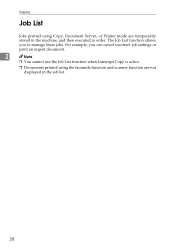
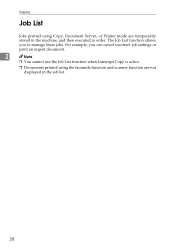
Copying
Job List
Jobs printed using the facsimile function and scanner function are temporarily stored in the machine, and then executed in the job list.
28 The Job List function allows you can cancel incorrect job settings or print an urgent document.
2
Note
❒ You cannot use the Job List function when Interrupt Copy is active.
❒ Documents printed using Copy, Document ...
Copy/Document Server Reference - Page 53


... icons that appear in the order of the functions. AMG060S
A Switches between [Current / Waiting Job List] and [Job History]. D Displays the function used to print jobs.
: Job printed using copy function : Job printed using printer function : Job printed using Document Server function : Job printed using DeskTopBinder : Job printed using Web Image Monitor
Reference See "System Settings", General...
Copy/Document Server Reference - Page 166


You can store the frequently used copy job settings in the machine memory and recall them for future use. See "Tray Paper Settings", General Settings Guide.
❒ Programs are cleared or reset, and after the operation switch is registered as the default, its values ...
Facsimile Reference - Page 17


... "Initial Settings" in the Facsimile Features menu.
❒ Information about documents sent using the facsimile function cannot be checked in the Address Book" p.123 "Other Transmission Features" p.175 ...Job List].
13. Allows you to set various fea- Switches the title word keys.
19. Allows you to set for transmission.
14. Allows
you to another on the destination list.
18. Use...
Facsimile Reference - Page 19
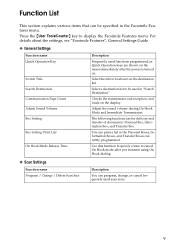
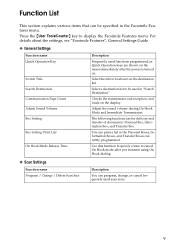
... to be specified in "Search Destination". The following functions are shown on the menu immediately after you transmit using On Hook dialing.
❖ Scan Settings
Function name Program / Change / Delete Scan Size
Description
You can program, change, or cancel frequently used in the Facsimile Features menu.
Function List
This section explains various items that can be...
Facsimile Reference - Page 167
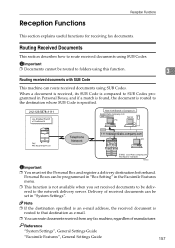
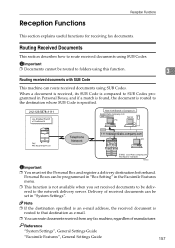
Reception Functions
Reception Functions
This section explains useful functions for receiving fax documents. Routing Received Documents
This section describes how to route received documents using this function.
3
Routing received documents with SUB Code
This machine can be delivered to the network delivery server.
Important
❒ Documents cannot be set in "System ...
Facsimile Reference - Page 173
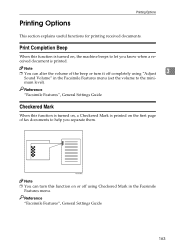
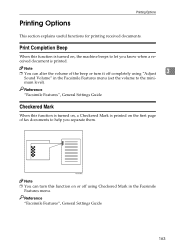
Reference "Facsimile Features", General Settings Guide
Checkered Mark
When this function is turned on, a Checkered Mark is printed. Reference "Facsimile Features", General Settings Guide
163 Printing Options
Printing Options
This section explains useful functions for printing received documents.
Note ❒ You can turn this function is turned on, the machine beeps to help you know...
Facsimile Reference - Page 276
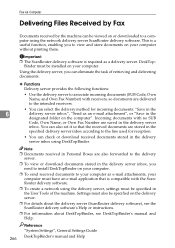
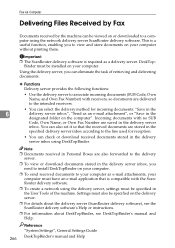
... the delivery server
inbox. Binder must also be specified on your computer must be viewed on or downloaded to a computer using the delivery server, settings must have an e-mail application that is a useful function, enabling you can eliminate the task of the machine. This is compatible with receivers, so documents are saved in...
General Settings Guide - Page 102
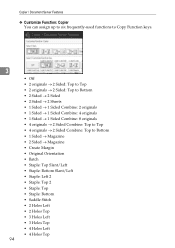
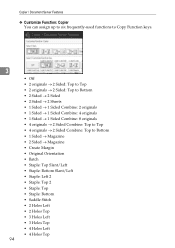
Copier / Document Server Features
❖ Customize Function: Copier You can assign up to six frequently-used functions to Copy Function keys.
3
94
• Off • 2 originals → 2 Sided: Top to Top • 2 originals → 2 Sided: Top to Bottom • 2 Sided → 2 Sided • 2 Sided → 2 ...
General Settings Guide - Page 103
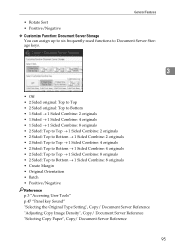
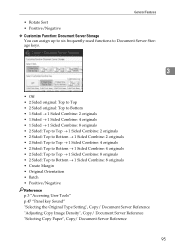
General Features
• Rotate Sort • Positive/Negative ❖ Customize Function: Document Server Storage You can assign up to six frequently-used functions to Document Server Storage keys.
3
• Off • 2 Sided original: Top to Top • 2 Sided original: Top to Bottom • 1 Sided → 1 Sided Combine: 2 originals &#...
General Settings Guide - Page 129
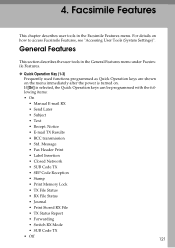
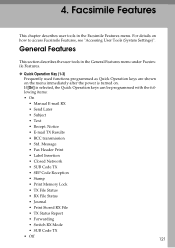
If [On] is turned on. Facsimile Features
This chapter describes user tools in the General Features menu under Facsimile Features.
❖ Quick Operation Key (1-3)
Frequently used functions programmed as Quick Operation keys are shown on how to access Facsimile Features, see "Accessing User Tools (System Settings)". General Features
This section describes the ...
General Settings Guide - Page 193
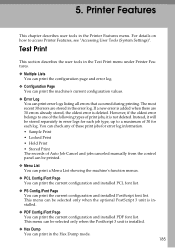
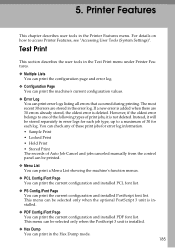
For details on how to one of the following types of Auto Job Cancel and jobs canceled manually from the control panel can be selected only when the optional PostScript ... list. This menu can be printed.
❖ Menu List You can print a Menu List showing the machine's function menus.
❖ PCL Config./Font Page You can print the current configuration and installed PCL font list.
❖...
Printer Reference - Page 12


... displayed for the System Settings. Using the Job List function allows you can cancel incorrect job settings or print an urgent document.
For the setting procedure, see "Print Priority", General Settings Guide.
❖ When [Job Order] is not selected: The job list is selected with Print Priority for each of the functions.
1
2
3
AQGE003S
4 Job List screen
This section explains...
Printer Reference - Page 13
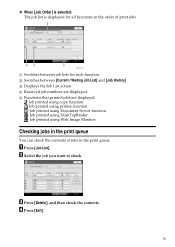
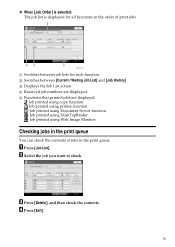
...] and [Job History].
C Press [Details], and then check the contents. C Displays the Job List screen. B Select the job you want to check.
Checking jobs in the print queue. D Reserved job numbers are displayed. : Job printed using copy function. : Job printed using printer function. : Job printed using Document Server function. : Job printed using DeskTopBinder. : Job printed using Web...
Printer Reference - Page 115
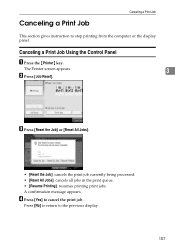
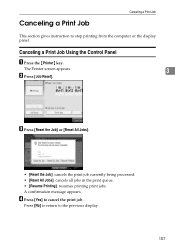
... computer or the display panel. C Press [Reset the Job] or [Reset All Jobs].
• [Reset the Job]: cancels the print job currently being processed. • [Reset All Jobs]: cancels all jobs in the print queue. • [Resume Printing]: resumes printing print jobs. Press [No] to return to the previous display.
107
Canceling a Print Job Using the Control Panel
A Press the {Printer} key...
Troubleshooting - Page 48
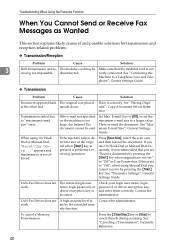
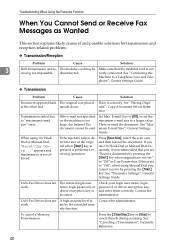
... cancel the job during scanning. See "Parameter...Canceling a Transmission", Facsimile Reference.
40 The modular cord may be sent.
If the e-mail size specified Set Max. E-mail Size to [Off], or set to a Telephone Line and Tele- imum E-mail Size", General Settings
Guide.
work .
Press the {Clear/Stop} key or [Stop] to a larger value. Troubleshooting When Using the Facsimile Function...
Troubleshooting - Page 71
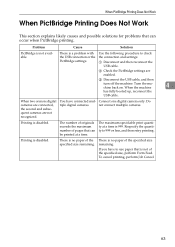
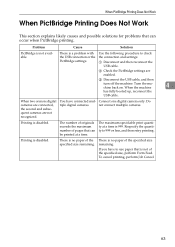
... the PictBridge settings are not recognized.
There is not of the specified size remaining. Use the following procedure to 999 or less, and then retry printing.
When PictBridge Printing Does...back on. If you have connected multiple digital cameras. To cancel printing, perform Job Cancel.
63
When the machine
4
has fully booted up, reconnect the
USB cable. Printing...
Similar Questions
After Changing Ip Address On Ricoh 3500 I Can No Longer Scan To Email
(Posted by ipex2nd 9 years ago)
How To Cancel A Job From Printer Ricoh Aficio Mp C5000 Pcl 5c
(Posted by jhayai 9 years ago)
How Do I Change Color Default When Sending A Print Job To My Ricoh Aficio C3500
(Posted by Ragbid 9 years ago)
Ricoh C3500 You Do Not Have A Privilege To Use This Function
(Posted by shiercybor 10 years ago)
How Do I Use Die Scaner Fisality Of My Aficio 1515 Mf
how do i use die scaner fisality of my aficio 1515 mf
how do i use die scaner fisality of my aficio 1515 mf
(Posted by MARTIE 12 years ago)

