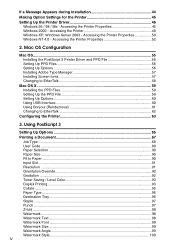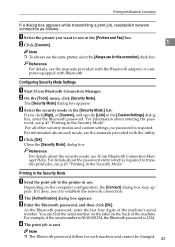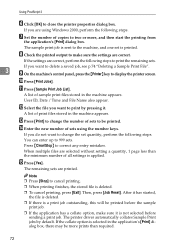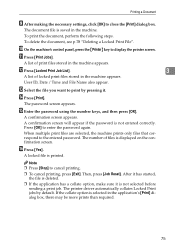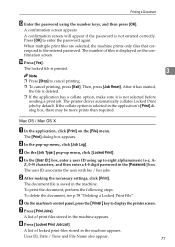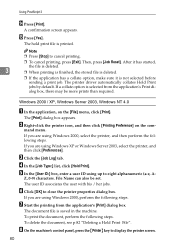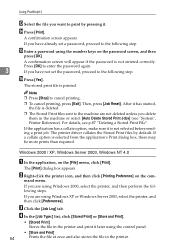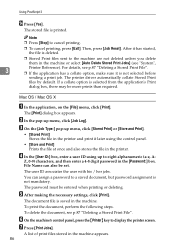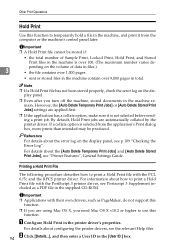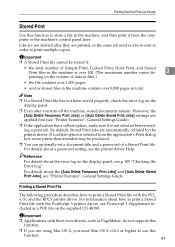Ricoh Aficio MP C3500 Support Question
Find answers below for this question about Ricoh Aficio MP C3500.Need a Ricoh Aficio MP C3500 manual? We have 9 online manuals for this item!
Question posted by Ragbid on May 21st, 2014
How Do I Change Color Default When Sending A Print Job To My Ricoh Aficio C3500
The person who posted this question about this Ricoh product did not include a detailed explanation. Please use the "Request More Information" button to the right if more details would help you to answer this question.
Current Answers
Answer #1: Posted by freginold on July 16th, 2014 4:23 AM
Hi, the method for changing the color default will vary depending on what operating system and print driver you're using. On a Windows computer, generally when you go to print something, click on the Preferences or Properties button, and either on the main tab or on a Color tab, you should be able to specify either color or black and white.
Related Ricoh Aficio MP C3500 Manual Pages
Similar Questions
How To Change The Default Scan Size Ricoh Aficio Mpc 3000
(Posted by pocpasca 10 years ago)
How To Change Color Settings On Richo Aficio Mp 3500
(Posted by ayueBl 10 years ago)
What Is The Default Password For Ricoh Aficio Mp C3500
(Posted by thamacha 10 years ago)