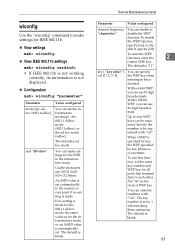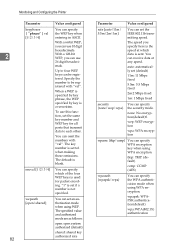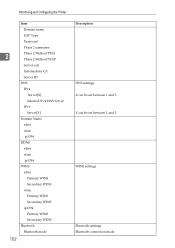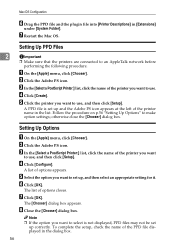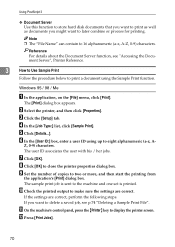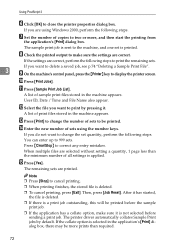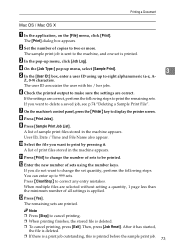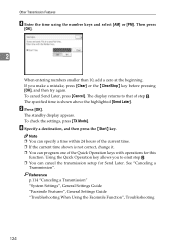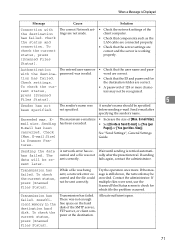Ricoh Aficio MP C3500 Support Question
Find answers below for this question about Ricoh Aficio MP C3500.Need a Ricoh Aficio MP C3500 manual? We have 9 online manuals for this item!
Question posted by TDYprano on October 24th, 2013
Aficio Mp 4001 How To Set Error Correction Mode
The person who posted this question about this Ricoh product did not include a detailed explanation. Please use the "Request More Information" button to the right if more details would help you to answer this question.
Current Answers
Answer #1: Posted by freginold on December 5th, 2013 6:01 PM
Hi, on the MP 4001, error correction mode (ECM) should be enabled by default. However, if someone turned it off, you will need to get your service technician to turn it back on, because the setting is found in the fax service mode.
Related Ricoh Aficio MP C3500 Manual Pages
Similar Questions
Ricoh Aficio Mp C3500 User Authentication Does Not Work
(Posted by rgilbfouky 9 years ago)
Aficio Mp C2051 Set Default Scan Settings To Scan Black And White
Aficio MP C2051how so i set default scan settings to scan black and white
Aficio MP C2051how so i set default scan settings to scan black and white
(Posted by myates16443 9 years ago)
How To Adjust Ricoh Aficio Mp C3500 Settings To Print In Color
(Posted by jdcr2Randy 9 years ago)
What Settings Are Used To Scan To Email With A Ricoh Aficio Mp 4001
(Posted by orihNol 10 years ago)
How To Set Up A Scan To Folder On A Ricoh Color Multifunction Aficio Mp C3500
(Posted by titoRall 10 years ago)