Ricoh Aficio MP C3500 Support Question
Find answers below for this question about Ricoh Aficio MP C3500.Need a Ricoh Aficio MP C3500 manual? We have 9 online manuals for this item!
Question posted by jdcr2Randy on May 9th, 2014
How To Adjust Ricoh Aficio Mp C3500 Settings To Print In Color
The person who posted this question about this Ricoh product did not include a detailed explanation. Please use the "Request More Information" button to the right if more details would help you to answer this question.
Current Answers
There are currently no answers that have been posted for this question.
Be the first to post an answer! Remember that you can earn up to 1,100 points for every answer you submit. The better the quality of your answer, the better chance it has to be accepted.
Be the first to post an answer! Remember that you can earn up to 1,100 points for every answer you submit. The better the quality of your answer, the better chance it has to be accepted.
Related Ricoh Aficio MP C3500 Manual Pages
PostScript Supplement - Page 7
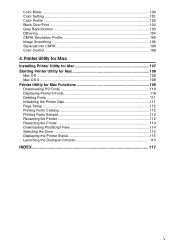
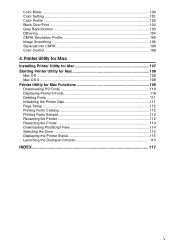
... 112 Restarting the Printer 113 Downloading PostScript Files 114 Selecting the Zone 114 Displaying the Printer Status 115 Launching the Dialogue Console 115
INDEX...117
v Color Mode...100 Color Setting ...101 Color Profile ...102 Black Over Print ...103 Gray Reproduction 103 Dithering ...104 CMYK Simulation Profile 105 Image Smoothing 105 Separate into CMYK 106...
PostScript Supplement - Page 108
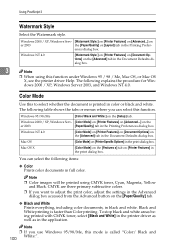
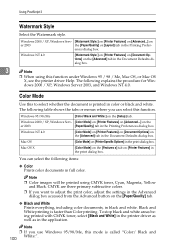
... and White:] on
er 2003
the [Paper/Quality] or [Layout] tab in the print dialog box.
You can select this to adjust the print color, adjust the settings in the Advanced dialog box accessed from the Advanced button on [Printer Features] in the Printing Prefer- Using PostScript 3
Watermark Style
Select the Watermark style. Windows 2000 / XP, Windows...
PostScript Supplement - Page 110
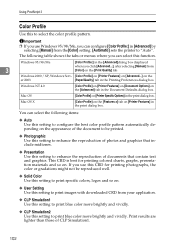
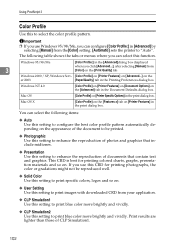
... the following table shows the tabs or menus where you can select this setting to print images with downloaded CRD from [Color] on the
er 2003
[Paper/Quality] tab in the print dialog box.
Important
❒ If you use this CRD for printing colored charts, graphs, presentation materials and so on the appearance of documents that...
Copy/Document Server Reference - Page 2


...About This Machine.) • Type 1: C3535/DSc535/LD435c/Aficio MP C3500 • Type 2: C4540/C4540g/DSc545/DSc545g/LD445c/Aficio MP C4500/Aficio MP C4500G Certain types might not be available in the following ... For details, please contact your local dealer.
Caution: Use of controls or adjustments or performance of handling or operating the machine.
For details, please contact your...
Copy/Document Server Reference - Page 32


... Color
You can set the color of the stamp.
Font
You can specify the stamp printing color ("COPY", "URGENT", "PRIORITY", "For Your Info.", "PRELIMINARY", "For Internal Use Only", "CONFIDENTIAL", "DRAFT").
Page Numbering in white where it overlaps black parts of the image. Preset Stamp
Stamp Language
You can select the language of the numbers.
Stamp Color...
Copy/Document Server Reference - Page 69
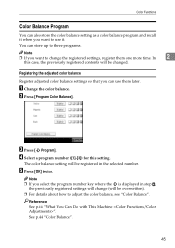
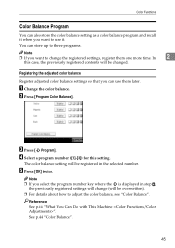
... number ([1]-[3]) for this case, the previously registered contents will be registered in step D,
the previously registered settings will change the registered settings, register them later. See p.44 "Color Balance".
45
Registering the adjusted color balance
Register adjusted color balance settings so that you can use it. You can store up to three programs.
Note
❒ If you...
Copy/Document Server Reference - Page 72


... background density of black toner to the color circle on the control panel. Adjusts the amount of an image. ❖ Adjust U.C.R.
Reference See p.iii "What You Can Do with This Machine ". G Place the originals, and then press the {Start} key. F Press [OK] twice. Note ❒ The adjusted settings will be deleted and the initial values...
Copy/Document Server Reference - Page 212


Operating Instructions Copy/Document Server Reference
Type for C3535/DSc535/LD435c/Aficio MP C3500 Type for C4540/DSc545/LD445c/Aficio MP C4500 Type for C4540g/DSc545g/Aficio MP C4500G EN USA B222-7657
Facsimile Reference - Page 19
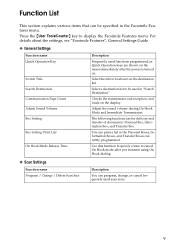
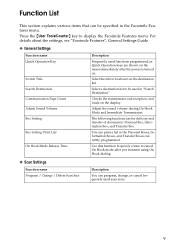
... Box, and Transfer Box.
The following functions are shown on .
For details about the settings, see "Facsimile Features", General Settings Guide.
❖ General Settings
Function name Quick Operation Key
Switch Title Search Destination Communication Page Count Adjust Sound Volume Box Setting
Box Setting: Print List
On Hook Mode Release Time
Description
Frequently used scan sizes...
Facsimile Reference - Page 290


..., 37 2 Sided Print, 9 2 sided printing, 250
A
Acceptable original sizes, 40 Add, 20 Add Destination, 178 Adding a destination, 178 Address Book, 241, 254 Add User, 265 Adjust Sound Volume, 9 Advanced... Auto Run program, 242
B
Backup File TX Setting, 9 Basic Transmission, 246 BCC Transmission, 127 Before use, 240 Box Setting, 9 Box Setting: Print List, 9 Broadcasting sequence, 20 Bypassing the SMTP...
General Settings Guide - Page 2


... handling or operating the machine. For details, please contact your safety and benefit, read this manual. • Type 1: C3535/DSc535/LD435c/Aficio MP C3500 • Type 2: C4540/C4540g/DSc545/DSc545g/LD445c/Aficio MP C4500/Aficio MP C4500G Certain types might not be available in some countries. Introduction This manual contains detailed instructions and notes on which country...
General Settings Guide - Page 117


... image appears even clearer than in the Lighter setting.
• Page to Stamp You can set the pattern used to print the stamp.
• Normal The stamp is printed on the first page or all pages.
3
• All Pages
• 1st Page Only
❖ Stamp Color Sets the stamp print color. • Yellow • Red • Cyan •...
General Settings Guide - Page 119
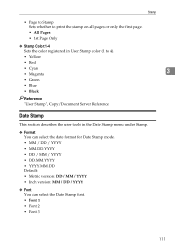
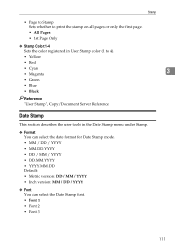
Stamp
• Page to Stamp Sets whether to print the stamp on all pages or only the first page.
• All Pages
• 1st Page Only
❖ Stamp Color:1-4
Sets the color registered in User Stamp color (1 to 4).
• Yellow
• Red
• Cyan • Magenta
3
• Green
• Blue
• Black
Reference "User Stamp", Copy/Document...
General Settings Guide - Page 130
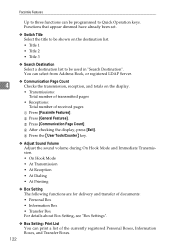
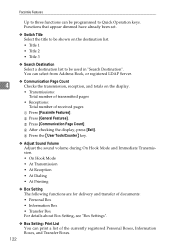
B Press [General Features].
E Press the {User Tools/Counter} key.
❖ Adjust Sound Volume Adjust the sound volume during On Hook Mode and Immediate Transmission. • On Hook Mode • At Transmission • At Reception • At Dialing • At Printing
❖ Box Setting The following functions are for delivery and transfer of documents:
• Personal...
General Settings Guide - Page 204
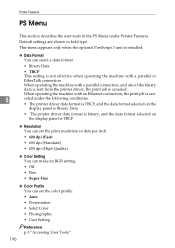
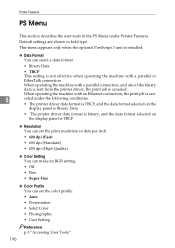
... Ethernet connection, the print job is can-
5
celed under Printer Features.
Default settings are shown in dots per inch. • 600 dpi (Fast) • 600 dpi (Standard) • 600 dpi (High Quality)
❖ Color Setting You can make an RGB setting. • Off • Fine • Super Fine
❖ Color Profile You can set the color profile. •...
General Settings Guide - Page 318


... Document Server Features /
Adjust Color Image, 119 Copier / ...Color), 201 Background Numbering, 106 Back Margin: Left / Right, 100 Back Margin: Top / Bottom, 100 Backup File TX Setting, 125 Back Up / Restore Address Book, 76
310
Bidirectional Communication, 63 Bidirectional SCSI print, 64 Blank Page Print, 189 Box Setting, 121 Box Setting: Print List, 121 Box Settings, 172 Bypass Tray Setting...
Printer Reference - Page 19
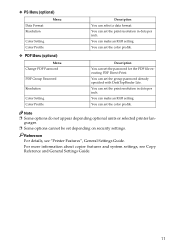
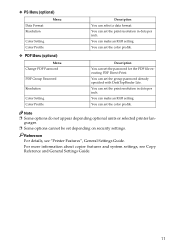
... copier features and system settings, see "Printer Features", General Settings Guide. You can set the print resolution in dots per inch. You can make an RGB setting. ❖ PS Menu (optional)
Data Format Resolution
Menu
Color Setting Color Profile
❖ PDF Menu (optional)
Menu Change PDF Password
PDF Group Password
Resolution
Color Setting Color Profile
Description You can...
Printer Reference - Page 166


... Conformity Product Name: Printer/Scanner Controller + Copy Machine Model Number: C3535/DSc535/LD435c/Aficio MP C3500 C4540/DSc545/LD445c/Aficio MP C4500 C4540g/DSc545g/Aficio MP C4500G Responsible party: Ricoh Corporation Address: 5 Dedrick Place, West Caldwell, NJ 07006 Telephone number: 973-882-2000 This device complies with a ferrite core must be used for connections to a host computer (and...
Scanner Reference - Page 171


... in accordance with Canadian ICES-003. If this device must accept any interference received, including interference that ...Aficio MP C3500 C4540/DSc545/LD445c/Aficio MP C4500 C4540g/DSc545g/Aficio MP C4500G Responsible party: Ricoh Corporation Address: 5 Dedrick Place, West Caldwell, NJ 07006 Telephone number: 973-882-2000 This device complies with the limits for a Class B digital device...
Troubleshooting - Page 69
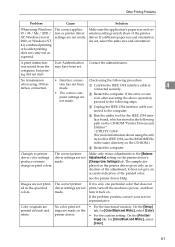
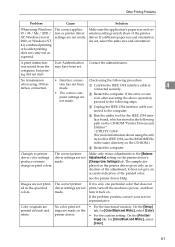
...the same size and orientation. Make sure the application's paper size and orientation settings match those of the printed color. Contact the administrators. Changes to the following procedure:
when using 1394 interface connection.
Make only minor adjustments to the computer. No color print settings are set .
If it does not give an accurate indication of the printer driver.
Similar Questions
Why Wont My Ricoh Aficio Mp 5000 Pcl Print Color
(Posted by dtripzinovi 9 years ago)
How To Change User Code Ricoh Aficio Mp C3500 Using Web Interface
(Posted by uhdfdadd 10 years ago)
How To Set Up A Scan To Folder On A Ricoh Color Multifunction Aficio Mp C3500
(Posted by titoRall 10 years ago)

