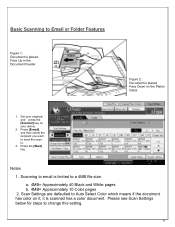Ricoh Aficio MP C3300 Support Question
Find answers below for this question about Ricoh Aficio MP C3300.Need a Ricoh Aficio MP C3300 manual? We have 1 online manual for this item!
Question posted by me333 on June 27th, 2012
How Do I Get Web Monitor Save To My Desktop So I Can Open It Up And Check Printe
The person who posted this question about this Ricoh product did not include a detailed explanation. Please use the "Request More Information" button to the right if more details would help you to answer this question.
Current Answers
Answer #1: Posted by freginold on June 28th, 2012 3:38 AM
Open up Web Image Monitor for your copier by going to its IP address, then when the Web Image Monitor page loads, right click on the page and choose the option for "Save As" (this option may be different depending on which browser you are using). Save it as a complete web page right to your desktop, then you can just double click on that icon from your desktop to open Web Image Monitor.
Related Ricoh Aficio MP C3300 Manual Pages
Similar Questions
How Do You Print Envelopes On Aficio Mp 2851
(Posted by Anonymous-141265 9 years ago)
Setting Up Custom Subject Lines In Ricoh C4501 & C6502 From Web Monitor
I'm going crazy trying to locate where I can set up custom subject lines from within the web monitor...
I'm going crazy trying to locate where I can set up custom subject lines from within the web monitor...
(Posted by jtopete 9 years ago)
How To Check If Network Card Is Good?
Recently our Ricoh Aficio MP C3300 kicked itself off the network. We are unable to find it through t...
Recently our Ricoh Aficio MP C3300 kicked itself off the network. We are unable to find it through t...
(Posted by bigtex209 10 years ago)
How Do I Make Duplex Printing Automatic Or Default?
Ricoh Aficio MP C3300 prints one-sided unless I go into "print properties" and set it up every time ...
Ricoh Aficio MP C3300 prints one-sided unless I go into "print properties" and set it up every time ...
(Posted by alw1001 11 years ago)